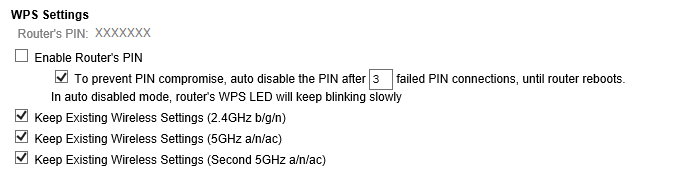- Canon Community
- Discussions & Help
- Printer
- Desktop Inkjet Printers
- Re: Canon MX 922 WPS Pin Number
- Subscribe to RSS Feed
- Mark Topic as New
- Mark Topic as Read
- Float this Topic for Current User
- Bookmark
- Subscribe
- Mute
- Printer Friendly Page
Canon MX 922 WPS Pin Number
- Mark as New
- Bookmark
- Subscribe
- Mute
- Subscribe to RSS Feed
- Permalink
- Report Inappropriate Content
10-18-2019 08:59 PM
I have tried finding the answer to this with no success. I can't seem to reach Canon Printer support because i am never home at my computer during their business hours. When i go online, there's a space that asks for this number and it says it's located on the Printer. The only number i can find is the Serial number on the back of the printer and some numbers that don't tell me anything located on the bottom. Could someone please help me with this?
Thank you,
Tom Kelley
- Mark as New
- Bookmark
- Subscribe
- Mute
- Subscribe to RSS Feed
- Permalink
- Report Inappropriate Content
10-19-2019 08:27 AM - edited 10-19-2019 08:35 AM
Hi Tom,
Maybe this will help.
WPS = "WiFi Protected Set Up"
This is a feature of wireless products that (mostly) allows for simplified direct connection of your devices.
It basically removes the steps of you having to enter the SSID name of the wireless broadcast, the security type (example WPA/WPA2 and the security key (example a passphrase).
WPS does this for you using a PIN to authenticate devices.
Now that you know what WPS is, tell us what you are trying to connect?
Printer to your WIFi Router / Network?
Computer directly to your Printer?
I suspect its the former.. printer to your router.. If so, the WPS PIN exists on your router. Depending on brand and model, some manufacturers will actually put the PIN on the device, sticker on the bottom, etc. Not very secure, but present.
Other times you have to log into the router and find or set the PIN in the router's configuration. This is not difficult. Here is an example.
I have mine disabled as WPS is convenient but not overly secure.
This should walk you through the process
If you have questions or need more help, reply back and one of us will assist.
~Rick
Bay Area - CA
~R5 C (1.0.6.1) ~RF Trinity, ~RF 100 Macro, ~RF 100~400, ~RF 100~500, +RF 1.4x TC, +Canon Control Ring, BG-R10, 430EX III-RT ~DxO PhotoLab Elite ~DaVinci Resolve ~Windows11 Pro ~ImageClass MF644Cdw/MF656Cdw ~Pixel 8
~CarePaks Are Worth It
- Mark as New
- Bookmark
- Subscribe
- Mute
- Subscribe to RSS Feed
- Permalink
- Report Inappropriate Content
10-25-2019 01:03 PM
Thanks so much, but i think my printer is bad. I even talked to canon support and we couldn't get it working. I appreciate your reply though.
- Mark as New
- Bookmark
- Subscribe
- Mute
- Subscribe to RSS Feed
- Permalink
- Report Inappropriate Content
10-21-2019 03:13 PM
Hi TDKLEX,
To display the WPS PIN, please follow the steps in this article:
https://support.usa.canon.com/infocenter/index?page=content&id=ART173521
- Mark as New
- Bookmark
- Subscribe
- Mute
- Subscribe to RSS Feed
- Permalink
- Report Inappropriate Content
10-25-2019 01:05 PM
Thanks, but i finally realized my printer is bad.
04/16/2024: New firmware updates are available.
RF100-300mm F2.8 L IS USM - Version 1.0.6
RF400mm F2.8 L IS USM - Version 1.0.6
RF600mm F4 L IS USM - Version 1.0.6
RF800mm F5.6 L IS USM - Version 1.0.4
RF1200mm F8 L IS USM - Version 1.0.4
03/27/2024: RF LENS WORLD Launched!
03/26/2024: New firmware updates are available.
EOS 1DX Mark III - Version 1.9.0
03/22/2024: Canon Learning Center | Photographing the Total Solar Eclipse
02/29/2024: New software version 2.1 available for EOS WEBCAM UTILITY PRO
02/01/2024: New firmware version 1.1.0.1 is available for EOS C500 Mark II
12/05/2023: New firmware updates are available.
EOS R6 Mark II - Version 1.3.0
11/13/2023: Community Enhancements Announced
09/26/2023: New firmware version 1.4.0 is available for CN-E45-135mm T 2.4 L F
08/18/2023: Canon EOS R5 C training series is released.
07/31/2023: New firmware updates are available.
06/30/2023: New firmware version 1.0.5.1 is available for EOS-R5 C
- PIXMA TS3420 Cannot photocopy, Error E5 and E9 in Desktop Inkjet Printers
- ImageClass MF741Cdw feeds one-page documents through duplexer in Office Printers
- Canon IJ Scan Utility Problem - PIXMA TS6420a in Printer Software & Networking
- PIXMA TR8620a software asking for admin login in Printer Software & Networking
- PIXMA G3411 White horizontal lines in Desktop Inkjet Printers
Canon U.S.A Inc. All Rights Reserved. Reproduction in whole or part without permission is prohibited.