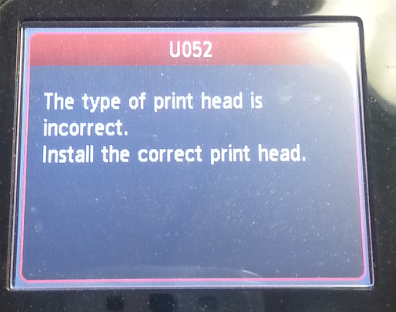- Canon Community
- Discussions & Help
- Printer
- Desktop Inkjet Printers
- Re: Call to Arms for the dreaded U052 Wrong Printh...
- Subscribe to RSS Feed
- Mark Topic as New
- Mark Topic as Read
- Float this Topic for Current User
- Bookmark
- Subscribe
- Mute
- Printer Friendly Page
Call to Arms for the dreaded U052 Wrong Printhead Error
- Mark as New
- Bookmark
- Subscribe
- Mute
- Subscribe to RSS Feed
- Permalink
- Report Inappropriate Content
01-30-2014 01:13 PM
This is a "call to arms" for all of you Canon customers who have had this problem and have had their printers disabled because of it. Please respond with the model of your printer and if you were able to fix it, what you did to fix it.
We need to put pressure on Canon to respond this product defect. It appears to be bad firmware that does not allow the user to override the problem and to continue to use the printer even in a degraded mode. From my investigations the problem is NOT a printhead issue - no way one can be printing fine and then have this error alert without having changed the printhead or ink cartridges!
Canon, PLEASE take this issue seriously and provide a solution across the affected models. If nothing else there should be a trade-in allowance for those printers that have been affected by this product defect.
I have had many Canon printers because they have superior functional specifications. I want to be able to continue using Canon products but only if I can have confidence that this product defect will not destroy my investment.
If Canon is unresponsive our next step should be to aggressively publisize this product defect on social media and on major product vendor outlet sites as negatives reviews.
Forum Users, please reply with your affected model number(s) and with details of any succdessful fix procedure.
- Mark as New
- Bookmark
- Subscribe
- Mute
- Subscribe to RSS Feed
- Permalink
- Report Inappropriate Content
05-27-2014 06:15 PM
Canon about to close this forum subject??
- Mark as New
- Bookmark
- Subscribe
- Mute
- Subscribe to RSS Feed
- Permalink
- Report Inappropriate Content
05-28-2014 05:41 AM
And you believe this because?
- Mark as New
- Bookmark
- Subscribe
- Mute
- Subscribe to RSS Feed
- Permalink
- Report Inappropriate Content
05-28-2014 06:31 AM
Had brief problem with email alert........
- Mark as New
- Bookmark
- Subscribe
- Mute
- Subscribe to RSS Feed
- Permalink
- Report Inappropriate Content
06-06-2014 07:19 PM
I got this U052 error two days ago on my MG5320. I've contacted Canon support and they offered a 25% discount on a loyalty program or to send my printer to a service center. That "loyal" programs offers me a MG5520 printer for $114. You can buy that printer at Amazon for about $80. So the loyal program is not really loyal. I've haven't been offered for a replacement as others have said. I guess their printers are under warranty. I have to return to an old canon printer which has 9 years old (and a year turned off) to keep printing and it worked fine.
Regards
- Mark as New
- Bookmark
- Subscribe
- Mute
- Subscribe to RSS Feed
- Permalink
- Report Inappropriate Content
06-10-2014 05:35 PM
Put me on that list too !
a week ago, during pdf printing then error. As instruction Canon shows but still error !
It's a year and half old ! Running perfect untill magic error happens.
Canon guy ! Try to find and give us solution !
- Mark as New
- Bookmark
- Subscribe
- Mute
- Subscribe to RSS Feed
- Permalink
- Report Inappropriate Content
06-12-2014 12:59 AM - edited 06-12-2014 01:00 AM
Like my new Avatar? Everyone else should put theirs as their picture too...
Upload your error!!
- Mark as New
- Bookmark
- Subscribe
- Mute
- Subscribe to RSS Feed
- Permalink
- Report Inappropriate Content
06-12-2014 03:32 AM
- Mark as New
- Bookmark
- Subscribe
- Mute
- Subscribe to RSS Feed
- Permalink
- Report Inappropriate Content
06-25-2014 06:23 AM
This procedure worked for me Step By Step Guide to Resolve “U052 This type of print head is incorrect.”
- Mark as New
- Bookmark
- Subscribe
- Mute
- Subscribe to RSS Feed
- Permalink
- Report Inappropriate Content
06-25-2014 10:06 AM
- Mark as New
- Bookmark
- Subscribe
- Mute
- Subscribe to RSS Feed
- Permalink
- Report Inappropriate Content
06-25-2014 12:49 PM
04/16/2024: New firmware updates are available.
RF100-300mm F2.8 L IS USM - Version 1.0.6
RF400mm F2.8 L IS USM - Version 1.0.6
RF600mm F4 L IS USM - Version 1.0.6
RF800mm F5.6 L IS USM - Version 1.0.4
RF1200mm F8 L IS USM - Version 1.0.4
03/27/2024: RF LENS WORLD Launched!
03/26/2024: New firmware updates are available.
EOS 1DX Mark III - Version 1.9.0
03/22/2024: Canon Learning Center | Photographing the Total Solar Eclipse
02/29/2024: New software version 2.1 available for EOS WEBCAM UTILITY PRO
02/01/2024: New firmware version 1.1.0.1 is available for EOS C500 Mark II
12/05/2023: New firmware updates are available.
EOS R6 Mark II - Version 1.3.0
11/13/2023: Community Enhancements Announced
09/26/2023: New firmware version 1.4.0 is available for CN-E45-135mm T 2.4 L F
08/18/2023: Canon EOS R5 C training series is released.
07/31/2023: New firmware updates are available.
06/30/2023: New firmware version 1.0.5.1 is available for EOS-R5 C
- I fixed my printhead problem on Canon printer MG5220 in Desktop Inkjet Printers
- PIXMA MG5220 B200 error message after print head replacement in Desktop Inkjet Printers
- B200 on Pixma MX895 in Desktop Inkjet Printers
- Pixma ix6820 code B200 error. If I can't fix it, is it worth doing a Canon trade-in? in Desktop Inkjet Printers
- MG6450 Black prints poorly in Desktop Inkjet Printers
Canon U.S.A Inc. All Rights Reserved. Reproduction in whole or part without permission is prohibited.