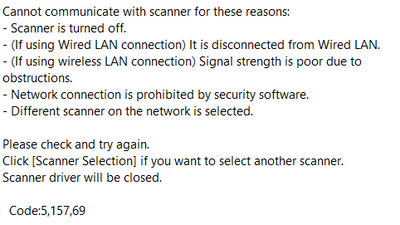- Canon Community
- Discussions & Help
- Printer
- Desktop Inkjet Printers
- Re: CANON MX922 won't SCAN! "Set PC to start scann...
- Subscribe to RSS Feed
- Mark Topic as New
- Mark Topic as Read
- Float this Topic for Current User
- Bookmark
- Subscribe
- Mute
- Printer Friendly Page
CANON MX922 won't SCAN! "Set PC to start scanning"!!
- Mark as New
- Bookmark
- Subscribe
- Mute
- Subscribe to RSS Feed
- Permalink
- Report Inappropriate Content
10-14-2016 11:20 AM
I recently got a new laptop and am setting up my Canon MX922 wirelessly with it and I got everything installed using the cd and both the print and copy functions work fine (haven't tried fax) but I can't get the scan to work! It worked perfectly fine with my old laptop and this one is almost the same as the last so I'm not sure the issue. I was having trouble installing the fax and scan drivers but I took some advice from another post in this forum and turned off my computer's ability to choose printers itself and then everything installed fine. I'm using an HP laptop running Windows 10. When I try to scan i get the black screen error that states "Set PC to start scanning" and it's stuck on Local (USB) and I don't know how to change it to try and find my laptop to hook up wirelessly. I did read a couple other similiar posts and tried their sugguestions such as turning the printer off then back on and going into Canon Utilities and made sure the Canon IJ Network Scanner Selector is up in my taskbar and nothing's worked! Do I have to uninstall all drivers and reinstall? If so, how do I do that? Someone help, please!
- Mark as New
- Bookmark
- Subscribe
- Mute
- Subscribe to RSS Feed
- Permalink
- Report Inappropriate Content
11-15-2019 11:56 AM
I am having the same problem on my tr7520 printer............ CAN CANON SUPPORT PLEASE HELP!
- Mark as New
- Bookmark
- Subscribe
- Mute
- Subscribe to RSS Feed
- Permalink
- Report Inappropriate Content
07-18-2022 05:48 PM
Same issue on my Canon TS9120, no way to change the PC from Local (USB).
- Mark as New
- Bookmark
- Subscribe
- Mute
- Subscribe to RSS Feed
- Permalink
- Report Inappropriate Content
07-29-2022 01:09 PM
Hi lcd1611,
Are you using your PIXMA TS9120 wirelessly?
Or with a USB cable?
What version of Windows are you using?
If using a Mac, what version of OSX is installed?
On your computer, please open the IJ Scan Utility (if using Windows) or IJ Scan Utility Lite (if using Mac) and attempt to scan.
Are you able to scan from your computer using the IJ Scan Utility/IJ Scan Utility Lite ?
- Mark as New
- Bookmark
- Subscribe
- Mute
- Subscribe to RSS Feed
- Permalink
- Report Inappropriate Content
08-03-2022 09:01 PM
Thank you for helping me. Hopefully this information will help. My laptop is Windows 11 Home OS. My printer is connected to my network router via USB. When I attempt to use the IJ Utility and select to scan a document, it inaccurately reports the following error. I only have one printer/scanner. My laptop is fairly new and I can print fine from my PC connected wirelessly to my network. But, I can't scan from my PC and cannot scan on the printer and send it to PC. I can upload it to Dropbox but it requires logging in again for every page, not really practical.
04/16/2024: New firmware updates are available.
RF100-300mm F2.8 L IS USM - Version 1.0.6
RF400mm F2.8 L IS USM - Version 1.0.6
RF600mm F4 L IS USM - Version 1.0.6
RF800mm F5.6 L IS USM - Version 1.0.4
RF1200mm F8 L IS USM - Version 1.0.4
03/27/2024: RF LENS WORLD Launched!
03/26/2024: New firmware updates are available.
EOS 1DX Mark III - Version 1.9.0
03/22/2024: Canon Learning Center | Photographing the Total Solar Eclipse
02/29/2024: New software version 2.1 available for EOS WEBCAM UTILITY PRO
02/01/2024: New firmware version 1.1.0.1 is available for EOS C500 Mark II
12/05/2023: New firmware updates are available.
EOS R6 Mark II - Version 1.3.0
11/13/2023: Community Enhancements Announced
09/26/2023: New firmware version 1.4.0 is available for CN-E45-135mm T 2.4 L F
08/18/2023: Canon EOS R5 C training series is released.
07/31/2023: New firmware updates are available.
06/30/2023: New firmware version 1.0.5.1 is available for EOS-R5 C
- Printing light/missing after cleaning PIXMA G7020 in Desktop Inkjet Printers
- PIXMA MG3620 Unable to connect to home Wi-Fi in Printer Software & Networking
- PIXMA TS5350 not showing up on mobile devices in Printer Software & Networking
- imageCLASS MF751Cdw How to Upload Wildcard TLS Certificate in Remote UI? in Printer Software & Networking
- imageCLASS MF741Cdw Printer Green Light Flashing in Office Printers
Canon U.S.A Inc. All Rights Reserved. Reproduction in whole or part without permission is prohibited.