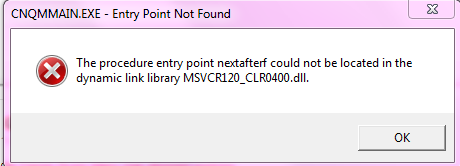- Canon Community
- Discussions & Help
- Printer
- Desktop Inkjet Printers
- Re: CANON G3000 QUICK MENU HAS STOPPED WORKING as ...
- Subscribe to RSS Feed
- Mark Topic as New
- Mark Topic as Read
- Float this Topic for Current User
- Bookmark
- Subscribe
- Mute
- Printer Friendly Page
CANON G3000 QUICK MENU HAS STOPPED WORKING as well as other components v2
- Mark as New
- Bookmark
- Subscribe
- Mute
- Subscribe to RSS Feed
- Permalink
- Report Inappropriate Content
04-24-2018 02:27 AM
Please help. I have been dealing this problem for quite sometime, I have tried deleting the "file".ds from Twain_32 which I read from different post. but no to avail.
I also tried updating the MSVCR120_CLR0400.dll fro Windows\Sytem_32. I tried downloading the Directex End user web installer which they say updates the old version of .dll
My Fault Module Name is the KERNELBASE.dll, i tried overwriting it but i'm not allowed to do it.
I really hope someone will take time to read and help me. Thanks in advance.
Problem signature:
Problem Event Name: APPCRASH
Application Name: CNQMMAIN.EXE
Application Version: 2.8.5.0
Application Timestamp: 595c7057
Fault Module Name: KERNELBASE.dll
Fault Module Version: 6.1.7601.24094
Fault Module Timestamp: 5abee073
Exception Code: e0434352
Exception Offset: 0000c54f
OS Version: 6.1.7601.2.1.0.256.1
Locale ID: 1033
Additional Information 1: 0a9e
Additional Information 2: 0a9e372d3b4ad19135b953a78882e789
Additional Information 3: 0a9e
Additional Information 4: 0a9e372d3b4ad19135b953a78882e789
- Mark as New
- Bookmark
- Subscribe
- Mute
- Subscribe to RSS Feed
- Permalink
- Report Inappropriate Content
04-30-2018 04:13 PM
Hi princ3ssdhee,
Let's start by re-installing the drivers and the Quick Menu.
Click HERE.
Scroll down to "Optional Drivers."
Click “Select” next to "G3000 series MP Drivers."
Press "Download."
Open and run the file.
Follow the onscreen instructions to complete the installation.
Quick Menu is listed under “Software,” and can be updated the same way.
This didn't answer your question or issue? Please call or email us at one of the methods on the Contact Us page for further assistance.
Did this answer your question? Please click the Accept as Solution button so that others may find the answer as well.
- Mark as New
- Bookmark
- Subscribe
- Mute
- Subscribe to RSS Feed
- Permalink
- Report Inappropriate Content
05-02-2018 12:04 AM
Hi,
Thanks for the response.
Unfortunately, the problem still exist until I re-installed the Quick Menu Driver.
- Mark as New
- Bookmark
- Subscribe
- Mute
- Subscribe to RSS Feed
- Permalink
- Report Inappropriate Content
05-02-2018 02:06 PM
Hi princ3ssdhee,
It is recommended that you contact one of Canon's Technical Support Representatives. To contact a Technical Support Representative, please use the link below:
http://Canon.us/ContactLI
04/16/2024: New firmware updates are available.
RF100-300mm F2.8 L IS USM - Version 1.0.6
RF400mm F2.8 L IS USM - Version 1.0.6
RF600mm F4 L IS USM - Version 1.0.6
RF800mm F5.6 L IS USM - Version 1.0.4
RF1200mm F8 L IS USM - Version 1.0.4
03/27/2024: RF LENS WORLD Launched!
03/26/2024: New firmware updates are available.
EOS 1DX Mark III - Version 1.9.0
03/22/2024: Canon Learning Center | Photographing the Total Solar Eclipse
02/29/2024: New software version 2.1 available for EOS WEBCAM UTILITY PRO
02/01/2024: New firmware version 1.1.0.1 is available for EOS C500 Mark II
12/05/2023: New firmware updates are available.
EOS R6 Mark II - Version 1.3.0
11/13/2023: Community Enhancements Announced
09/26/2023: New firmware version 1.4.0 is available for CN-E45-135mm T 2.4 L F
08/18/2023: Canon EOS R5 C training series is released.
07/31/2023: New firmware updates are available.
06/30/2023: New firmware version 1.0.5.1 is available for EOS-R5 C
- PIXMA TS9120 PB ink tank low, print is unusable in Desktop Inkjet Printers
- imageCLASS MF624Cw will not connect to Windows 11 PC in Office Printers
- iP110 on Chromebook - Won't Print From Network in Printer Software & Networking
- PIXMA MG6320 Scanner stopped working in Desktop Inkjet Printers
- Can't scan to MX722 from Mac in Desktop Inkjet Printers
Canon U.S.A Inc. All Rights Reserved. Reproduction in whole or part without permission is prohibited.