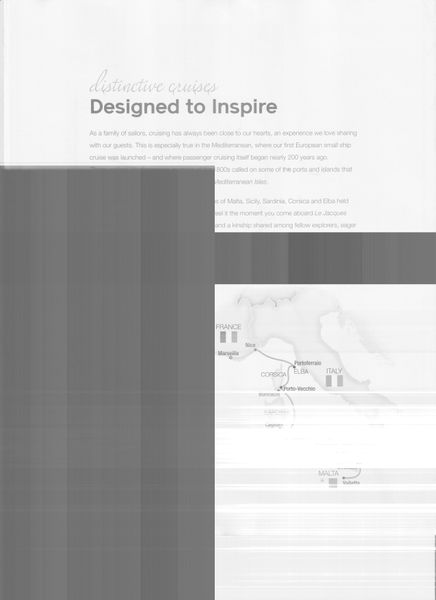- Canon Community
- Discussions & Help
- Printer
- Desktop Inkjet Printers
- Re: . Black boxes appear on scanner
- Subscribe to RSS Feed
- Mark Topic as New
- Mark Topic as Read
- Float this Topic for Current User
- Bookmark
- Subscribe
- Mute
- Printer Friendly Page
. Black boxes appear on scanner
- Mark as New
- Bookmark
- Subscribe
- Mute
- Subscribe to RSS Feed
- Permalink
- Report Inappropriate Content
07-10-2021 03:07 PM
All of a sudden when I try to scan a doc on my flatbed of TR8520 printer, Black boxes appear and I can't get rid of them. When i try to scan, they appear on the scan.
- Mark as New
- Bookmark
- Subscribe
- Mute
- Subscribe to RSS Feed
- Permalink
- Report Inappropriate Content
07-11-2021 10:59 AM - edited 07-11-2021 11:02 AM
Greetings,
How abou a photo or screenshot of the behavior please.
Are you scanning from the printer or an application?
What OS are you using the printer with?
How is the printer connected?
~Rick
Bay Area - CA
~R5 C (1.0.6.1) ~RF Trinity, ~RF 100 Macro, ~RF 100~400, ~RF 100~500, +RF 1.4x TC, +Canon Control Ring, BG-R10, 430EX III-RT ~DxO PhotoLab Elite ~DaVinci Resolve ~Windows11 Pro ~ImageClass MF644Cdw/MF656Cdw ~Pixel 8
~CarePaks Are Worth It
- Mark as New
- Bookmark
- Subscribe
- Mute
- Subscribe to RSS Feed
- Permalink
- Report Inappropriate Content
07-11-2021 02:32 PM
More info:
I uploaded a pic of the issue on my avatar.
Scanning from the printer.
Windows 10
HDMI connectors
It only happens when I use flat bed for scanning
When I select preview separate files...the black boxes appear as serparate files.
How do I get rid of them?
- Mark as New
- Bookmark
- Subscribe
- Mute
- Subscribe to RSS Feed
- Permalink
- Report Inappropriate Content
07-11-2021 02:42 PM - edited 07-11-2021 02:43 PM
@cliffm wrote:More info:
I uploaded a pic of the issue on my avatar.
Scanning from the printer.
Windows 10
HDMI connectors
It only happens when I use flat bed for scanning
When I select preview separate files...the black boxes appear as serparate files.
How do I get rid of them?
To insert an image, click 
Here is your image:
- Mark as New
- Bookmark
- Subscribe
- Mute
- Subscribe to RSS Feed
- Permalink
- Report Inappropriate Content
07-11-2021 02:47 PM
@cliffm wrote:More info:
I uploaded a pic of the issue on my avatar.
Scanning from the printer.
Windows 10
HDMI connectors
It only happens when I use flat bed for scanning
When I select preview separate files...the black boxes appear as serparate files.
How do I get rid of them?
What software are you using to scan your image? Do you have the most up-to-date software installed on your computer from the Canon site? You can double-check here: https://canon.us/36resty
- Mark as New
- Bookmark
- Subscribe
- Mute
- Subscribe to RSS Feed
- Permalink
- Report Inappropriate Content
07-11-2021 02:49 PM
Yes, I reinstalled from Canon yesterday.
Interestingly, if I use the feeder vs flatbed, it works.
- Mark as New
- Bookmark
- Subscribe
- Mute
- Subscribe to RSS Feed
- Permalink
- Report Inappropriate Content
08-25-2021 02:07 PM
Hi cliffm,
Please contact one of Canon's Technical Support Representatives via phone or chat. To contact a Technical Support Representative, please use the link below:
https://mycanon.usa.canon.com
- Mark as New
- Bookmark
- Subscribe
- Mute
- Subscribe to RSS Feed
- Permalink
- Report Inappropriate Content
07-11-2021 11:16 AM
04/16/2024: New firmware updates are available.
RF100-300mm F2.8 L IS USM - Version 1.0.6
RF400mm F2.8 L IS USM - Version 1.0.6
RF600mm F4 L IS USM - Version 1.0.6
RF800mm F5.6 L IS USM - Version 1.0.4
RF1200mm F8 L IS USM - Version 1.0.4
03/27/2024: RF LENS WORLD Launched!
03/26/2024: New firmware updates are available.
EOS 1DX Mark III - Version 1.9.0
03/22/2024: Canon Learning Center | Photographing the Total Solar Eclipse
02/29/2024: New software version 2.1 available for EOS WEBCAM UTILITY PRO
02/01/2024: New firmware version 1.1.0.1 is available for EOS C500 Mark II
12/05/2023: New firmware updates are available.
EOS R6 Mark II - Version 1.3.0
11/13/2023: Community Enhancements Announced
09/26/2023: New firmware version 1.4.0 is available for CN-E45-135mm T 2.4 L F
08/18/2023: Canon EOS R5 C training series is released.
07/31/2023: New firmware updates are available.
06/30/2023: New firmware version 1.0.5.1 is available for EOS-R5 C
- PIXMA TR8620 Wireless Scanning Capability in Desktop Inkjet Printers
- IJ Scan Utility - Don't want a date added to the file name. in Printer Software & Networking
- PIXMA TS6300 Series - No longer asks to continue or exit scan in Printer Software & Networking
- ImageRunner Advance DX C5850i not sending scans to emails in Production Printing
- Scanner on PIXMA TR8520 not consistently working in Desktop Inkjet Printers
Canon U.S.A Inc. All Rights Reserved. Reproduction in whole or part without permission is prohibited.