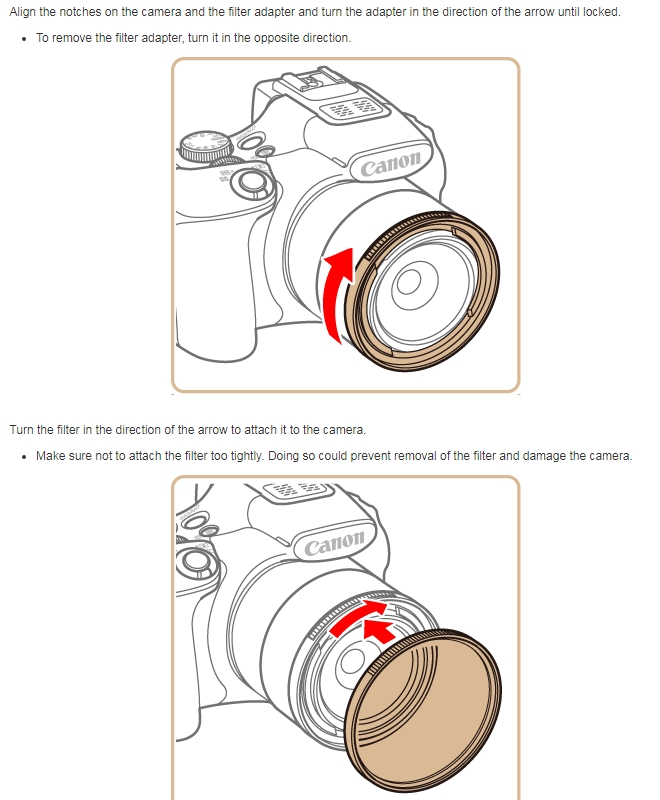- Canon Community
- Discussions & Help
- Camera
- Point & Shoot Digital Cameras
- Re: SX60HS Water surface reflection issue
- Subscribe to RSS Feed
- Mark Topic as New
- Mark Topic as Read
- Float this Topic for Current User
- Bookmark
- Subscribe
- Mute
- Printer Friendly Page
SX60HS Water surface reflection issue
- Mark as New
- Bookmark
- Subscribe
- Mute
- Subscribe to RSS Feed
- Permalink
- Report Inappropriate Content
01-23-2018 06:38 PM
Using Av, ISO 400, F7.1, 1 increment darker set.
No matter what I seem to do I get excessive reflection from the water surface. Cloudless sky shooting down sun. Object in the image seems to wash out and water surface seems unreal. Have tried F8.0. Using Auto results appear similar. Not sure if it is that I am looking at the images on a 15" laptop. Would the Monitor used for the display make a difference?
Any suggertions appreciated.
Thanks
alan
- Mark as New
- Bookmark
- Subscribe
- Mute
- Subscribe to RSS Feed
- Permalink
- Report Inappropriate Content
01-23-2018 06:54 PM
@alanfleming wrote:Using Av, ISO 400, F7.1, 1 increment darker set.
No matter what I seem to do I get excessive reflection from the water surface. Cloudless sky shooting down sun. Object in the image seems to wash out and water surface seems unreal. Have tried F8.0. Using Auto results appear similar. Not sure if it is that I am looking at the images on a 15" laptop. Would the Monitor used for the display make a difference?
Any suggertions appreciated.
Thanks
alan
Get a polarized filter.
"The right mouse button is your friend."
- Mark as New
- Bookmark
- Subscribe
- Mute
- Subscribe to RSS Feed
- Permalink
- Report Inappropriate Content
01-24-2018 03:52 AM - edited 01-24-2018 03:56 AM
To use a filter on your SX60HS you will need to mount a FA-DC67A adapter to the front of your lens and then you can mount a 67mm Polarizing filter.
04/16/2024: New firmware updates are available.
RF100-300mm F2.8 L IS USM - Version 1.0.6
RF400mm F2.8 L IS USM - Version 1.0.6
RF600mm F4 L IS USM - Version 1.0.6
RF800mm F5.6 L IS USM - Version 1.0.4
RF1200mm F8 L IS USM - Version 1.0.4
03/27/2024: RF LENS WORLD Launched!
03/26/2024: New firmware updates are available.
EOS 1DX Mark III - Version 1.9.0
03/22/2024: Canon Learning Center | Photographing the Total Solar Eclipse
02/29/2024: New software version 2.1 available for EOS WEBCAM UTILITY PRO
02/01/2024: New firmware version 1.1.0.1 is available for EOS C500 Mark II
12/05/2023: New firmware updates are available.
EOS R6 Mark II - Version 1.3.0
11/13/2023: Community Enhancements Announced
09/26/2023: New firmware version 1.4.0 is available for CN-E45-135mm T 2.4 L F
08/18/2023: Canon EOS R5 C training series is released.
07/31/2023: New firmware updates are available.
06/30/2023: New firmware version 1.0.5.1 is available for EOS-R5 C
Canon U.S.A Inc. All Rights Reserved. Reproduction in whole or part without permission is prohibited.