- Canon Community
- Discussions & Help
- Camera
- Point & Shoot Digital Cameras
- Re: Powershot G12 purple streaked images.
- Subscribe to RSS Feed
- Mark Topic as New
- Mark Topic as Read
- Float this Topic for Current User
- Bookmark
- Subscribe
- Mute
- Printer Friendly Page
Powershot G12 purple streaked images.
- Mark as New
- Bookmark
- Subscribe
- Mute
- Subscribe to RSS Feed
- Permalink
- Report Inappropriate Content
09-23-2014 11:12 PM
I am getting purple streaked images from my Powershot G12. The menu screen looks normal and is not distorted. only the video preview and photos. Does anyone know if there is anything I can do to fix it or do I need to send it in for repair?
Thanks
Justin
- Mark as New
- Bookmark
- Subscribe
- Mute
- Subscribe to RSS Feed
- Permalink
- Report Inappropriate Content
09-24-2014 05:45 AM - edited 09-24-2014 05:48 AM
Are the purple streaks along the edges of solid objects? A lot of lenses suffer from chromatic aberration (CA), which shows up as purple-pink and/or green streaks along edges of things. It is worst in high contrast areas, such as tree branches or leaves against a bright sky background. You also see it on other edges like roofs and windows on buildings.
If so it is one of the easier things to fix in post processing (Lightroom, etc).
Canon 5d mk 4, Canon 6D, EF 70-200mm L f/2.8 IS mk2; EF 16-35 f/2.8 L mk. III; Sigma 35mm f/1.4 "Art" EF 100mm f/2.8L Macro; EF 85mm f/1.8; EF 1.4x extender mk. 3; EF 24-105 f/4 L; EF-S 17-55mm f/2.8 IS; 3x Phottix Mitros+ speedlites
Why do so many people say "FER-tographer"? Do they take "fertographs"?
- Mark as New
- Bookmark
- Subscribe
- Mute
- Subscribe to RSS Feed
- Permalink
- Report Inappropriate Content
09-24-2014 11:23 AM
The entire image is one big purple streak. I cant even tell what the picture is. The picture was taken in broad daylight so I know its not an exposure problem. I also took several other pictures with various settings to make sure. The video playback is also a big distorted purple streak. I first thought it was a problem with the screen on the back of the camera, but all of the menu settings look perfectly normal.
- Mark as New
- Bookmark
- Subscribe
- Mute
- Subscribe to RSS Feed
- Permalink
- Report Inappropriate Content
09-24-2014 04:21 PM
Justin,
You don't mention if you shoot in RAW or JPEG. I will make the assumption that this is happening with the JPEG images, so I would suggest you change to RAW format and see if the problem persists. If everything looks good with the RAW photo, then it could be the Digic processor that has failed. If everything is still the same in RAW, then the sensor may be the culprit. (in order to see the RAW photos, you may need to download the Digital Photo Professional software from Canon to accomplish this.)
By using the RAW, you bypass the processor and do the processing in software. If the Digic processor is the culprit, it could be an expensive repair and this would be a work around to still use the camera. If the sensor is at fault, then you would need to send the camera in for repair.
Steve M.
- Mark as New
- Bookmark
- Subscribe
- Mute
- Subscribe to RSS Feed
- Permalink
- Report Inappropriate Content
09-25-2014 12:26 AM
The pictures are distorted on both JPG and Raw. The latest set of photos I took look like the colors are not lineing up. Sort of like the colors are on different layers and they have moved apart from each other. It looks like when the convergence on a TV goes out. They are also out of focus, but its hard to tell when the pictures are this distorted.
It seems like I will need to send it in to Canon for repairs but I do not know what the procedure is.
- Mark as New
- Bookmark
- Subscribe
- Mute
- Subscribe to RSS Feed
- Permalink
- Report Inappropriate Content
12-11-2020 05:24 PM - edited 05-15-2021 02:38 PM
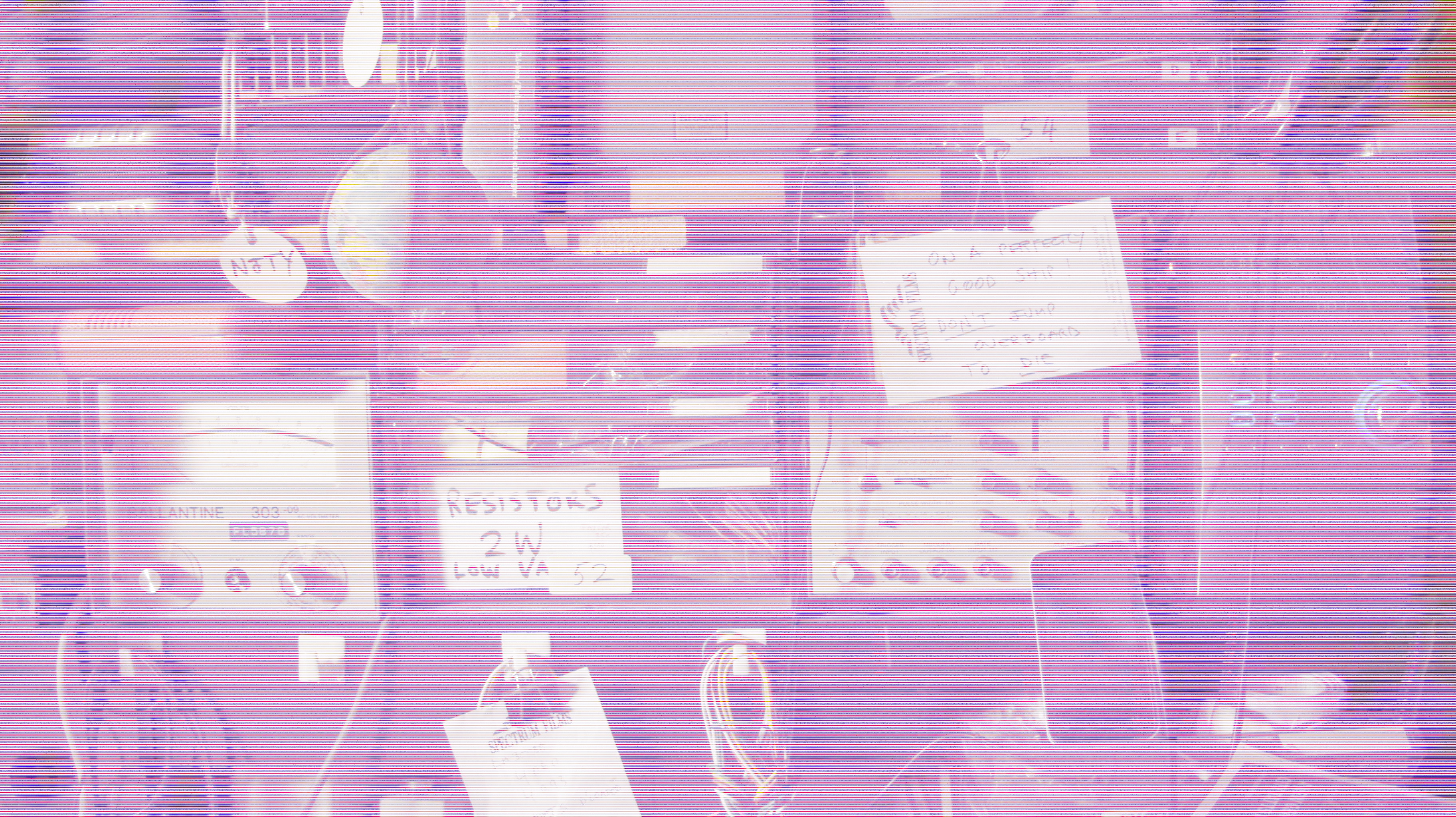
I had that problem and [thought] I solved it with a reset of settings. But this did not fix it. I know that that lot of others have had this same problem with the G12. This may be a factory caused or design issue. Canon should be looking into this.
The issue is that on the screen, following taking a picture the display goes a purple hue, with lots of horizontal stripes, same happens to picture that is taken and stored.
04/16/2024: New firmware updates are available.
RF100-300mm F2.8 L IS USM - Version 1.0.6
RF400mm F2.8 L IS USM - Version 1.0.6
RF600mm F4 L IS USM - Version 1.0.6
RF800mm F5.6 L IS USM - Version 1.0.4
RF1200mm F8 L IS USM - Version 1.0.4
04/04/2024: Join us at NAB and use code NS3684 to register for free!
03/27/2024: RF LENS WORLD Launched!
03/26/2024: New firmware updates are available.
EOS 1DX Mark III - Version 1.9.0
03/22/2024: Canon Learning Center | Photographing the Total Solar Eclipse
02/29/2024: New software version 2.1 available for EOS WEBCAM UTILITY PRO
02/01/2024: New firmware version 1.1.0.1 is available for EOS C500 Mark II
12/05/2023: New firmware updates are available.
EOS R6 Mark II - Version 1.3.0
11/13/2023: Community Enhancements Announced
09/26/2023: New firmware version 1.4.0 is available for CN-E45-135mm T 2.4 L F
08/18/2023: Canon EOS R5 C training series is released.
07/31/2023: New firmware updates are available.
06/30/2023: New firmware version 1.0.5.1 is available for EOS-R5 C
- PowerShot ELPH 330 HS “Unidentified image” and image uploading issues in Point & Shoot Digital Cameras
- Canon Powershot SX430 IS lens error in Point & Shoot Digital Cameras
- PowerShot S410 Brownish blurry images, battery won't hold a charge in Point & Shoot Digital Cameras
- My Canon Powershot SX620HS is so shaky and then the images come out blurry. What can I do? in Point & Shoot Digital Cameras
- Transfer Images to SmartPhone Connection Error - PowerShot ELPH 530 HS (IXUS 510 HS) in Point & Shoot Digital Cameras
Canon U.S.A Inc. All Rights Reserved. Reproduction in whole or part without permission is prohibited.

