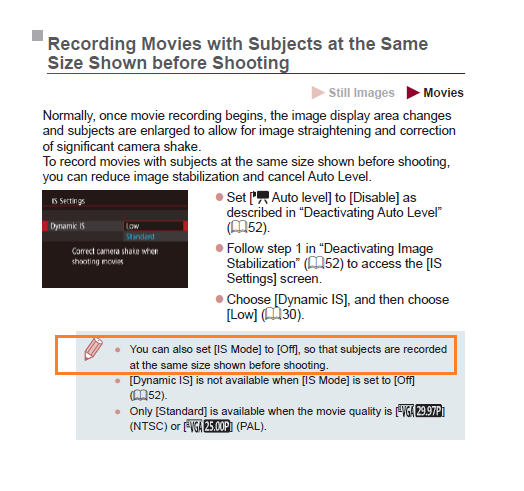- Canon Community
- Discussions & Help
- Camera
- Point & Shoot Digital Cameras
- Re: G7x II zoom problem in Movie mode
- Subscribe to RSS Feed
- Mark Topic as New
- Mark Topic as Read
- Float this Topic for Current User
- Bookmark
- Subscribe
- Mute
- Printer Friendly Page
G7x II zoom problem in Movie mode
- Mark as New
- Bookmark
- Subscribe
- Mute
- Subscribe to RSS Feed
- Permalink
- Report Inappropriate Content
11-17-2017 07:15 AM
Hello, I just bought the G7x II and can't figure out why I have this problem:
In all modes (C, M, Av, Tv, P, A, Auto and SCN), I can zoom from 24mm to 100mm.
Once I switch to "Movie" mode (the little camera icon between SCN and C), The G7x II automaticly zooms to 35mm. I can zoom up from 35mm to 100mm; but I can not go wider; 28mm or 24mm. So the maximum wide I have is 35mm.
I didn't have this problem with the previous G7x.
Can anyone help me out here please?
Am I doing something wrong?
Kind regards
/paul
- Mark as New
- Bookmark
- Subscribe
- Mute
- Subscribe to RSS Feed
- Permalink
- Report Inappropriate Content
11-20-2017 05:46 AM
What????!!! I just came back from the store.
Apparently all G7x II have this "setting". No 24mm in movie mode??????!!!
Last month I bought the 80D. This one was "dead on arrival". I also returned that one.
Come on Canon. What happened.
Well, this ends my Canon-era. Gave the Canon back and bought the Sony RX100 V.
ciao Canon
- Mark as New
- Bookmark
- Subscribe
- Mute
- Subscribe to RSS Feed
- Permalink
- Report Inappropriate Content
11-21-2017
04:44 PM
- last edited on
11-21-2017
04:56 PM
by
SamanthaW
Just out of curiosity, does the G7x II use electronic image stabilization (EIS) in video mode? I think, in some cases at least, that the stabilization works by recording a slightly zoomed video at a lower resolution than maximun. This allows for a bit of extra room on the sensor so the image can be "moved" around some so that it appears more stable when viewing. The camera may have been working exactly as it was designed to, and you may have been able to shoot at full-wide if you had turned off the image stabilization.
This will probably explain the process better than I can...
[Removed link per Forum Community Guidelines]
- Mark as New
- Bookmark
- Subscribe
- Mute
- Subscribe to RSS Feed
- Permalink
- Report Inappropriate Content
11-22-2017 02:37 AM
Hello BurnUnit,
thank you for your reply.
I hope this helps other users. It doesn't apply for me anymore since I am a Sony user now.
Kind regards
/paul
- Mark as New
- Bookmark
- Subscribe
- Mute
- Subscribe to RSS Feed
- Permalink
- Report Inappropriate Content
07-18-2019 06:03 PM
Your hunch was right, I solved it by turning off "auto level". I get the full FOV I get from photo modes. Should be perfect when using a tripod.
Talking about G7x Mark II of course.
- Mark as New
- Bookmark
- Subscribe
- Mute
- Subscribe to RSS Feed
- Permalink
- Report Inappropriate Content
07-18-2019 10:05 PM
@itaisod wrote:Your hunch was right, I solved it by turning off "auto level". I get the full FOV I get from photo modes. Should be perfect when using a tripod.
Talking about G7x Mark II of course.
Just for clarification, did you maybe mean to say that you turned off the "Electronic Image Stabilization" instead of the "auto level"?
- Mark as New
- Bookmark
- Subscribe
- Mute
- Subscribe to RSS Feed
- Permalink
- Report Inappropriate Content
11-21-2017 05:24 PM
Hi Pvcaesbroeck,
Thanks for posting.
If this still occurs, please contact the Canon Technical Support Team. For contact options, please use this link: http://Canon.us/ContactCF
- Mark as New
- Bookmark
- Subscribe
- Mute
- Subscribe to RSS Feed
- Permalink
- Report Inappropriate Content
11-22-2017 02:40 AM
Hello Richard,
Thank you for your help.
Last week I contacted Canon Belgium by mail through their site, but they still didn't answer yet.
I tried to contact them by phone (number was on the site) but the phonenumber is "not in use for the moment".
I'm a Sony user now.
I hope your reply can help other Canon users.
kind regards
/paul
- Mark as New
- Bookmark
- Subscribe
- Mute
- Subscribe to RSS Feed
- Permalink
- Report Inappropriate Content
07-19-2019 02:24 AM
Using Auto Level
Auto leveling helps keep movies straight as you record them. Once recording begins, the display area may narrow, and subjects may be enlarged
- Mark as New
- Bookmark
- Subscribe
- Mute
- Subscribe to RSS Feed
- Permalink
- Report Inappropriate Content
07-19-2019 09:01 AM - edited 07-19-2019 11:28 AM
@itaisod wrote:
No, that's how Canon call it.
Using Auto Level
Auto leveling helps keep movies straight as you record them. Once recording begins, the display area may narrow, and subjects may be enlarged
Thanks! That's a new one on me.
Don't own one of these and didn't know about the Auto Level feature. But on page 53 of the user guide it also describes similar behavior when shooting video when using Image Stabilization. Which makes sense since in many ways IS and Auto Level are both performing similar adjustments. Using either of these settings will require a slightly narrower FOV to provide room for their adjustments.
04/16/2024: New firmware updates are available.
RF100-300mm F2.8 L IS USM - Version 1.0.6
RF400mm F2.8 L IS USM - Version 1.0.6
RF600mm F4 L IS USM - Version 1.0.6
RF800mm F5.6 L IS USM - Version 1.0.4
RF1200mm F8 L IS USM - Version 1.0.4
04/04/2024: Join us at NAB and use code NS3684 to register for free!
03/27/2024: RF LENS WORLD Launched!
03/26/2024: New firmware updates are available.
EOS 1DX Mark III - Version 1.9.0
03/22/2024: Canon Learning Center | Photographing the Total Solar Eclipse
02/29/2024: New software version 2.1 available for EOS WEBCAM UTILITY PRO
02/01/2024: New firmware version 1.1.0.1 is available for EOS C500 Mark II
12/05/2023: New firmware updates are available.
EOS R6 Mark II - Version 1.3.0
11/13/2023: Community Enhancements Announced
09/26/2023: New firmware version 1.4.0 is available for CN-E45-135mm T 2.4 L F
08/18/2023: Canon EOS R5 C training series is released.
07/31/2023: New firmware updates are available.
06/30/2023: New firmware version 1.0.5.1 is available for EOS-R5 C
- EOS 2000D - LCD not working, can't access menu in EOS DSLR & Mirrorless Cameras
- EOS R Will not let me do anything in EOS DSLR & Mirrorless Cameras
- Canon R6 C-Log3 Color Problem: Red Turns Pink in Raw Footage! in EOS DSLR & Mirrorless Cameras
- Using an Intervalometer with Bracketing Exposures in the R5 in EOS DSLR & Mirrorless Cameras
- RF 35mm 1.8 not focusing past fifty feet in EF & RF Lenses
Canon U.S.A Inc. All Rights Reserved. Reproduction in whole or part without permission is prohibited.