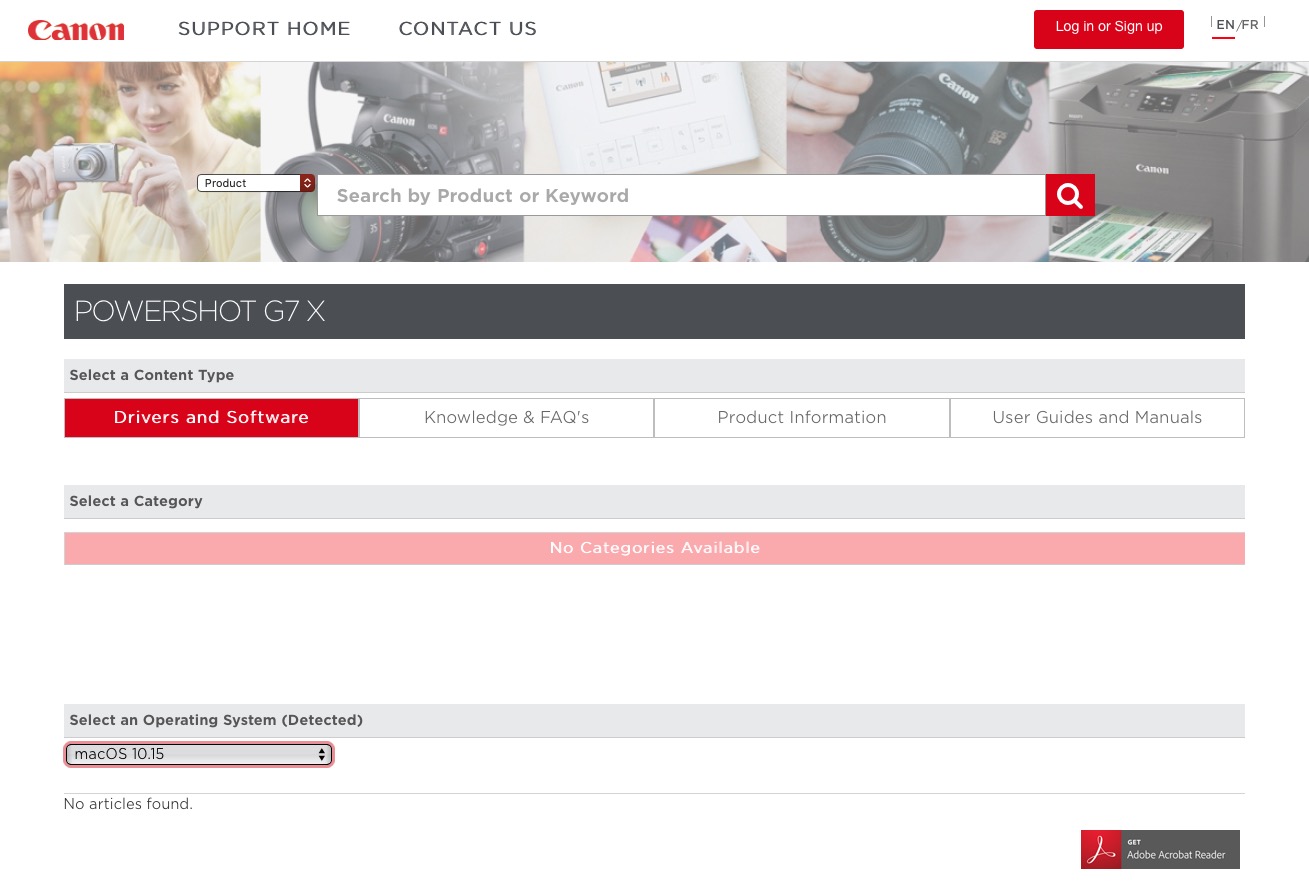- Canon Community
- Discussions & Help
- Camera
- Point & Shoot Digital Cameras
- Re: Connecting my G7X to my Mac via WiFi
- Subscribe to RSS Feed
- Mark Topic as New
- Mark Topic as Read
- Float this Topic for Current User
- Bookmark
- Subscribe
- Mute
- Printer Friendly Page
Connecting my G7X to my Mac via WiFi
- Mark as New
- Bookmark
- Subscribe
- Mute
- Subscribe to RSS Feed
- Permalink
- Report Inappropriate Content
06-28-2016 04:26 PM
Hello everyone,
I'm relatively new to cameras, at least ones that now can do so much more such as connecting via WiFi to other devices.
Thing is, I've been having this issue for the past 2 days, and I've come to notice on this community board that many other people have this similar issue. I've been attempting to connect my Canon Powershot G7X to my 13 inch Macbook Pro (retina) via WiFi to download some pics/footage I took while out of town. However, while my camera has no issue connecting to the WiFi network in my home (via WPS), whatever I do I cannot get the camera to pair up with my Mac. It searches and searches but never picks anything up. I downloaded all the software provided on the Canon website for my specific camera, and the Bluetooth in the laptop is enabled. I also downloaded CameraWindow per the instructions via iTunes, but it seems like that is only for connecting mobile devices, not laptops.
I'm not sure if there's something else I need to download or enable, or if I'm simply not doing something correctly. 😞 If I can't figure it out, would it be possible to connect the camera via a USB cable (which none was provided in the box) to get it to work that way?
Thanks!
- Mark as New
- Bookmark
- Subscribe
- Mute
- Subscribe to RSS Feed
- Permalink
- Report Inappropriate Content
05-06-2018 02:08 AM
hi there,
I am struggling to connect my canon G7X Mark II with my Mac via wifi ("no camera was found" error). I downloaded CameraWindow softwer for version 10.13. I am using High Sierra operating system 10.13.3.
I am not sure what my be causing the issue?
Could you please assist? thank you,
Anna
- Mark as New
- Bookmark
- Subscribe
- Mute
- Subscribe to RSS Feed
- Permalink
- Report Inappropriate Content
10-21-2018 10:10 PM
Hello all,
I got my camera with a huge hope last summer but I have not been able to transfer any of my videos to my mac so I cannot edit anything. I am sO VERY disappointed and feel so bad to pay this much to Canon. I emailed to their customer services but no one even got back to me. It is so disappointing. So very!!!!
- Mark as New
- Bookmark
- Subscribe
- Mute
- Subscribe to RSS Feed
- Permalink
- Report Inappropriate Content
11-19-2018 07:15 PM
I too am encountering the SAME issue; and I wish I read all of this before buying this expensive camera. Looks like I will have to purchase their USB cable since the one I have doesn't work either. Not even sure if this camer is a plug-n-play; still all very disappointing that Canon has not updated their software to accommdate ours!
- Mark as New
- Bookmark
- Subscribe
- Mute
- Subscribe to RSS Feed
- Permalink
- Report Inappropriate Content
12-08-2019 05:50 AM
Hi,
Signed just to post a reply in this thread.
Canon, did you solve that issue? Can I connect my Canon G7X mark ii to MacBook with macOS Catalina through Wi-Fi (without internet connection, without card readers, without usb cables) ???
Are you CANon or you CANTon ?!
- Mark as New
- Bookmark
- Subscribe
- Mute
- Subscribe to RSS Feed
- Permalink
- Report Inappropriate Content
12-08-2019 06:48 AM - edited 12-08-2019 06:49 AM
Canon CameraWindow for macOS was last updated more than two years ago in the year 2017 (current version DC 8.10.11B for macOS 10.13)!
Today, at the end of 2019 we have macOS 10.15 and still no update for Canon CameraWindow and still no direct wifi-connection for Canon cameras to Mac-computers!!
- Mark as New
- Bookmark
- Subscribe
- Mute
- Subscribe to RSS Feed
- Permalink
- Report Inappropriate Content
01-31-2020 03:45 AM
Hey Canon
Will this update (see below) fix the eons old problems described by many here in this thread and others that you have blatently ignored for years !! Will your WiFi cameras now do realistically useable WiFi and will the Canon software actually work and in a useable manner with MacOS and ongoing updates of MacOS?
Please tell us more ??
Kind and extremly patient regards
Zak
We are pleased to inform you that in March 2020, Canon will substantially revamp its existing CANON iMAGE GATEWAY online photography service, strengthen its connectivity and compatibility with products and other services, and provide services to help customers manage and use their images.
The revamped service will have a new name and improved functions – we will share further details with you in February 2020. To make way for this service, we will close the current CANON iMAGE GATEWAY service in mid March 2020 and later that month all of your image files and albums will be available for access with the upgraded service, so that you can experience the new benefits it will provide.
We would like to thank you for your continued support - we’re excited to show you a new future and enhanced imaging experience with Canon.
●End of Service date for CANON iMAGE GATEWAY:
Scheduled date:
Mid March 2020
●Start of the upgraded service:
Scheduled date:
Late March 2020
Detailed information on the upgraded service and how to use it will be announced in February 2020.
●Cautionary points during the service transition period:
Please be aware that you will not have access to your account and its data during the service transition period from mid March to late March 2020.
During the service transition period, the web service image transmission function on our Wi-Fi enabled cameras will be disabled. After the launch of the upgraded service, once you accept the new Terms of Use and reset the transmission function, it will be available again. Detailed information on how to reset the web service image transmission function in the upgraded service will be announced in February 2020.
For some cameras, web service image transmission function will be disabled even after the start of the upgraded service. Please see notice posted on September 26th for details.
https://ps.ciggws.net/st/en/information.html
●About customers' image data in CANON iMAGE GATEWAY:
For customers using CANON iMAGE GATEWAY, all of your image files and albums will be accessible with the upgraded service. After conducting a simple procedure to accept the new Terms of Use, you will be able to start using the upgraded service and enjoy all of your image files and albums in our new platform. Please note that titles, comments and tags added to the images in CANON iMAGE GATEWAY will not be available for the upgraded service.
●If you do not wish to use the upgraded service:
If you do not wish to use the upgraded service, please follow the instructions to cancel your CANON iMAGE GATEWAY account until service close of CANON iMAGE GATEWAY (mid March 2020).
For details, please refer to ""Want to delete profile information and images""in the following Help.
https://ps.ciggws.net/st/en/contact.html#help030103
If you cancel your CANON iMAGE GATEWAY account, all of your data will be deleted. Web service image transmission function of Wi-Fi cameras will also be disabled. Please download all of your image files from CANON iMAGE GATEWAY before canceling your account.
CANON iMAGE GATEWAY access:
http://www.canon.com/cig
- Mark as New
- Bookmark
- Subscribe
- Mute
- Subscribe to RSS Feed
- Permalink
- Report Inappropriate Content
01-31-2020 04:04 AM - edited 01-31-2020 04:05 AM
As before Canon is avoiding to answer questions about the broken WiFi connection between Mac computers and Canon cameras and the question why the relevant Canon software has not been updated for years.
CANON iMAGE GATEWAY has nothing to do with with connecting a Canon camera directly to a Mac computer over WiFi!
- Mark as New
- Bookmark
- Subscribe
- Mute
- Subscribe to RSS Feed
- Permalink
- Report Inappropriate Content
07-09-2020 06:45 AM
Hi guys
I have just bought the camera but don't know how to connect to my Mac computer
do you guys know a solution for this already? please help me, thanks
How can a topic lasted for more than 4 years without a solution???
- Mark as New
- Bookmark
- Subscribe
- Mute
- Subscribe to RSS Feed
- Permalink
- Report Inappropriate Content
07-09-2020 07:09 AM
x_oanh asked „How can a topic lasted for more than 4 years without a solution???"
This is a question Canon has not bothered to answer for four years!!!
- Mark as New
- Bookmark
- Subscribe
- Mute
- Subscribe to RSS Feed
- Permalink
- Report Inappropriate Content
07-09-2020 12:51 PM - edited 07-09-2020 12:51 PM
@rutlap wrote:x_oanh asked „How can a topic lasted for more than 4 years without a solution???"
This is a question Canon has not bothered to answer for four years!!!
This forum is not Canon Suppport. Call 1-800-OK-CANON.
"The right mouse button is your friend."
04/16/2024: New firmware updates are available.
RF100-300mm F2.8 L IS USM - Version 1.0.6
RF400mm F2.8 L IS USM - Version 1.0.6
RF600mm F4 L IS USM - Version 1.0.6
RF800mm F5.6 L IS USM - Version 1.0.4
RF1200mm F8 L IS USM - Version 1.0.4
04/04/2024: Join us at NAB and use code NS3684 to register for free!
03/27/2024: RF LENS WORLD Launched!
03/26/2024: New firmware updates are available.
EOS 1DX Mark III - Version 1.9.0
03/22/2024: Canon Learning Center | Photographing the Total Solar Eclipse
02/29/2024: New software version 2.1 available for EOS WEBCAM UTILITY PRO
02/01/2024: New firmware version 1.1.0.1 is available for EOS C500 Mark II
12/05/2023: New firmware updates are available.
EOS R6 Mark II - Version 1.3.0
11/13/2023: Community Enhancements Announced
09/26/2023: New firmware version 1.4.0 is available for CN-E45-135mm T 2.4 L F
08/18/2023: Canon EOS R5 C training series is released.
07/31/2023: New firmware updates are available.
06/30/2023: New firmware version 1.0.5.1 is available for EOS-R5 C
- Canon Camera Connect doesn't list PowerShot SD600 in Camera Software
- 5d mk ii connect to iphone? (Use iphone as field monitor) in EOS DSLR & Mirrorless Cameras
- Canon 80D cannot connect to iphone. in EOS DSLR & Mirrorless Cameras
- EOS Utility - Register Picture Styles "OK" greyed out in Camera Software
- Canon IXUS 510HS not available in Canon Camera Connect app in Camera Software
Canon U.S.A Inc. All Rights Reserved. Reproduction in whole or part without permission is prohibited.