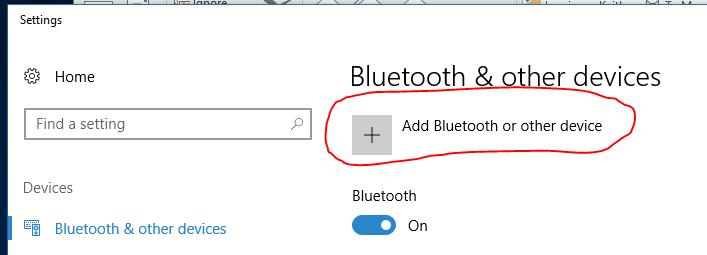- Canon Community
- Discussions & Help
- Camera
- Point & Shoot Digital Cameras
- Cannot connect G5X to a PC via wifi
- Subscribe to RSS Feed
- Mark Topic as New
- Mark Topic as Read
- Float this Topic for Current User
- Bookmark
- Subscribe
- Mute
- Printer Friendly Page
Cannot connect G5X to a PC via wifi
- Mark as New
- Bookmark
- Subscribe
- Mute
- Subscribe to RSS Feed
- Permalink
- Report Inappropriate Content
09-27-2016 09:49 AM - edited 09-27-2016 01:41 PM
I am trying to estabish a wireless link from my G5X to a PC.
The camera sees and connects to the access point of my router and then sees the names of the computers connected to the router.
The latest Canon Camera Window software is installed on the PCs. Two are WIn10 Pro and one is an old WIn7 Pro,
None of the PCs can establish a Camera WIndow connection.
I used to be able to do this with a now sold SX-60.
I note that the GFX shows up as a device under WIndows 10, IP Address 192.168.1.10:49152. Cannot be accessed by browser. But obviously Win10 sees the camera. Might Camera WIndow might be incompatible with the G5X?????
The G5X has no issues connecting to an iPhone.
Any suggestions will be appreciated.
I could, of course, pop the SD card and read from that into the computers or attach a USB cord, But sometimes it is convenient to have the wireless link.
FOLLOWUP ---
SOLVED!
I finally got it to work.
I must have read the Canon instructions on WIFI setup 20 times but never ran the COntorl Panel/Add Devices to get the G5X driver installed.
And then, once it was installed, I never got the autorun popup selection as I generally have autorun turned off.
Once that was fixed and I went through a restart, the process works.
.
- Mark as New
- Bookmark
- Subscribe
- Mute
- Subscribe to RSS Feed
- Permalink
- Report Inappropriate Content
06-22-2017 08:53 AM
Don't feel alone, I read and tried the step with no avail then read your post and it dawned on me that you actually have to click on the "Add" button. Works like a charm now.
03/27/2024: RF LENS WORLD Launched!
03/26/2024: New firmware updates are available.
EOS 1DX Mark III - Version 1.9.0
03/22/2024: Canon Learning Center | Photographing the Total Solar Eclipse
02/29/2024: New software version 2.1 available for EOS WEBCAM UTILITY PRO
02/01/2024: New firmware version 1.1.0.1 is available for EOS C500 Mark II
12/05/2023: New firmware updates are available.
EOS R6 Mark II - Version 1.3.0
11/13/2023: Community Enhancements Announced
09/26/2023: New firmware version 1.4.0 is available for CN-E45-135mm T 2.4 L F
08/18/2023: Canon EOS R5 C training series is released.
07/31/2023: New firmware updates are available.
06/30/2023: New firmware version 1.0.5.1 is available for EOS-R5 C
- help with app in Camera Software
- Canon 80D cannot connect to iphone. in EOS DSLR & Mirrorless Cameras
- Get GPS data to EOS R5 from my cell phone. in EOS DSLR & Mirrorless Cameras
- EOS Utility - Register Picture Styles "OK" greyed out in Camera Software
- Canon IXUS 510HS not available in Canon Camera Connect app in Camera Software
Canon U.S.A Inc. All Rights Reserved. Reproduction in whole or part without permission is prohibited.