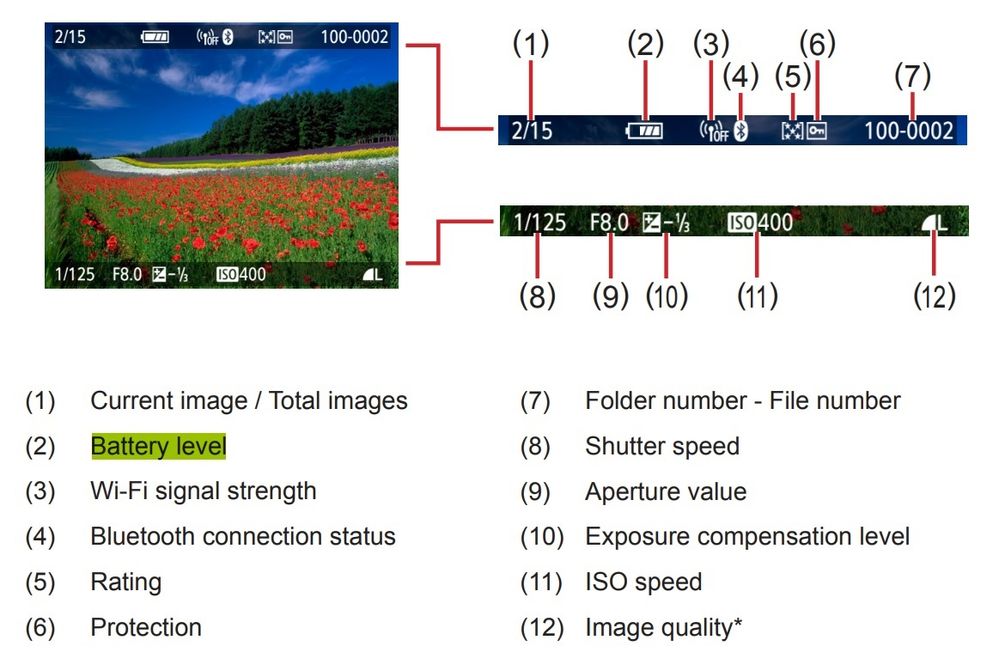- Meet Our Illuminaries
- Discussions & Help
- Printer
- Desktop Inkjet Printers
- Printer Software & Networking
- Office Printers
- Professional Photo Printers
- Mobile & Compact Printers
- Scanners
- Production Printing
- Desktop Inkjet Printers
- Printer Software & Networking
- Office Printers
- Professional Photo Printers
- Mobile & Compact Printers
- Scanners
- Production Printing
- Camera
- EOS Webcam Utility Pro
- Video
- General Discussion
- Gear Guide
- Printer
- Desktop Inkjet Printers
- Printer Software & Networking
- Office Printers
- Professional Photo Printers
- Mobile & Compact Printers
- Scanners
- Production Printing
- Desktop Inkjet Printers
- Printer Software & Networking
- Office Printers
- Professional Photo Printers
- Mobile & Compact Printers
- Scanners
- Production Printing
- Camera
- EOS Webcam Utility Pro
- Video
- General Discussion
- Gear Guide
- Printer
- Gallery
- Learn With Canon
- About Our Community
- Canon Community
- Discussions & Help
- Camera
- Point & Shoot Digital Cameras
- Re: SX70 HS battery level indicator question
- Subscribe to RSS Feed
- Mark Topic as New
- Mark Topic as Read
- Float this Topic for Current User
- Bookmark
- Subscribe
- Mute
- Printer Friendly Page
- Mark as New
- Bookmark
- Subscribe
- Mute
- Subscribe to RSS Feed
- Permalink
- Report Inappropriate Content
04-16-2022 05:27 PM
I've searched and not been able to find what the various battery level indicators are supposed to look like for this Powershot SX70 HS. Is such information out there? Somehow a little battery graphic for a Canon LP-E12 that had just been fully charged doesn't seem like it should be solid white on the left and two diagonal slanted black bars on the right. (Other Canon info shows that as a partially depleted, but still usable, battery. All I'd done was set the date and time following a fully - green light - charging of the battery.)
Searches in these forums do find a bunch of discussion about battery indicators, their unreliability, and possibly issues with non-Canon batteries, but hoping an SX70 HS owner can say if the solid white with two black diagonals on the right side of the graphic means fully charged, or what...
thx for any info
Solved! Go to Solution.
Accepted Solutions
- Mark as New
- Bookmark
- Subscribe
- Mute
- Subscribe to RSS Feed
- Permalink
- Report Inappropriate Content
04-17-2022 01:26 AM - edited 04-17-2022 01:28 AM
I have about 20 Canon bodies and I had the SX40-60 series at different times. Consistently the symbolism works as follows.
1. The graphic showing all white with two diagonal stripes indicates a fully-charged battery.
2. As the battery drains the bar goes dark from the left.
You should be able to figure that out by conducting a simple experiment. Charge the battery overnight. View the display and it should be as I described. Then use the camera and over time watch the dark area expand from the left.
If you are going to use the camera a lot, then do get some spare batteries. Canon are adamant that you must use theirs and by and large I tend to stick with that. Still, I have had occasions to use compatible units, ones that clearly state that they are not made by Canon - that is distinct from counterfeit one's that falsely show a Canon logo and nothing else. I have had mixed results: some worked really well, others did not give the length of charge expected, and some failed to fully charge after only a few top-ups.
cheers, TREVOR
The mark of good photographer is less what they hold in their hand, it's more what they hold in their head;
"All the variety, all the charm, all the beauty of life is made up of light and shadow", Leo Tolstoy;
"Skill in photography is acquired by practice and not by purchase" Percy W. Harris
- Mark as New
- Bookmark
- Subscribe
- Mute
- Subscribe to RSS Feed
- Permalink
- Report Inappropriate Content
04-17-2022 01:26 AM - edited 04-17-2022 01:28 AM
I have about 20 Canon bodies and I had the SX40-60 series at different times. Consistently the symbolism works as follows.
1. The graphic showing all white with two diagonal stripes indicates a fully-charged battery.
2. As the battery drains the bar goes dark from the left.
You should be able to figure that out by conducting a simple experiment. Charge the battery overnight. View the display and it should be as I described. Then use the camera and over time watch the dark area expand from the left.
If you are going to use the camera a lot, then do get some spare batteries. Canon are adamant that you must use theirs and by and large I tend to stick with that. Still, I have had occasions to use compatible units, ones that clearly state that they are not made by Canon - that is distinct from counterfeit one's that falsely show a Canon logo and nothing else. I have had mixed results: some worked really well, others did not give the length of charge expected, and some failed to fully charge after only a few top-ups.
cheers, TREVOR
The mark of good photographer is less what they hold in their hand, it's more what they hold in their head;
"All the variety, all the charm, all the beauty of life is made up of light and shadow", Leo Tolstoy;
"Skill in photography is acquired by practice and not by purchase" Percy W. Harris
- Mark as New
- Bookmark
- Subscribe
- Mute
- Subscribe to RSS Feed
- Permalink
- Report Inappropriate Content
04-17-2022 04:10 PM
Thanks, Trevor! Exactly what I was hoping for, and yes, sorry to seem lazy and not shift into trial and error mode. I kinda know that with Lithium the old "exhaust the battery fully before recharging" isn't a thing anymore, but... I think I was more worried that the new battery coming off the charger after the green light maybe wasn't accepting a full charge for some reason.
Which yes, brings us to counterfeits. I'll be on the lookout for those since my pro photog friend (one of the earliest skateboard photographers, took his first shots in college days using my AE1) said he would only go with Canon's batteries. So I'll eventually have 4 Canon batteries, educated-guessing (based on published estimates) they'll get me through 10 day backpacking trips.
Seems in forums people observe that the compatibles work, but don't last as long as the Canon batteries. And many of those compatibles claim to be a much higher mAh. Marketing, eh? With AAs (Powershot S3 IS) I have a charger that can also test and report mAh. Probably just have to gauge a battery getting too old by its not lasting as long.
Seriously, thanks so much for your answer!
12/18/2025: New firmware updates are available.
12/15/2025: New firmware update available for EOS C50 - Version 1.0.1.1
11/20/2025: New firmware updates are available.
EOS R5 Mark II - Version 1.2.0
PowerShot G7 X Mark III - Version 1.4.0
PowerShot SX740 HS - Version 1.0.2
10/21/2025: Service Notice: To Users of the Compact Digital Camera PowerShot V1
10/15/2025: New firmware updates are available.
Speedlite EL-5 - Version 1.2.0
Speedlite EL-1 - Version 1.1.0
Speedlite Transmitter ST-E10 - Version 1.2.0
07/28/2025: Notice of Free Repair Service for the Mirrorless Camera EOS R50 (Black)
7/17/2025: New firmware updates are available.
05/21/2025: New firmware update available for EOS C500 Mark II - Version 1.1.5.1
02/20/2025: New firmware updates are available.
RF70-200mm F2.8 L IS USM Z - Version 1.0.6
RF24-105mm F2.8 L IS USM Z - Version 1.0.9
RF100-300mm F2.8 L IS USM - Version 1.0.8
- EOS 5D MK IV - Show Focus Point in View Finder? in EOS DSLR & Mirrorless Cameras
- Powershot A540 stops video recording after 1 minute and low battery indication with good batteries. in Point & Shoot Digital Cameras
- Delkin CFExpress 2TB Locking EOS R3 in Camera Accessories
- R6 Mark II SD card in camera but can't shoot videos or take photos. in EOS DSLR & Mirrorless Cameras
- Canon LP-E19 battery compatibility with EOS-1Ds Mark III in Camera Accessories
Canon U.S.A Inc. All Rights Reserved. Reproduction in whole or part without permission is prohibited.