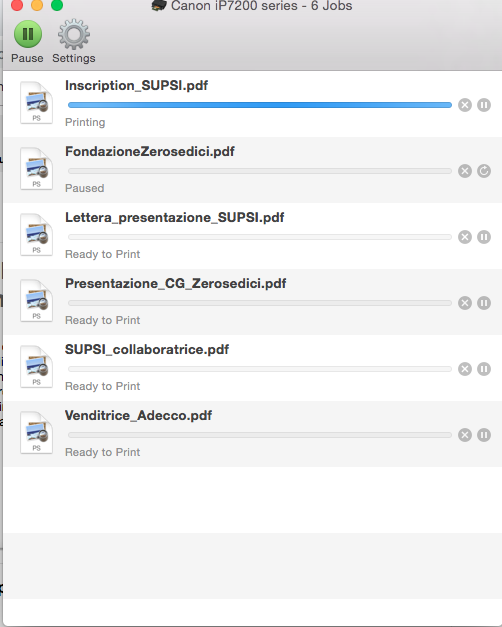- Canon Community
- Discussions & Help
- Printer
- Desktop Inkjet Printers
- Re: canon ip7200 doesn't print anymore
- Subscribe to RSS Feed
- Mark Topic as New
- Mark Topic as Read
- Float this Topic for Current User
- Bookmark
- Subscribe
- Mute
- Printer Friendly Page
canon ip7200 doesn't print anymore
- Mark as New
- Bookmark
- Subscribe
- Mute
- Subscribe to RSS Feed
- Permalink
- Report Inappropriate Content
08-01-2019 05:25 PM
Hi,
my printer, a canon ip7200, stopped responding yesterday. But the mystery is that no error message appears, hence, the message confirms the job is "printing" and the main button is blinking like if it had received the information. I restarted the printer, checked the ink, unplugged and pluged but nothing has changed. I have no idea where is the problem.
- Mark as New
- Bookmark
- Subscribe
- Mute
- Subscribe to RSS Feed
- Permalink
- Report Inappropriate Content
08-05-2019 04:00 PM
Hi siacintia,
Please try reinstalling your iP7720. To do this, please disconnect the USB cable and follow these steps:
1. Click on the Apple in the upper left corner and then System Preferences.
2. Click on Printers & Scanners.
3. Click on the Canon iP7200 on the left side and then the [-] at the bottom to remove it.
4. Repeat until all iP7200's are remove from this window.
Next, please download the latest driver using this link:
On that page, please click the Select button next to "iP7200 series CUPS Printer Driver" and then the Download button.
Once downloaded, please open/run the file and a disk image will be created on your desktop.
Double click the disk image and hte setup file within to reinstall your iP7220, reconnecting the USB cable when prompted.
When the installation is complete, please attempt to print.
04/16/2024: New firmware updates are available.
RF100-300mm F2.8 L IS USM - Version 1.0.6
RF400mm F2.8 L IS USM - Version 1.0.6
RF600mm F4 L IS USM - Version 1.0.6
RF800mm F5.6 L IS USM - Version 1.0.4
RF1200mm F8 L IS USM - Version 1.0.4
03/27/2024: RF LENS WORLD Launched!
03/26/2024: New firmware updates are available.
EOS 1DX Mark III - Version 1.9.0
03/22/2024: Canon Learning Center | Photographing the Total Solar Eclipse
02/29/2024: New software version 2.1 available for EOS WEBCAM UTILITY PRO
02/01/2024: New firmware version 1.1.0.1 is available for EOS C500 Mark II
12/05/2023: New firmware updates are available.
EOS R6 Mark II - Version 1.3.0
11/13/2023: Community Enhancements Announced
09/26/2023: New firmware version 1.4.0 is available for CN-E45-135mm T 2.4 L F
08/18/2023: Canon EOS R5 C training series is released.
07/31/2023: New firmware updates are available.
06/30/2023: New firmware version 1.0.5.1 is available for EOS-R5 C
- canon mg2550s not recognized in Desktop Inkjet Printers
- canon ip7200 doesn't print anymore in Desktop Inkjet Printers
- G4411 black ink full but wont print black after trying printing labels in Desktop Inkjet Printers
- IP7240 Can't view printer status in Desktop Inkjet Printers
- More like what's not wrong in Desktop Inkjet Printers
Canon U.S.A Inc. All Rights Reserved. Reproduction in whole or part without permission is prohibited.