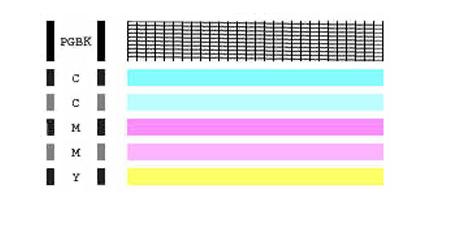- Canon Community
- Discussions & Help
- Printer
- Desktop Inkjet Printers
- Re: You're going to laugh but I need photo printin...
- Subscribe to RSS Feed
- Mark Topic as New
- Mark Topic as Read
- Float this Topic for Current User
- Bookmark
- Subscribe
- Mute
- Printer Friendly Page
You're going to laugh but I need photo printing advice
- Mark as New
- Bookmark
- Subscribe
- Mute
- Subscribe to RSS Feed
- Permalink
- Report Inappropriate Content
09-14-2019 04:56 AM
I have a bunch of old printers and I am willing to buy a new one but I thought I would try printing some photos on a NOS ip3500. I know it's cheap and I know it's old but it does say "photo printer" on it so I assume someone once intended it for this purpose.
The prints are garbage on glossy photo papermade by canon. The colors are way off and chaging color management and profiles and driver management seems to do nothing. But, worse, the detail is atroucious, I mean blurry, everything looks like it's running and the inks are new and the printer has not been used. I'm not expecting miracles but why would I buy a better conon printer when this thing acts like this? I can't imagine anyone printing photos on it.
Am I missing something? doing something wrong? I could have used a new but cheap canon printer/scanner but this said photo printer on it and I was hoping for something. I am printing 4x^ so this is not a micro-detail issue. Anyone?
- Mark as New
- Bookmark
- Subscribe
- Mute
- Subscribe to RSS Feed
- Permalink
- Report Inappropriate Content
09-14-2019 10:04 AM
Download any updated drivers for your particular OS and see if that helps.
Also run head cleaning and be sure all is well on that front.
Conway, NH
1D X Mark III, Many lenses, Pixma PRO-100, Pixma TR8620a, LR Classic
- Mark as New
- Bookmark
- Subscribe
- Mute
- Subscribe to RSS Feed
- Permalink
- Report Inappropriate Content
09-16-2019 03:08 PM
Hi sortof,
Please print a test page from your iP3500. To do this, please press and hold the RESUME button until the printer light blinks 2 times. Once printed, please compare your printout to the example below. Does your test page print correcty?
- Mark as New
- Bookmark
- Subscribe
- Mute
- Subscribe to RSS Feed
- Permalink
- Report Inappropriate Content
09-16-2019 05:37 PM
the colors look light compard with what I am seeing here but it works okay. When I turn up the intensity on the printer it does not look better and the issue for me is more the lack of detail than color accuracy
- Mark as New
- Bookmark
- Subscribe
- Mute
- Subscribe to RSS Feed
- Permalink
- Report Inappropriate Content
09-19-2019 05:38 PM
What size prints are you making, and what are the pixel dimensions of the image files you're working with?
- Mark as New
- Bookmark
- Subscribe
- Mute
- Subscribe to RSS Feed
- Permalink
- Report Inappropriate Content
09-19-2019 09:42 PM
ive been doing 4X6 prints off of pretty high res files, 300 dpi or better, 3200x1800
- Mark as New
- Bookmark
- Subscribe
- Mute
- Subscribe to RSS Feed
- Permalink
- Report Inappropriate Content
09-20-2019 02:15 PM
Hi sortof,
What paper type are you printing with?
What version of Windows is installed on your computer? If using a Mac, what version of OSX is installed?
What application are you printing from?
- Mark as New
- Bookmark
- Subscribe
- Mute
- Subscribe to RSS Feed
- Permalink
- Report Inappropriate Content
09-21-2019 01:09 PM
been using epson ultra premium glossy photo paer
- Mark as New
- Bookmark
- Subscribe
- Mute
- Subscribe to RSS Feed
- Permalink
- Report Inappropriate Content
09-21-2019 01:10 PM
windows 8.1 photoshop
- Mark as New
- Bookmark
- Subscribe
- Mute
- Subscribe to RSS Feed
- Permalink
- Report Inappropriate Content
09-20-2019 03:00 PM
Well then, the problem certainly isn't resolution related.
So just how old is this printer and how new of an operating system are you using it with? If you're using something like Win 10 have you tried installing the printer software in Compatibility Mode for an earlier OS?
Maybe it would help if you could post a photo or a scan of one of the prints so we can maybe see what's actually going on.
04/16/2024: New firmware updates are available.
RF100-300mm F2.8 L IS USM - Version 1.0.6
RF400mm F2.8 L IS USM - Version 1.0.6
RF600mm F4 L IS USM - Version 1.0.6
RF800mm F5.6 L IS USM - Version 1.0.4
RF1200mm F8 L IS USM - Version 1.0.4
03/27/2024: RF LENS WORLD Launched!
03/26/2024: New firmware updates are available.
EOS 1DX Mark III - Version 1.9.0
03/22/2024: Canon Learning Center | Photographing the Total Solar Eclipse
02/29/2024: New software version 2.1 available for EOS WEBCAM UTILITY PRO
02/01/2024: New firmware version 1.1.0.1 is available for EOS C500 Mark II
12/05/2023: New firmware updates are available.
EOS R6 Mark II - Version 1.3.0
11/13/2023: Community Enhancements Announced
09/26/2023: New firmware version 1.4.0 is available for CN-E45-135mm T 2.4 L F
08/18/2023: Canon EOS R5 C training series is released.
07/31/2023: New firmware updates are available.
06/30/2023: New firmware version 1.0.5.1 is available for EOS-R5 C
- PIXMA TS6420a can't print on 8½" x 11" photo paper in Desktop Inkjet Printers
- PIXMA TR8520 Cartridge Issue/Faded Printing in Desktop Inkjet Printers
- PIXMA MG2522 Print Border Issues in Desktop Inkjet Printers
- PIXMA TS9120 PB ink tank low, print is unusable in Desktop Inkjet Printers
- Selphy CP1500 image calibration (MacOS) in Mobile & Compact Printers
Canon U.S.A Inc. All Rights Reserved. Reproduction in whole or part without permission is prohibited.