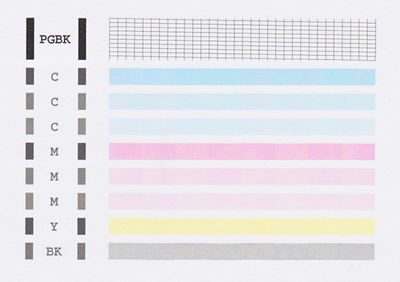- Canon Community
- Discussions & Help
- Printer
- Desktop Inkjet Printers
- Printer stripes
- Subscribe to RSS Feed
- Mark Topic as New
- Mark Topic as Read
- Float this Topic for Current User
- Bookmark
- Subscribe
- Mute
- Printer Friendly Page
Printer stripes
- Mark as New
- Bookmark
- Subscribe
- Mute
- Subscribe to RSS Feed
- Permalink
- Report Inappropriate Content
06-25-2013 01:51 PM
My Cannon MP610 printer leaves about 7 parallel stripes on the printed page. It hasn't done this before. How do I correct this situation?
- Mark as New
- Bookmark
- Subscribe
- Mute
- Subscribe to RSS Feed
- Permalink
- Report Inappropriate Content
06-30-2013 06:09 PM
Hello logicman.
First, a test should be performed of the printer. Print the nozzle check pattern to determine whether the ink is ejecting properly from the print head:
1. Make sure that the machine is turned on, then load a sheet of A4 or Letter-sized plain paper in the Auto Sheet Feeder or the Cassette.
2. Open the Paper Output Tray and then open the Output Tray Extension.
3. Press the Paper Feed Switch to select the paper source where you have loaded paper.
4. Print the nozzle check pattern:
a. Select Settings on the HOME screen.
b. Select Maintenance, then press the OK button. The Maintenance screen is displayed.
c. Select Nozzle check pattern and then press the OK button. The pattern print confirmation screen is displayed.
d. Select Yes and then press the OK button.
The nozzle check pattern is printed and the pattern confirmation screens are displayed alternately. Please compare your output with the example that has been attached to this message.
If they differ, please perform a few cleanings by following this:
1. Select Settings on the HOME screen.
2. Select Maintenance, then press the OK button. The Maintenance screen is displayed.
3. Select Deep Cleaning and then press the OK button.
4. Select Yes and then press the OK button.
After a few cleanings, perform another Nozzle Check.
If the issue persists, feel free to call us at 1-800-OKCANON for additional assistance.
04/16/2024: New firmware updates are available.
RF100-300mm F2.8 L IS USM - Version 1.0.6
RF400mm F2.8 L IS USM - Version 1.0.6
RF600mm F4 L IS USM - Version 1.0.6
RF800mm F5.6 L IS USM - Version 1.0.4
RF1200mm F8 L IS USM - Version 1.0.4
03/27/2024: RF LENS WORLD Launched!
03/26/2024: New firmware updates are available.
EOS 1DX Mark III - Version 1.9.0
03/22/2024: Canon Learning Center | Photographing the Total Solar Eclipse
02/29/2024: New software version 2.1 available for EOS WEBCAM UTILITY PRO
02/01/2024: New firmware version 1.1.0.1 is available for EOS C500 Mark II
12/05/2023: New firmware updates are available.
EOS R6 Mark II - Version 1.3.0
11/13/2023: Community Enhancements Announced
09/26/2023: New firmware version 1.4.0 is available for CN-E45-135mm T 2.4 L F
08/18/2023: Canon EOS R5 C training series is released.
07/31/2023: New firmware updates are available.
06/30/2023: New firmware version 1.0.5.1 is available for EOS-R5 C
Canon U.S.A Inc. All Rights Reserved. Reproduction in whole or part without permission is prohibited.