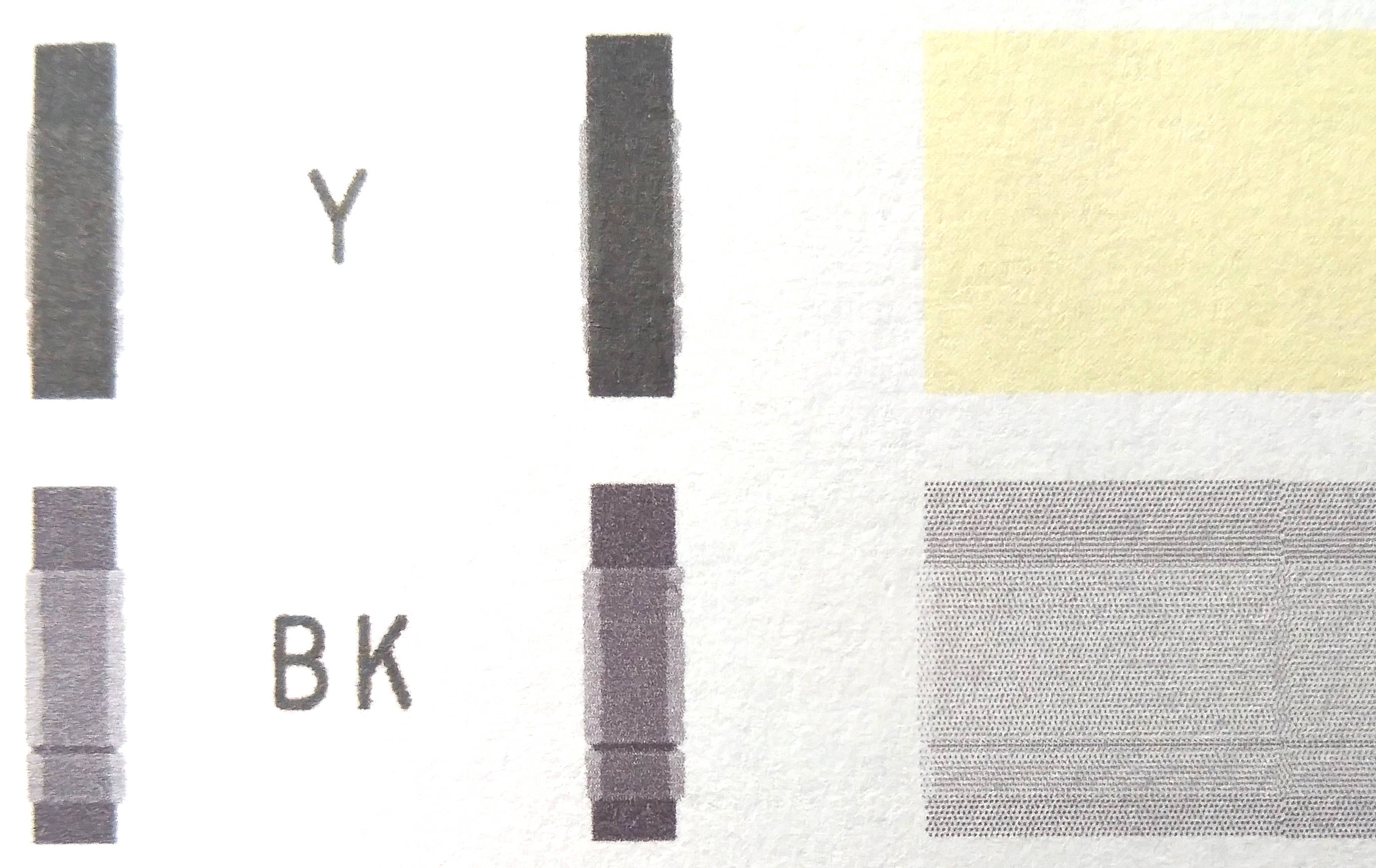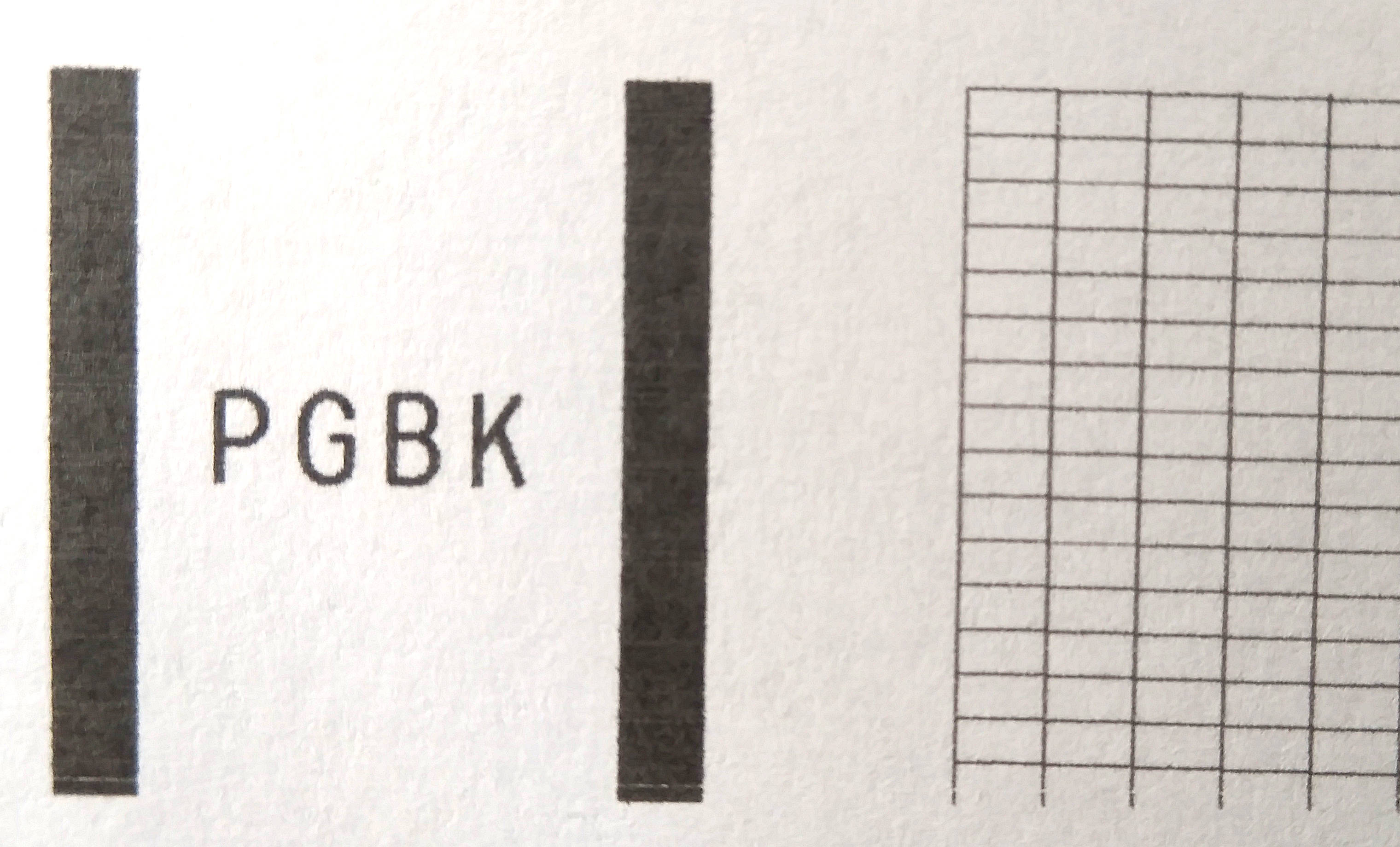- Canon Community
- Discussions & Help
- Printer
- Desktop Inkjet Printers
- Intentional "blurry" black on PIXMA iP7250?
- Subscribe to RSS Feed
- Mark Topic as New
- Mark Topic as Read
- Float this Topic for Current User
- Bookmark
- Subscribe
- Mute
- Printer Friendly Page
Intentional "blurry" black on PIXMA iP7250?
- Mark as New
- Bookmark
- Subscribe
- Mute
- Subscribe to RSS Feed
- Permalink
- Report Inappropriate Content
05-27-2020 09:37 AM
I'm using a nice iP7250 via WLAN. Since some days an error occured which superficially seen seemed to be a unaligned or dirty print head. So I firstly initiated a deep cleaning process via CANON IJ Printer Utility, then a manual alignment. But the test page still showed the sinistral mixed color stripes to be blurry.
A deeper inspection with a magnifier revealed the BK (not: PGBK) to be the reason for this error.
But instead a supposed hardware problem it got obvious to be a software thing:
The blurryness is the outcome of an ordely misprinting only of the micropixels of the BK color determined portion of the printed impression.
The magnification of the test page shows the irregularity:
While the PGBK (and all of the other colors) is still working properly:
I suspect the shown error to be an intentional software problem, probably a planned obsolescence.
The printed page for manual alignment substantiates my suspicion even better: The misprinting follows an traceable pattern. Furthermore the problem occurs to be more visible while using the paper format A4 borderless. So, what could be done here?
Thanx for Your support in advance!
- Mark as New
- Bookmark
- Subscribe
- Mute
- Subscribe to RSS Feed
- Permalink
- Report Inappropriate Content
08-18-2020 01:49 AM
Hi, I found a really weird workaround (I have MX726).
I discovered that if I print from a web browser (I use Chrome) then my documents are actually readable. There's still a slight blur, but the improvement is astronomical.
I'd be comfortable sending a letter with how well it improves when printed from Chrome.
04/16/2024: New firmware updates are available.
RF100-300mm F2.8 L IS USM - Version 1.0.6
RF400mm F2.8 L IS USM - Version 1.0.6
RF600mm F4 L IS USM - Version 1.0.6
RF800mm F5.6 L IS USM - Version 1.0.4
RF1200mm F8 L IS USM - Version 1.0.4
03/27/2024: RF LENS WORLD Launched!
03/26/2024: New firmware updates are available.
EOS 1DX Mark III - Version 1.9.0
03/22/2024: Canon Learning Center | Photographing the Total Solar Eclipse
02/29/2024: New software version 2.1 available for EOS WEBCAM UTILITY PRO
02/01/2024: New firmware version 1.1.0.1 is available for EOS C500 Mark II
12/05/2023: New firmware updates are available.
EOS R6 Mark II - Version 1.3.0
11/13/2023: Community Enhancements Announced
09/26/2023: New firmware version 1.4.0 is available for CN-E45-135mm T 2.4 L F
08/18/2023: Canon EOS R5 C training series is released.
07/31/2023: New firmware updates are available.
06/30/2023: New firmware version 1.0.5.1 is available for EOS-R5 C
- Printer IP7250 black color is not printed with new printhead in Desktop Inkjet Printers
- Canon iP7250 PGBK ink gives ghosts when printing in Desktop Inkjet Printers
- PIXMA iP7250 Prints outlines of fonts instead of Solid text in Desktop Inkjet Printers
- Ink Cartridges in Desktop Inkjet Printers
- PIXMA MX922 unusual PGBK alignment pattern in Desktop Inkjet Printers
Canon U.S.A Inc. All Rights Reserved. Reproduction in whole or part without permission is prohibited.