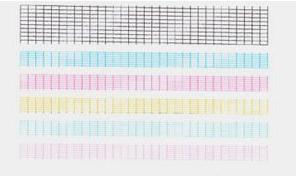- Canon Community
- Discussions & Help
- Printer
- Desktop Inkjet Printers
- Canon i550 Printer not printing.
- Subscribe to RSS Feed
- Mark Topic as New
- Mark Topic as Read
- Float this Topic for Current User
- Bookmark
- Subscribe
- Mute
- Printer Friendly Page
Canon i550 Printer not printing.
- Mark as New
- Bookmark
- Subscribe
- Mute
- Subscribe to RSS Feed
- Permalink
- Report Inappropriate Content
12-02-2012 06:53 PM
I have a Canon i 550 printer which I have not used for a long time. Yesterday I tried to print my Checks using VERSA CHECK and the checks did not print. I got a message that it was low on yellow ink. Since I need only Black Printing I noticed that it did print partly in Black. So I went and purchased a new Black Cartridge but it did not print anymore even in Black Only.
Can you suggest remedial action. Thanks
- Mark as New
- Bookmark
- Subscribe
- Mute
- Subscribe to RSS Feed
- Permalink
- Report Inappropriate Content
12-10-2012 09:06 AM
Hello Joshi.
First, a test should be performed of your printer.
Please follow these steps to perform a Nozzle Check from the printer:
1. Turn the printer on and make sure paper is loaded into the sheet feeder.
2. On your printer, press and hold the RESUME button until the printer light blinks twice. When you release the button, the Nozzle Check pattern will be printed.
3. After the Nozzle Check pattern is printed, compare your printout to the example that has been attached to this post.
4. If any colors are missing or if any horizontal lines are broken or missing, perform the print head cleaning procedure.
Please follow these instructions to perform a print head cleaning with the printer:
1. On your printer, press and hold the RESUME button until the printer light flashes one time.
2. When you release the RESUME button, the POWER light starts flashing and all colors will be cleaned. This will continue for about 30 seconds.
3. Wait for the light to stop flashing before you resume normal operation.
4. Try printing again. If the results are satisfactory, resume normal printing. If the results are not satisfactory, you may need to execute another print head cleaning.
If the issue persists, please contact our support group using the "Contact Us" link below.
This didn't answer your question or issue? Find more help at Contact Us.
04/16/2024: New firmware updates are available.
RF100-300mm F2.8 L IS USM - Version 1.0.6
RF400mm F2.8 L IS USM - Version 1.0.6
RF600mm F4 L IS USM - Version 1.0.6
RF800mm F5.6 L IS USM - Version 1.0.4
RF1200mm F8 L IS USM - Version 1.0.4
04/04/2024: Join us at NAB and use code NS3684 to register for free!
03/27/2024: RF LENS WORLD Launched!
03/26/2024: New firmware updates are available.
EOS 1DX Mark III - Version 1.9.0
03/22/2024: Canon Learning Center | Photographing the Total Solar Eclipse
02/29/2024: New software version 2.1 available for EOS WEBCAM UTILITY PRO
02/01/2024: New firmware version 1.1.0.1 is available for EOS C500 Mark II
12/05/2023: New firmware updates are available.
EOS R6 Mark II - Version 1.3.0
11/13/2023: Community Enhancements Announced
09/26/2023: New firmware version 1.4.0 is available for CN-E45-135mm T 2.4 L F
08/18/2023: Canon EOS R5 C training series is released.
07/31/2023: New firmware updates are available.
06/30/2023: New firmware version 1.0.5.1 is available for EOS-R5 C
- imageCLASS MF654Cdw Model number of printer not listed on laptop in Office Printers
- MF656Cdw Copy Quality looks better than Scanned file. Settings in MF Scan to replicate quality? in Office Printers
- imageCLASS MF731C Looking for advanced menu of options in Printer Software & Networking
- imagePROGRAF TC-20M Printing 24" x 18" document using a 24" roll of paper in Professional Photo Printers
- PIXMA iP8720 receiving wrong paper size settings in Desktop Inkjet Printers
Canon U.S.A Inc. All Rights Reserved. Reproduction in whole or part without permission is prohibited.