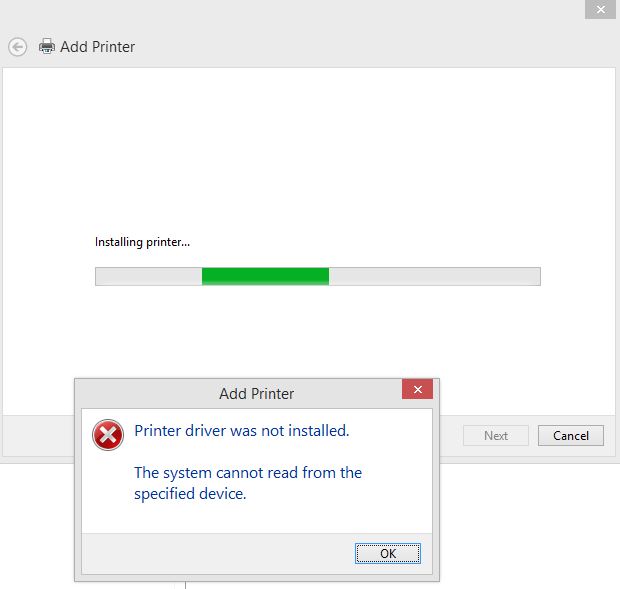- Canon Community
- Discussions & Help
- Printer
- Office Printers
- imageClass LBP6030w Error "printer driver was not ...
- Subscribe to RSS Feed
- Mark Topic as New
- Mark Topic as Read
- Float this Topic for Current User
- Bookmark
- Subscribe
- Mute
- Printer Friendly Page
imageClass LBP6030w Error "printer driver was not installed" on win 8.1
- Mark as New
- Bookmark
- Subscribe
- Mute
- Subscribe to RSS Feed
- Permalink
- Report Inappropriate Content
02-08-2015 03:07 PM - edited 02-08-2015 03:08 PM
On 3 Windows 8.1 machines I am unable to install the print drivers for the imageClass LBP6030w. I receive the error message "Printer driver was not installed" "The system cannot read from the specified device". Can someone please help me resolve this?
- Mark as New
- Bookmark
- Subscribe
- Mute
- Subscribe to RSS Feed
- Permalink
- Report Inappropriate Content
02-12-2015 02:19 AM
Hi robag.
I will be glad to assist you.
So that I can better assist you, I would like to ask few questions.
1. Are you connecting the printer wirelessly, or directly to the computer via a USB cable?
2. Have you installed the drivers from the disk or the Canon USA website before adding the printer?
I look forward to your reply. Should you need immediate assistance with this issue, please contact us at 1-800-OK-CANON (1-800-652-2666).
- Mark as New
- Bookmark
- Subscribe
- Mute
- Subscribe to RSS Feed
- Permalink
- Report Inappropriate Content
02-12-2015 12:47 PM
Hi Patrice,
1. Wirelessly
2. I installed the drivers from Canon USA website.
Thanks,
Rob
- Mark as New
- Bookmark
- Subscribe
- Mute
- Subscribe to RSS Feed
- Permalink
- Report Inappropriate Content
02-14-2015 04:25 AM
Thank you for your reply Robag.
When you installed the drivers, were you able to access the MF Drivers Setup program or did you click "Run" and the window disappeared?
I look look forward to your reply. Should you need immediate assistance with this issue, please contact us at 1-800-OK-CANON (1-800-652-2666).
- Mark as New
- Bookmark
- Subscribe
- Mute
- Subscribe to RSS Feed
- Permalink
- Report Inappropriate Content
02-17-2015 05:47 PM
I clicked Run and when I did, the Print Driver was not installed message is what I get.
I was able to locate the original disc and use the setup with success. This tells me 2 things. 1) is that the downloadable drivers from your website are a problem and 2) the ability to install the drivers natively into Windows 8.1 is also flawed.
Thanks,
Rob
01/20/2026: New firmware updates are available.
12/22/2025: New firmware update is available for EOS R6 Mark III- Version 1.0.2
11/20/2025: New firmware updates are available.
EOS R5 Mark II - Version 1.2.0
PowerShot G7 X Mark III - Version 1.4.0
PowerShot SX740 HS - Version 1.0.2
10/21/2025: Service Notice: To Users of the Compact Digital Camera PowerShot V1
10/15/2025: New firmware updates are available.
Speedlite EL-5 - Version 1.2.0
Speedlite EL-1 - Version 1.1.0
Speedlite Transmitter ST-E10 - Version 1.2.0
07/28/2025: Notice of Free Repair Service for the Mirrorless Camera EOS R50 (Black)
7/17/2025: New firmware updates are available.
05/21/2025: New firmware update available for EOS C500 Mark II - Version 1.1.5.1
02/20/2025: New firmware updates are available.
RF70-200mm F2.8 L IS USM Z - Version 1.0.6
RF24-105mm F2.8 L IS USM Z - Version 1.0.9
RF100-300mm F2.8 L IS USM - Version 1.0.8
- Canon 045H toner no longer available? in Office Printers
- Where to find generic UFR II v4 printer driver for imageCLASS MF743Cdw in Printer Software & Networking
- imageCLASS MF656Cdw Unable to remove toner tray to change cartridge in Office Printers
- imageCLASS 654Cdw printing faint black after cartridge replacement in Office Printers
- imageCLASS MF275dw: No double side scanning option in Office Printers
Canon U.S.A Inc. All Rights Reserved. Reproduction in whole or part without permission is prohibited.