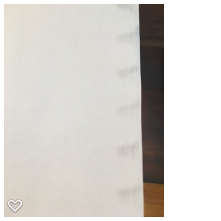Loud knocking sound after new print cartridge install
Hi all, i have the Canon MF632Cdw laser printer and recently changed all the print cartridges. Theres a loud knocking sound everytime we use it now. It sounds like a loud click (almost like a wheel or cog is misaligned) but ive removed and repositi...