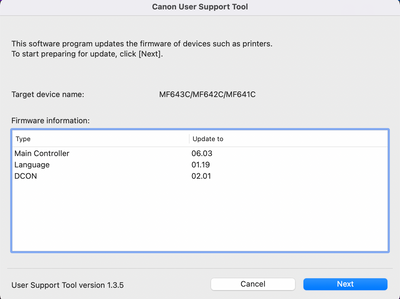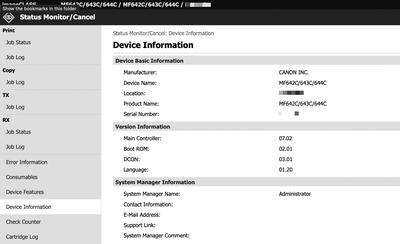Resolved! MF642C/643C/644C : problem upgrading firmware for my printer
First of all, I can't tell what printer model I have because this is not clear... I mean, when I go in the printer menu, it is called :MF642C/643C/644C so is it a 642 ? a 643 or a 644 ? I can't tell...But the problem I have is that I try to get the l...