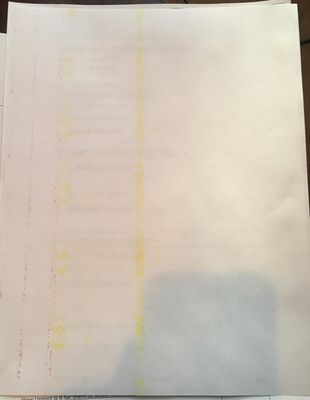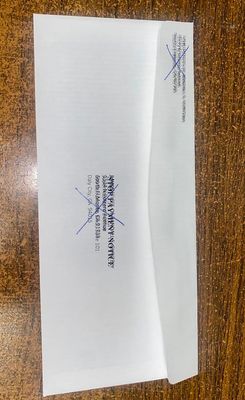MS Word table on 3x5 card not respecting standard margins
In MS Word 2019, I created a landscape table on a 3x5 card. I've used the Word narrow margins to be sure I was not using too much space. In print preview, the card looks fine and centered all the way around.On my Imageclass MF644CDW, I registered t...