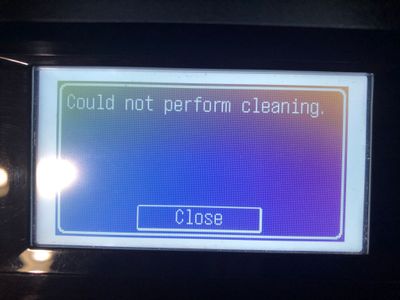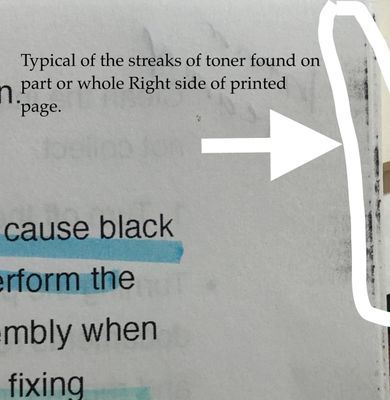Cannon mb2320 - can not clear error
I can not get code 7100 cleared on my printer. It came about as I was having Wi-Fi issues while printing wirelessly. I’ve had it before and simply cancelled print and tried again. This time I was unable to “cancel print” and it’s like the error code ...