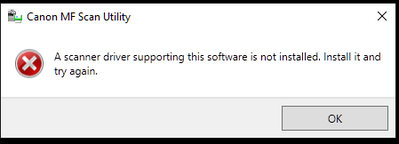- Canon Community
- Discussions & Help
- Printer
- Office Printers
- Scanning Multiple pages into multiple separate fil...
- Subscribe to RSS Feed
- Mark Topic as New
- Mark Topic as Read
- Float this Topic for Current User
- Bookmark
- Subscribe
- Mute
- Printer Friendly Page
Scanning Multiple pages into multiple separate files
- Mark as New
- Bookmark
- Subscribe
- Mute
- Subscribe to RSS Feed
- Permalink
- Report Inappropriate Content
06-06-2022 01:48 PM
For Printer ImageCLASS MF455dw, I can only scan one page at a time to put them in their own files (annoyingly time consuming). When I put multiple pages in the scanner, it sends it all in one file on my computer. It would be nice if there is a way to put a bunch of pages in and hit scan and each page is it's own file.
Is this possible? Is there a setting for it? I can't find anything.
- Mark as New
- Bookmark
- Subscribe
- Mute
- Subscribe to RSS Feed
- Permalink
- Report Inappropriate Content
06-13-2022 05:22 PM
Hello Rtemple,
You can change the scan setting from PDF multiple pages to PDF and that will change the settings so it creates individual files from the feeder. You can open the MF scan utility on your computer and then click the option for settings in the lower right. Once in settings, you can click the option for document on the left hand side. In the list of settings on the right hand side for document scanning, you can look in the section for save settings. Under data format, you can click on the drop down and switch it from PDF multiple pages to PDF.
We would be happy to assist with the issue. To provide some feedback or some troubleshooting steps, we would need some additional information. If you could reply to this message with the version of the Mac or Windows operating system you have on the computer, we can assist further.
- Mark as New
- Bookmark
- Subscribe
- Mute
- Subscribe to RSS Feed
- Permalink
- Report Inappropriate Content
06-14-2022 01:39 PM
Hello,
I downloaded the MF scanner and installed it but now getting this error.
I'm using Windows version 10.0.18363
- Mark as New
- Bookmark
- Subscribe
- Mute
- Subscribe to RSS Feed
- Permalink
- Report Inappropriate Content
06-14-2022 02:19 PM
Looking for a way to switch back and forth on the printer itself. and I found it in the send settings, file format, set pdf details, pdf, turn divide into pages on
- Mark as New
- Bookmark
- Subscribe
- Mute
- Subscribe to RSS Feed
- Permalink
- Report Inappropriate Content
06-17-2022 06:05 PM
Hello,
If you are getting that message, it will mean the correct scanner driver is missing from the computer. To clear it, you can download and install the recommended drivers from our support page. Once installed, you can try opening the MF scan utility again.
12/18/2025: New firmware updates are available.
12/15/2025: New firmware update available for EOS C50 - Version 1.0.1.1
11/20/2025: New firmware updates are available.
EOS R5 Mark II - Version 1.2.0
PowerShot G7 X Mark III - Version 1.4.0
PowerShot SX740 HS - Version 1.0.2
10/21/2025: Service Notice: To Users of the Compact Digital Camera PowerShot V1
10/15/2025: New firmware updates are available.
Speedlite EL-5 - Version 1.2.0
Speedlite EL-1 - Version 1.1.0
Speedlite Transmitter ST-E10 - Version 1.2.0
07/28/2025: Notice of Free Repair Service for the Mirrorless Camera EOS R50 (Black)
7/17/2025: New firmware updates are available.
05/21/2025: New firmware update available for EOS C500 Mark II - Version 1.1.5.1
02/20/2025: New firmware updates are available.
RF70-200mm F2.8 L IS USM Z - Version 1.0.6
RF24-105mm F2.8 L IS USM Z - Version 1.0.9
RF100-300mm F2.8 L IS USM - Version 1.0.8
- imageCLASS MF644Cdw Faded print, red and blue marks in margin in Office Printers
- Did Not do My Homework: Trouble using PIXMA PRO-200S in Professional Photo Printers
- PIXMA PRO-10 Colors all wrong in Professional Photo Printers
- LiDE 300 scanner app not working on Mac Sequoia, but scanner is fine in Scanners
- PIXMA TS9020 printing blank pages - HELP! in Desktop Inkjet Printers
Canon U.S.A Inc. All Rights Reserved. Reproduction in whole or part without permission is prohibited.