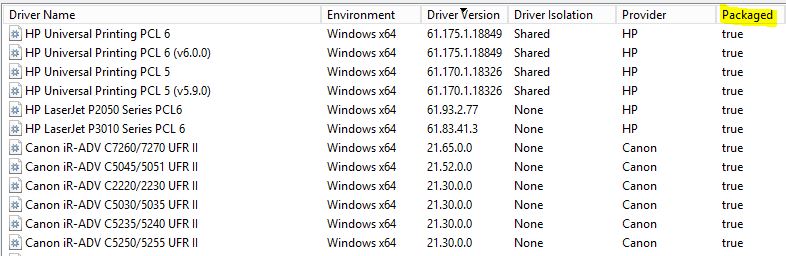- Canon Community
- Discussions & Help
- Printer
- Office Printers
- Package-Aware Print Drivers?
- Subscribe to RSS Feed
- Mark Topic as New
- Mark Topic as Read
- Float this Topic for Current User
- Bookmark
- Subscribe
- Mute
- Printer Friendly Page
Package-Aware Print Drivers?
- Mark as New
- Bookmark
- Subscribe
- Mute
- Subscribe to RSS Feed
- Permalink
- Report Inappropriate Content
07-29-2016 03:03 PM
So the recent print server vulnerability caused Microsoft to patch up Point and Print. Now package-unaware V3 drivers do not play nice with Group Policy.
A lot of the network printers on our print server already have packaged drivers and aren't affected. All of our Canon drivers do not, however, and this means we need to go to each user and put in administrator credentials in order for them to make a (new) printer connection to our Canon imageRunners...
Even the latest UFRII drivers for our models appear to still be unpackaged...
Does Canon offer package-aware V3 drivers? If not, do they plan to offer them? We'd like to know what Canon's doing about this so we can take the appropriate steps.
- Mark as New
- Bookmark
- Subscribe
- Mute
- Subscribe to RSS Feed
- Permalink
- Report Inappropriate Content
08-17-2016 05:05 PM
- Mark as New
- Bookmark
- Subscribe
- Mute
- Subscribe to RSS Feed
- Permalink
- Report Inappropriate Content
08-18-2016 01:12 AM
BTW: To keep the original settings for the printer driver and only make it Pakage aware you shold add 1 to the original value of PrinterDriverAttributes. In my print enviroment the original attribute had the value 4, so I changed it to 5 and that made it Pakage aware. Different versions of the driver (and different vendors) might need other values.
- Mark as New
- Bookmark
- Subscribe
- Mute
- Subscribe to RSS Feed
- Permalink
- Report Inappropriate Content
08-18-2016 01:13 PM
Hi grei_70,
I had not seen your post yesterday when sending mine, I think we were writing at the same time!
Indeed, your tweak works perfectly. All printers is "Package" now
The deployment also works by GPO
Thank
- Mark as New
- Bookmark
- Subscribe
- Mute
- Subscribe to RSS Feed
- Permalink
- Report Inappropriate Content
08-22-2016 06:47 AM - edited 08-23-2016 03:45 AM
Above doesnt seem to work on Uniflow Universal PcIXL Driver v 5.3.5.529 on Windows 10
Have changed the registry setting, restarted printer server and the driver is now listed as packaged
Have set the GPO, Point and Print Restrictions to disabled on the comptuer and user object
But same GPO error (0x80070bcb), also if i select the printer manually from print server i get UAC prompted, so it doesnt seem that it cares about the GPO settings...
//Tatsumi
EDIT I suspect that the issue with the Uniflow driver is that it's not signed
- Mark as New
- Bookmark
- Subscribe
- Mute
- Subscribe to RSS Feed
- Permalink
- Report Inappropriate Content
08-22-2016 08:04 AM
- Mark as New
- Bookmark
- Subscribe
- Mute
- Subscribe to RSS Feed
- Permalink
- Report Inappropriate Content
08-31-2016 03:25 AM
Hi LJS576,
Do you have any idea if the new driver can work on legency models and current selling models?? My office is having iradvc5045 and iradvc5240.
Thanks
- Mark as New
- Bookmark
- Subscribe
- Mute
- Subscribe to RSS Feed
- Permalink
- Report Inappropriate Content
09-21-2016 05:46 PM
- Mark as New
- Bookmark
- Subscribe
- Mute
- Subscribe to RSS Feed
- Permalink
- Report Inappropriate Content
09-27-2016 03:55 PM
I just tried
In a nutshell:
Go to the printers inf-File an add a section
[PrinterPackageInstallation.x86]
PackageAware=TRUE
or (for 64bit driver)
[PrinterPackageInstallation.amd64]
PackageAware=TRUE
and import the driver.
You will get a lot of warnings but ignore them all.
Install your printer and deploy it with gpo like allways and have fun with it!
- Mark as New
- Bookmark
- Subscribe
- Mute
- Subscribe to RSS Feed
- Permalink
- Report Inappropriate Content
12-20-2016 01:00 PM
Canon's USA site still does not have Packaged drivers. I was able to find a packaged PCL6 driver (version 21.85) on the Canon's EU site, but it did not work on my C5240 or 6255. It worked on 4225.
I had success on Canon's Asia site. They have a UFR II V30 packaged driver that worked on all the above machines. It took me 3 hours to sort this out, so I hope this reaches someone in need.
http://support-asia.canon-asia.com/
UFRII_Driver_V3000_W64_ukEN_12.exe
- « Previous
-
- 1
- 2
- Next »
- « Previous
-
- 1
- 2
- Next »
12/18/2025: New firmware updates are available.
12/15/2025: New firmware update available for EOS C50 - Version 1.0.1.1
11/20/2025: New firmware updates are available.
EOS R5 Mark II - Version 1.2.0
PowerShot G7 X Mark III - Version 1.4.0
PowerShot SX740 HS - Version 1.0.2
10/21/2025: Service Notice: To Users of the Compact Digital Camera PowerShot V1
10/15/2025: New firmware updates are available.
Speedlite EL-5 - Version 1.2.0
Speedlite EL-1 - Version 1.1.0
Speedlite Transmitter ST-E10 - Version 1.2.0
07/28/2025: Notice of Free Repair Service for the Mirrorless Camera EOS R50 (Black)
7/17/2025: New firmware updates are available.
05/21/2025: New firmware update available for EOS C500 Mark II - Version 1.1.5.1
02/20/2025: New firmware updates are available.
RF70-200mm F2.8 L IS USM Z - Version 1.0.6
RF24-105mm F2.8 L IS USM Z - Version 1.0.9
RF100-300mm F2.8 L IS USM - Version 1.0.8
- imageCLASS MF753cdw won't wake up from sleep mode without power cycle in Office Printers
- MF269dw II stuck in Download Mode, Canon support has so far proven useless. Please help. in Office Printers
- PIXMA iP8720 unable to print in the 13 x 19 cm format in Desktop Inkjet Printers
- PIXMA PRO-10 Colors all wrong in Professional Photo Printers
- imageCLASS MF4890dw - Print Jobs Stuck in Queue, Drivers Needed in Printer Software & Networking
Canon U.S.A Inc. All Rights Reserved. Reproduction in whole or part without permission is prohibited.