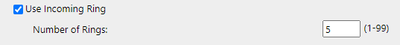- Canon Community
- Discussions & Help
- Printer
- Office Printers
- MF753cdw printer won't go into sleep mode
- Subscribe to RSS Feed
- Mark Topic as New
- Mark Topic as Read
- Float this Topic for Current User
- Bookmark
- Subscribe
- Mute
- Printer Friendly Page
- Mark as New
- Bookmark
- Subscribe
- Mute
- Subscribe to RSS Feed
- Permalink
- Report Inappropriate Content
11-02-2023 10:00 AM
my mf753 suddenly won't put the Printer device into sleep mode. Nothing has changed since putting this unit into operation 2 months ago.
I did notice this was happening when the fax device was trying to answer the phone call. I have since disabled auto answer on the fax service. no change
I have the auto sleep timer set @ 3 min
any suggestions for other things to look at?
Solved! Go to Solution.
Accepted Solutions
- Mark as New
- Bookmark
- Subscribe
- Mute
- Subscribe to RSS Feed
- Permalink
- Report Inappropriate Content
11-03-2023 09:44 AM
OK. so disabling the auto answer caused the problem. As soon as I reenabled the Use Incoming Ring setting the fan stopped running continuously. I set the number of rings higher than my answering machine since the answering machine isn't plugged into the canon directly.
I hope this helps others.
- Mark as New
- Bookmark
- Subscribe
- Mute
- Subscribe to RSS Feed
- Permalink
- Report Inappropriate Content
11-03-2023 09:44 AM
OK. so disabling the auto answer caused the problem. As soon as I reenabled the Use Incoming Ring setting the fan stopped running continuously. I set the number of rings higher than my answering machine since the answering machine isn't plugged into the canon directly.
I hope this helps others.
01/20/2026: New firmware updates are available.
12/22/2025: New firmware update is available for EOS R6 Mark III- Version 1.0.2
11/20/2025: New firmware updates are available.
EOS R5 Mark II - Version 1.2.0
PowerShot G7 X Mark III - Version 1.4.0
PowerShot SX740 HS - Version 1.0.2
10/21/2025: Service Notice: To Users of the Compact Digital Camera PowerShot V1
10/15/2025: New firmware updates are available.
Speedlite EL-5 - Version 1.2.0
Speedlite EL-1 - Version 1.1.0
Speedlite Transmitter ST-E10 - Version 1.2.0
07/28/2025: Notice of Free Repair Service for the Mirrorless Camera EOS R50 (Black)
7/17/2025: New firmware updates are available.
05/21/2025: New firmware update available for EOS C500 Mark II - Version 1.1.5.1
02/20/2025: New firmware updates are available.
RF70-200mm F2.8 L IS USM Z - Version 1.0.6
RF24-105mm F2.8 L IS USM Z - Version 1.0.9
RF100-300mm F2.8 L IS USM - Version 1.0.8
- imageCLASS MF753CDW alarm when I try to print, prints OK after restart in Office Printers
- imageCLASS MF753Cdw won't wake up from sleep mode without power cycle in Office Printers
- imageCLASS MF753Cdw drivers won't see printer on new EERO in Printer Software & Networking
- imageCLASS MF753Cdw Scan to Computer Settings in Office Printers
- imageCLASS MF654Cdw - Lost IP address due to outage in Printer Software & Networking
Canon U.S.A Inc. All Rights Reserved. Reproduction in whole or part without permission is prohibited.