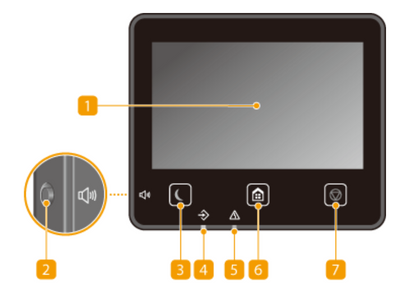- Canon Community
- Discussions & Help
- Printer
- Office Printers
- Re: MF453dw Volume Control Missing
- Subscribe to RSS Feed
- Mark Topic as New
- Mark Topic as Read
- Float this Topic for Current User
- Bookmark
- Subscribe
- Mute
- Printer Friendly Page
MF453dw Volume Control Missing
- Mark as New
- Bookmark
- Subscribe
- Mute
- Subscribe to RSS Feed
- Permalink
- Report Inappropriate Content
03-11-2023 02:38 PM
When the printer beeps, it is so soft I can barely hear it. I'd like to increase the volume, but the volume control shown in the manual doesn't exist. I can press what the manual terms the Sound Volume Key, but all it shows is a list of items for which I can turn the beep on or off. There is no volume up/down slider like shown in the manual. Please advise.
Oh, and the printer tells me that I have the latest firmware installed, but I don't see anything that indicates the version number, on the console or in the remote UI. Is this information available? I like to post it when requesting support! 🙂
- Mark as New
- Bookmark
- Subscribe
- Mute
- Subscribe to RSS Feed
- Permalink
- Report Inappropriate Content
03-11-2023 06:36 PM
Greetings,
If your printer does not display the volume slider when the Sound button is pressed, I'd call Canon for clarification and support.
Canon Support: 1 (800) 652-2666
~Rick
Bay Area - CA
~R5 C (1.1.2.1), ~R50v (1.1.1) ~RF Trinity, ~RF 100 Macro, ~RF 100~400, ~RF 100~500, ~RF 200-800 +RF 1.4x TC, BG-R10, 430EX III-RT ~DxO PhotoLab Elite ~DaVinci Resolve Studio ~ImageClass MF644Cdw/MF656Cdw ~Pixel 8 ~CarePaks Are Worth It
- Mark as New
- Bookmark
- Subscribe
- Mute
- Subscribe to RSS Feed
- Permalink
- Report Inappropriate Content
03-11-2023 07:02 PM
Thanks for the reply. Unfortunately the phone call was a waste of time. After responding to several robot questions, I was simply told they are closed and to call back later, with no indication of when they are open. Oh well! Guess I'll try next week.
BTW, I suspect the missing volume control is related to having a non-fax model, or an almost-all-in-one.
- Mark as New
- Bookmark
- Subscribe
- Mute
- Subscribe to RSS Feed
- Permalink
- Report Inappropriate Content
03-20-2023 07:14 PM
FYI, the volume settings are only available in the version of the printer which includes faxing over phone lines. The manual is wrong when it states "You can set the volume of each of these sounds individually."
In addition, on Windows 10 there are no on-screen notifications when a problem (no paper, jam, etc.) occurs. So unless one can hear the very faint, tinny beep which occurs once/problem, the only way to know there is a problem with this printer is to look at it.
12/18/2025: New firmware updates are available.
12/15/2025: New firmware update available for EOS C50 - Version 1.0.1.1
11/20/2025: New firmware updates are available.
EOS R5 Mark II - Version 1.2.0
PowerShot G7 X Mark III - Version 1.4.0
PowerShot SX740 HS - Version 1.0.2
10/21/2025: Service Notice: To Users of the Compact Digital Camera PowerShot V1
10/15/2025: New firmware updates are available.
Speedlite EL-5 - Version 1.2.0
Speedlite EL-1 - Version 1.1.0
Speedlite Transmitter ST-E10 - Version 1.2.0
07/28/2025: Notice of Free Repair Service for the Mirrorless Camera EOS R50 (Black)
7/17/2025: New firmware updates are available.
05/21/2025: New firmware update available for EOS C500 Mark II - Version 1.1.5.1
02/20/2025: New firmware updates are available.
RF70-200mm F2.8 L IS USM Z - Version 1.0.6
RF24-105mm F2.8 L IS USM Z - Version 1.0.9
RF100-300mm F2.8 L IS USM - Version 1.0.8
- Want to have my printer(s) to do NOT detect mismatch of paper settings when printing from computer in Desktop Inkjet Printers
- imageCLASS MF644Cdw - bad Canon cartridge in Office Printers
- imageClass MF273dw Paper Jam Error, but Jam Cleared in Office Printers
- imagePROGRAF PRO-4600 color issue in Production Printing
- Canon imagePROGRAF Pro-1100 color calibration does not run in Professional Photo Printers
Canon U.S.A Inc. All Rights Reserved. Reproduction in whole or part without permission is prohibited.