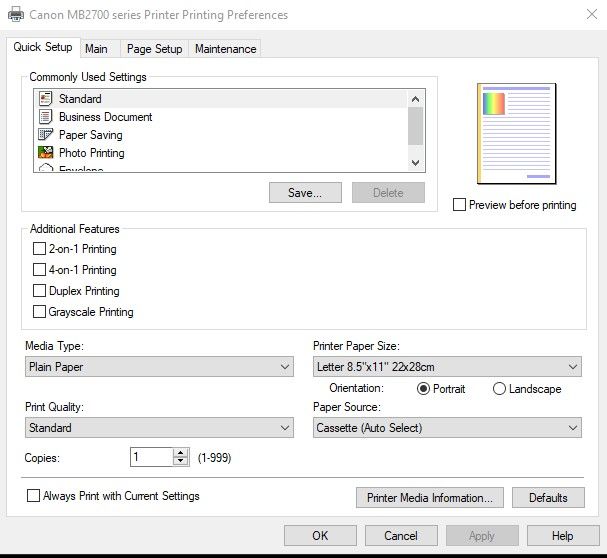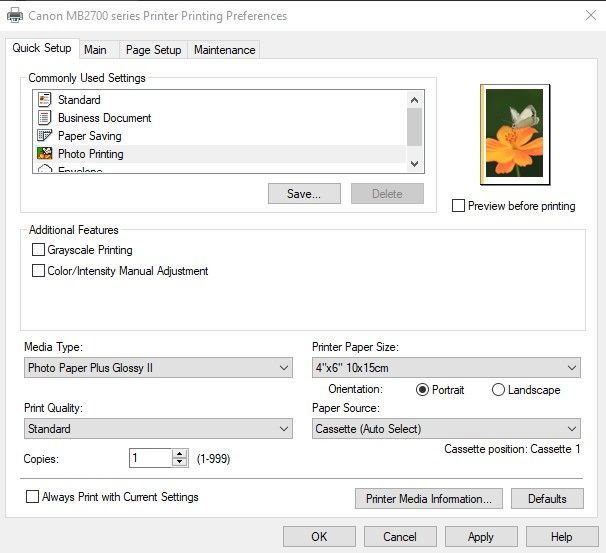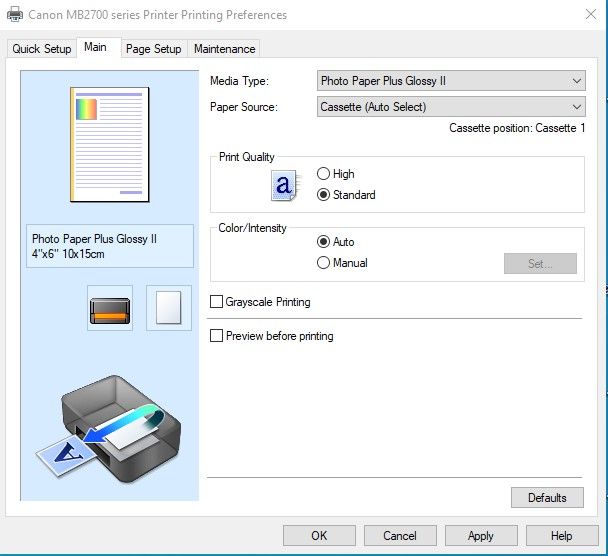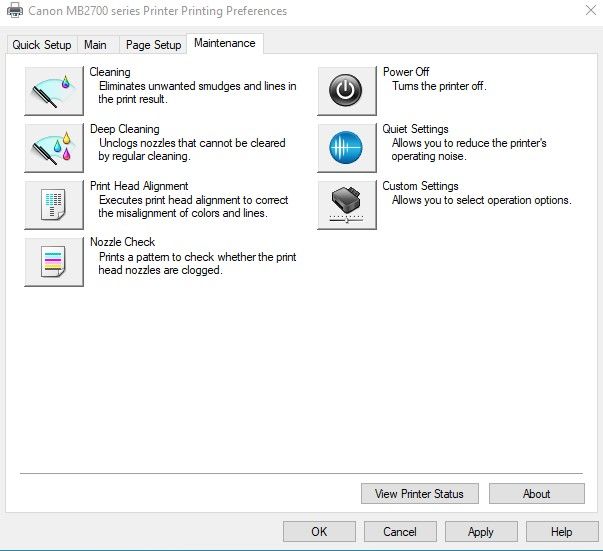- Canon Community
- Discussions & Help
- Printer
- Office Printers
- MAXIFY MB2720 Borderless Photos
- Subscribe to RSS Feed
- Mark Topic as New
- Mark Topic as Read
- Float this Topic for Current User
- Bookmark
- Subscribe
- Mute
- Printer Friendly Page
MAXIFY MB2720 Borderless Photos
- Mark as New
- Bookmark
- Subscribe
- Mute
- Subscribe to RSS Feed
- Permalink
- Report Inappropriate Content
03-05-2022
05:51 PM
- last edited on
07-14-2022
08:57 AM
by
Danny
Can anyone tell me why this printer is not printing borderless photos ? All I can print is pictures with a border on them.. I went into settings to try to change it to borderless but all is there is border.
- Mark as New
- Bookmark
- Subscribe
- Mute
- Subscribe to RSS Feed
- Permalink
- Report Inappropriate Content
03-07-2022 10:41 PM
I'm having the same issue too, any solutions?
- Mark as New
- Bookmark
- Subscribe
- Mute
- Subscribe to RSS Feed
- Permalink
- Report Inappropriate Content
03-08-2022 04:03 AM
No not as of yet. I think it's a software problem. But waiting to see if anyone from canon would reply.
- Mark as New
- Bookmark
- Subscribe
- Mute
- Subscribe to RSS Feed
- Permalink
- Report Inappropriate Content
03-13-2022 11:17 AM
No, not at this time.
- Mark as New
- Bookmark
- Subscribe
- Mute
- Subscribe to RSS Feed
- Permalink
- Report Inappropriate Content
03-17-2022 12:43 PM
Hello,
The MB2720 does have the option to print boderlessly. Some paper types and paper sizes will not have the option for borderless printing. To print borderlessly, you will need to have a photo paper type selected and you would need to select a paper size that supports boderless printing. You will only be able to print borderlessly on standard photo paper sizes that in the printer driver window. If you use custom paper sizes, you will not be able to print borderlessly.
We would be happy to help with borderless printing. To provide troubleshooting steps or suggestions, we would need some additional information. If you can reply to this message with the information below, we can assist further.
- What version of the Mac or Windows operating system are you using on your computer?
- What paper type are you trying to print on?
- What size is the paper that you are trying to print on?
- Mark as New
- Bookmark
- Subscribe
- Mute
- Subscribe to RSS Feed
- Permalink
- Report Inappropriate Content
07-13-2022 07:35 PM
1) Windows 10
2) Hp Photo
3) 5x7
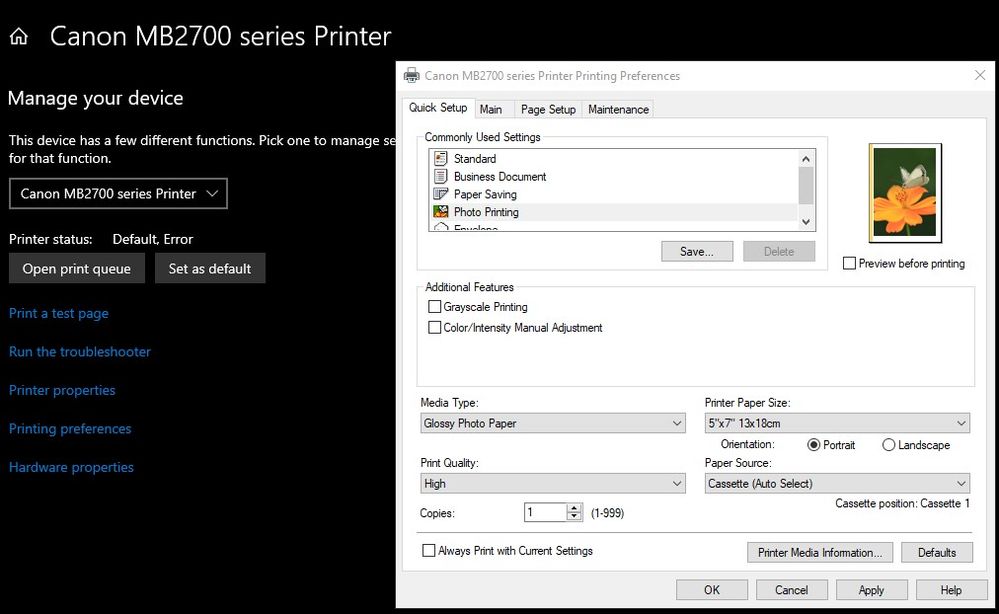
- Mark as New
- Bookmark
- Subscribe
- Mute
- Subscribe to RSS Feed
- Permalink
- Report Inappropriate Content
08-03-2022 12:00 PM
Mr. Hector,
This is what I seen when going to settings of the printer that I have.. I see not borderlessly option here as seen in screenshot #4.
Thank's For Any Help!
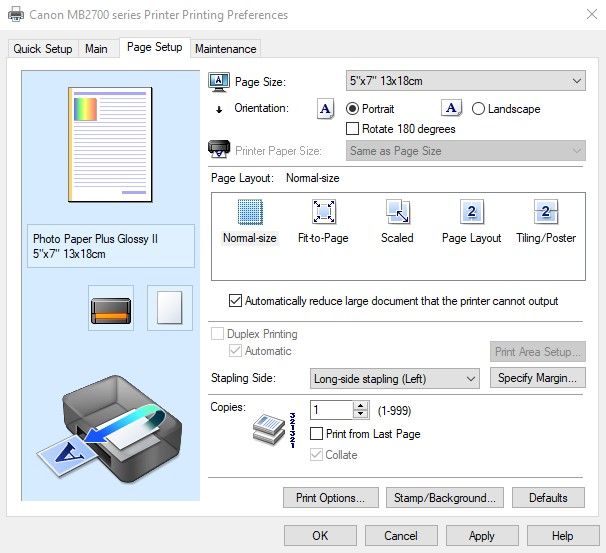
- Mark as New
- Bookmark
- Subscribe
- Mute
- Subscribe to RSS Feed
- Permalink
- Report Inappropriate Content
02-13-2023 05:43 PM
Why not? My older printer had Borderless Printing with TINY cartridges for ink. I was thinking this was a step up. Nowhere on the packaging is there something eluding to the lack of Borderless printing. Can this be fixed?
- Mark as New
- Bookmark
- Subscribe
- Mute
- Subscribe to RSS Feed
- Permalink
- Report Inappropriate Content
07-13-2022 10:50 PM
Did you select the Page Setup tab?

Conway, NH
1D X Mark III, Many lenses, Pixma PRO-100, Pixma TR8620a, LR Classic
- Mark as New
- Bookmark
- Subscribe
- Mute
- Subscribe to RSS Feed
- Permalink
- Report Inappropriate Content
07-13-2022 11:50 PM
Yes, Mr. Hoffman, and checked to see if I could see if there was borderless option and there was none there for that
04/16/2024: New firmware updates are available.
RF100-300mm F2.8 L IS USM - Version 1.0.6
RF400mm F2.8 L IS USM - Version 1.0.6
RF600mm F4 L IS USM - Version 1.0.6
RF800mm F5.6 L IS USM - Version 1.0.4
RF1200mm F8 L IS USM - Version 1.0.4
03/27/2024: RF LENS WORLD Launched!
03/26/2024: New firmware updates are available.
EOS 1DX Mark III - Version 1.9.0
03/22/2024: Canon Learning Center | Photographing the Total Solar Eclipse
02/29/2024: New software version 2.1 available for EOS WEBCAM UTILITY PRO
02/01/2024: New firmware version 1.1.0.1 is available for EOS C500 Mark II
12/05/2023: New firmware updates are available.
EOS R6 Mark II - Version 1.3.0
11/13/2023: Community Enhancements Announced
09/26/2023: New firmware version 1.4.0 is available for CN-E45-135mm T 2.4 L F
08/18/2023: Canon EOS R5 C training series is released.
07/31/2023: New firmware updates are available.
06/30/2023: New firmware version 1.0.5.1 is available for EOS-R5 C
- PIXMA G3270 trouble printing black in Desktop Inkjet Printers
- Trouble printing B&W Photos on my Canon MG7520 Printer in Desktop Inkjet Printers
- PIXMA MG2922 NOT PRINTING WHOLE IMAGE SIZE 4x6. in Desktop Inkjet Printers
- Pro pixma 200. Borderless printing for 4"x6" doesn't work in Professional Photo Printers
- Recommend me an inkjet printer that won't make me jump out a window in Desktop Inkjet Printers
Canon U.S.A Inc. All Rights Reserved. Reproduction in whole or part without permission is prohibited.