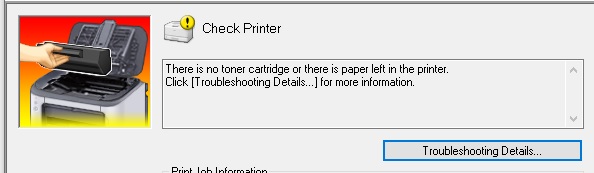- Canon Community
- Discussions & Help
- Printer
- Office Printers
- LBP230dw Not recognizing Canon 126 Starter Toner
- Subscribe to RSS Feed
- Mark Topic as New
- Mark Topic as Read
- Float this Topic for Current User
- Bookmark
- Subscribe
- Mute
- Printer Friendly Page
LBP230dw Not recognizing Canon 126 Starter Toner
- Mark as New
- Bookmark
- Subscribe
- Mute
- Subscribe to RSS Feed
- Permalink
- Report Inappropriate Content
04-17-2021 06:28 PM
Hello, I was just trying to install my imageCLASS LBP6230dw. This was just recently opened from the box and I have not printed with it yet. However, I am getting the following error message from the printer utility.
There is no paper jam or paper in the printer. The copper connectors on the toner do not appear to be blocked by anything. The middle light below the green power light is constantly blinking red.
Am I missing out on anything with the installation process, or did I receive a bad printer/toner cartridge?
- Mark as New
- Bookmark
- Subscribe
- Mute
- Subscribe to RSS Feed
- Permalink
- Report Inappropriate Content
05-15-2021 01:33 PM
I just purchased a new toner cartridge and attempted to replace it to see if it was an issue with the included toner cartridge, but I'm getting the same exact error. There is no paper blockage, the printer has never attempted to printed because its never detected having a toner cartridge.
- Mark as New
- Bookmark
- Subscribe
- Mute
- Subscribe to RSS Feed
- Permalink
- Report Inappropriate Content
06-11-2021 01:47 PM
Hello Louislegros,
If you are having the same issue with two toner cartridges, it would mean there is something wrong with hardware or the toner is not sitting properly. Just to make sure, you can review the toner loading procedure using the link provided HERE. If it still does not detect the toner after following those steps, it would mean there is something wrong with the hardware. I would suggest contacting our support team at 1-800-652-2666. Our agents would be happy to assist and can provide you with service options.
04/16/2024: New firmware updates are available.
RF100-300mm F2.8 L IS USM - Version 1.0.6
RF400mm F2.8 L IS USM - Version 1.0.6
RF600mm F4 L IS USM - Version 1.0.6
RF800mm F5.6 L IS USM - Version 1.0.4
RF1200mm F8 L IS USM - Version 1.0.4
03/27/2024: RF LENS WORLD Launched!
03/26/2024: New firmware updates are available.
EOS 1DX Mark III - Version 1.9.0
03/22/2024: Canon Learning Center | Photographing the Total Solar Eclipse
02/29/2024: New software version 2.1 available for EOS WEBCAM UTILITY PRO
02/01/2024: New firmware version 1.1.0.1 is available for EOS C500 Mark II
12/05/2023: New firmware updates are available.
EOS R6 Mark II - Version 1.3.0
11/13/2023: Community Enhancements Announced
09/26/2023: New firmware version 1.4.0 is available for CN-E45-135mm T 2.4 L F
08/18/2023: Canon EOS R5 C training series is released.
07/31/2023: New firmware updates are available.
06/30/2023: New firmware version 1.0.5.1 is available for EOS-R5 C
Canon U.S.A Inc. All Rights Reserved. Reproduction in whole or part without permission is prohibited.