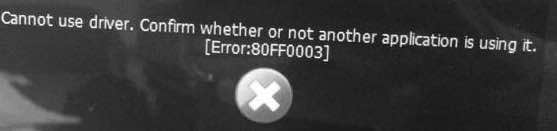- Canon Community
- Discussions & Help
- Printer
- Office Printers
- Re: How to fix cannot use driver " dr 140 scanner"
- Subscribe to RSS Feed
- Mark Topic as New
- Mark Topic as Read
- Float this Topic for Current User
- Bookmark
- Subscribe
- Mute
- Printer Friendly Page
- Mark as New
- Bookmark
- Subscribe
- Mute
- Subscribe to RSS Feed
- Permalink
- Report Inappropriate Content
07-14-2019 07:39 AM - edited 07-14-2019 07:45 AM
Hello,
can you help me please ...
I'm trying to scan several pages.. but i cant with this error
cannot use driver. confirm whether or not another application is using it 80ff0003
Solved! Go to Solution.
Accepted Solutions
- Mark as New
- Bookmark
- Subscribe
- Mute
- Subscribe to RSS Feed
- Permalink
- Report Inappropriate Content
07-15-2019 10:35 AM
Hi agnaa.
You can reach support for Canon Saudi Arabia by clicking the link below:
https://en.canon-me.com/support/consumer_products/contact_support/
Thank you for contacting the Canon USA forums.
- Mark as New
- Bookmark
- Subscribe
- Mute
- Subscribe to RSS Feed
- Permalink
- Report Inappropriate Content
07-14-2019 08:55 AM
Hello!
So that the Community can help you better, we will need to know the Computer Operating System you're using (Windows Vista/7/8/10 or macOS 10.x), as well as the way you connect to your device (USB or networked via WiFi or Ethernet).
Any other details you'd like to give will only help the Community better understand your issue!
If you're in the United States, and this is an urgent support need, please click HERE to enter your product information and discover your support options.
If you're outside of the USA, please click HERE to find support options in your country.
Thanks and have a great day!
- Mark as New
- Bookmark
- Subscribe
- Mute
- Subscribe to RSS Feed
- Permalink
- Report Inappropriate Content
07-14-2019 09:45 AM - edited 07-14-2019 09:58 AM
thank you ,
Operating System: windows 10
connect to My device : USB
Error:
I found an answer HERE
From Run > msconfig > Startup and Remove the check in the Load Startup Items box.
and delet C: \ Program Files \ Canon Electronics ... Then re-installed driver
but, the problem has not been resolved
i am from saudi arabia so is there arabic support ?
English isn’t my first language, so please excuse any mistakes
- Mark as New
- Bookmark
- Subscribe
- Mute
- Subscribe to RSS Feed
- Permalink
- Report Inappropriate Content
07-15-2019 10:35 AM
Hi agnaa.
You can reach support for Canon Saudi Arabia by clicking the link below:
https://en.canon-me.com/support/consumer_products/contact_support/
Thank you for contacting the Canon USA forums.
01/20/2026: New firmware updates are available.
12/22/2025: New firmware update is available for EOS R6 Mark III- Version 1.0.2
11/20/2025: New firmware updates are available.
EOS R5 Mark II - Version 1.2.0
PowerShot G7 X Mark III - Version 1.4.0
PowerShot SX740 HS - Version 1.0.2
10/21/2025: Service Notice: To Users of the Compact Digital Camera PowerShot V1
10/15/2025: New firmware updates are available.
Speedlite EL-5 - Version 1.2.0
Speedlite EL-1 - Version 1.1.0
Speedlite Transmitter ST-E10 - Version 1.2.0
07/28/2025: Notice of Free Repair Service for the Mirrorless Camera EOS R50 (Black)
7/17/2025: New firmware updates are available.
05/21/2025: New firmware update available for EOS C500 Mark II - Version 1.1.5.1
02/20/2025: New firmware updates are available.
RF70-200mm F2.8 L IS USM Z - Version 1.0.6
RF24-105mm F2.8 L IS USM Z - Version 1.0.9
RF100-300mm F2.8 L IS USM - Version 1.0.8
- Where to find generic UFR II v4 printer driver for imageCLASS MF743Cdw in Printer Software & Networking
- Unable to access generic PCL6 V4 printer driver v2.1 for i-SENSYS MF730 Series in Printer Software & Networking
- Need PIXMA MG7520 compatible driver for an iMacOS Sequoia in Printer Software & Networking
- Support Request: Canon CanoScan LiDE 300 Integration with Linux (SANE PIXMA Backend) in Scanners
- CanoScan LiDE 220 How to remove glass for cleaning in Scanners
Canon U.S.A Inc. All Rights Reserved. Reproduction in whole or part without permission is prohibited.