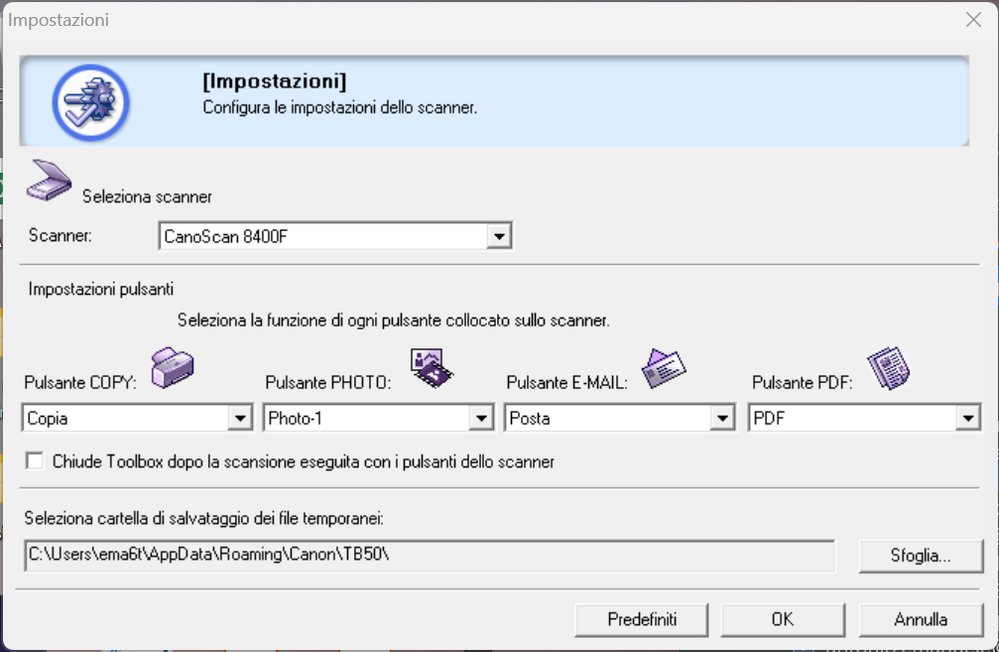- Canon Community
- Discussions & Help
- Printer
- Scanners
- Canon 8400F no longer recognized by W10
- Subscribe to RSS Feed
- Mark Topic as New
- Mark Topic as Read
- Float this Topic for Current User
- Bookmark
- Subscribe
- Mute
- Printer Friendly Page
Canon 8400F no longer recognized by W10
- Mark as New
- Bookmark
- Subscribe
- Mute
- Subscribe to RSS Feed
- Permalink
- Report Inappropriate Content
05-22-2018 12:05 AM
Greetings. Since one of MS's wonderful recent updates, my computer no longer recognizes either my scanner (8400F) or the driver. Is there a hidden updated driver on the Canon site that my old eyes are missing, or another remedy for this problem? What other info do I need to submit? W10, scanner... Many thanks for any useful responses.
- Mark as New
- Bookmark
- Subscribe
- Mute
- Subscribe to RSS Feed
- Permalink
- Report Inappropriate Content
05-23-2018 09:10 AM
Hi mnosera,
The CanoScan 8400F is not supported with Windows 10. You may try using the Windows 7 drivers. They are available for download from the Support Page of the CanoScan 8400F:
Once on that page, please click Drivers & Downloads.
Choose Windows 7 or Windows 7 (x64) depending on the version of Windows 7 that is installed on your computer from the Operating System drop down box.
- Mark as New
- Bookmark
- Subscribe
- Mute
- Subscribe to RSS Feed
- Permalink
- Report Inappropriate Content
05-23-2018 11:50 AM
Thank you Patrick, but I'd tried that already with no positive results. W10 supported this scanner for over 2 years before deciding to create the problem. Is there any reason why it is no longer doing so? Again, thanks for your advice.
- Mark as New
- Bookmark
- Subscribe
- Mute
- Subscribe to RSS Feed
- Permalink
- Report Inappropriate Content
02-11-2024 12:10 PM
I regurarly use 8400F in windows 10 (64bit) and even in windows 11.
You need the 64 bit driver for windows 7. The driver works only with "old" application. The scanner app of Microsoft doesn't work. Corel wordperfect 2010/2011 works and you can embed images in text.
The Canon Toolbox 4.9 cannot be installed in windows 10 (64bit). The Canon Toolbox 5.0 can be but it doesn't include 8400F scanner. So I modded the .ini files of Canon Toolbox 5.0 adding the correct information for 8400F and it works! I used the scanner seamlessly for years in Windows 10 (64bit) and now in Windows 11.
04/16/2024: New firmware updates are available.
RF100-300mm F2.8 L IS USM - Version 1.0.6
RF400mm F2.8 L IS USM - Version 1.0.6
RF600mm F4 L IS USM - Version 1.0.6
RF800mm F5.6 L IS USM - Version 1.0.4
RF1200mm F8 L IS USM - Version 1.0.4
03/27/2024: RF LENS WORLD Launched!
03/26/2024: New firmware updates are available.
EOS 1DX Mark III - Version 1.9.0
03/22/2024: Canon Learning Center | Photographing the Total Solar Eclipse
02/29/2024: New software version 2.1 available for EOS WEBCAM UTILITY PRO
02/01/2024: New firmware version 1.1.0.1 is available for EOS C500 Mark II
12/05/2023: New firmware updates are available.
EOS R6 Mark II - Version 1.3.0
11/13/2023: Community Enhancements Announced
09/26/2023: New firmware version 1.4.0 is available for CN-E45-135mm T 2.4 L F
08/18/2023: Canon EOS R5 C training series is released.
07/31/2023: New firmware updates are available.
06/30/2023: New firmware version 1.0.5.1 is available for EOS-R5 C
- PIXMA MX410 error message for new CANON printer cartridge in Desktop Inkjet Printers
- TS5020 no longer recognizes wifi. in Printer Software & Networking
- PIXMA MG7720 Scan function and MacOS 14 Sonoma in Desktop Inkjet Printers
- PIXMA MG2900 Driver installation from USB device kills USB ports in Desktop Inkjet Printers
- imageCLASS MF242dw No longer recognized after drum replacement in Office Printers
Canon U.S.A Inc. All Rights Reserved. Reproduction in whole or part without permission is prohibited.