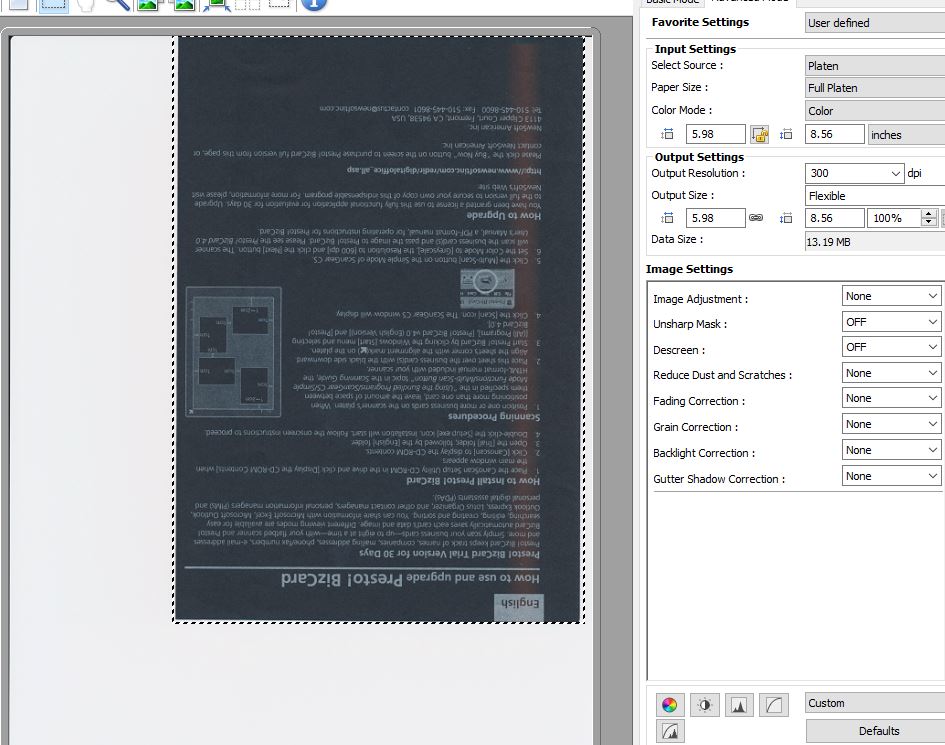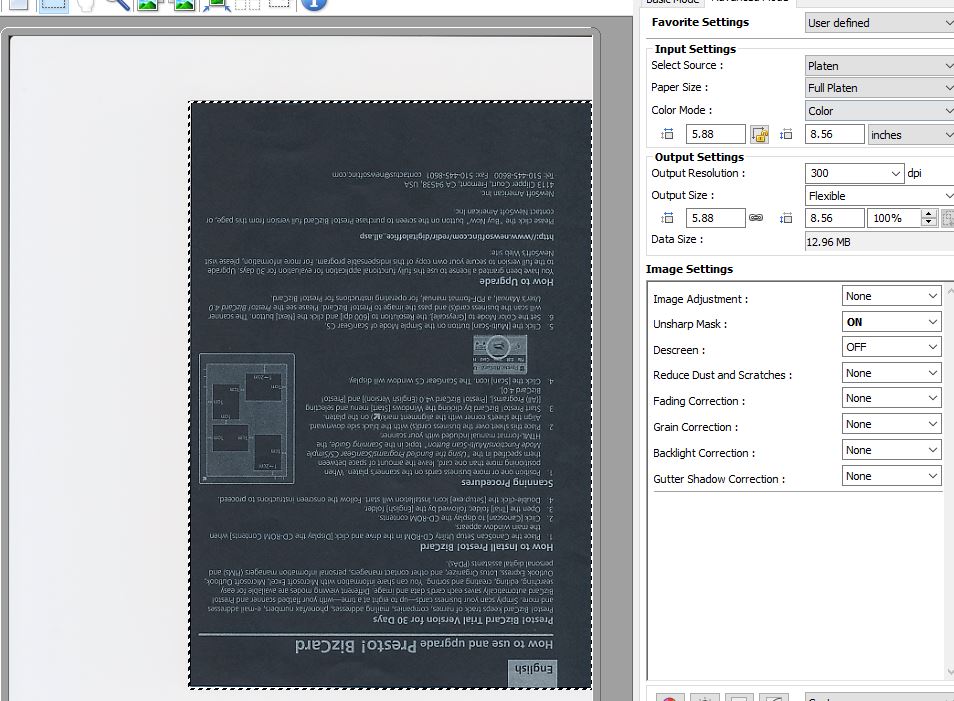- Canon Community
- Discussions & Help
- General Discussion
- General Discussion
- Re: Light Streaks on Dark Photos Scanned with Cano...
- Subscribe to RSS Feed
- Mark Topic as New
- Mark Topic as Read
- Float this Topic for Current User
- Bookmark
- Subscribe
- Mute
- Printer Friendly Page
- Mark as New
- Bookmark
- Subscribe
- Mute
- Subscribe to RSS Feed
- Permalink
- Report Inappropriate Content
06-23-2017 01:05 PM
I am getting wide light (orange or tan) streaks on scans of anything dark (photos, flat black paper) that are positioned on the left side of the glass. The streaks appear in the range of 1-2 inches from the edge of glass. No matter what I have tried, I cannot prevent the streaks from appearing when I scan something. If I put nothing on the glass, and just scan with the lid shut, then I do not see the streaks.
I am seeing this identically on TWO different units. One is 3.5 years old and has a low serial number around 15xxx; and the other scanner is 2 days old and has a serial # that is around 57xxx.
I have worked with two different Canon TS people, six months apart: one via email, and the other over the phone. Canon TS indicates that they have not heard of this before. They are not able to reproduce this on the 9000F MkII that they keep at the TS center.
I have tried changing many varables; none fixed the issue. I tried different computers, Windows OS and Mac OS, different cables, different scanning apps, at home and at office (yep, I took it to work). I even loaned one of the scanners to a co-worker, and without poisoning them with my questionable usage guidance, they were able to independently verify the issue.
Given that I have this problem on two out of two units, I am suspicious that this issue could be a firmware or manufacture issue affecting certain lots. Or, it may even be related to the lack of functionality in the Canon calibration software. ScanGear no longer has an independent calibrate feature; calibration is integrated with scanning, which makes me wonder if it works the same as it did when it was independent.
I will try a third unit, as offered by Canon, but if that does not fix it, I will be looking at getting an Epson. 😞
Please, if you own a 9000F Mk II, check to see if you have the same issue! I scanned over 1000 photos (about 20% were placed on the left side of the glass) before I noticed the problem.
Here is a screenshot example of the issue, shown via the preview feature in ScanGear. The target is a flat black piece of paper with silver ink printing. The orange glow streak running down the right side of preview is generated by the scanner; the orange discoloring is not part of the target.
Solved! Go to Solution.
- Mark as New
- Bookmark
- Subscribe
- Mute
- Subscribe to RSS Feed
- Permalink
- Report Inappropriate Content
06-26-2017 08:45 PM
As promised, Canon sent a replacement 9000F MkII. I am happy to report that the replacement does NOT have the light streaks problem. I guess that I can chalk this up to problem that is affecting SOME units. The correctly working unit has a serial number in the 53xxx range.
A screen shot of the correctly working scanner (no light streak):
- Mark as New
- Bookmark
- Subscribe
- Mute
- Subscribe to RSS Feed
- Permalink
- Report Inappropriate Content
06-26-2017 08:45 PM
As promised, Canon sent a replacement 9000F MkII. I am happy to report that the replacement does NOT have the light streaks problem. I guess that I can chalk this up to problem that is affecting SOME units. The correctly working unit has a serial number in the 53xxx range.
A screen shot of the correctly working scanner (no light streak):
- Mark as New
- Bookmark
- Subscribe
- Mute
- Subscribe to RSS Feed
- Permalink
- Report Inappropriate Content
04-22-2019 03:59 PM
Hi, posted this on another post but figured I'll try here as well.
Have this ever been resolved (an actual answer from Canon) ? I know this is an old post, but, here in 2019, I have the SAME exact problem as the original poster, those ugly orange color vertical streaks that are in the exact same area as the original poster.
This is a brand NEW scanner, purchased a year ago as future replacement, and when one of our 9000F broke down after almost a decade, I finally open the box to replace it. Hooked it up yesterday and was horrify to see this issue on a brand new zero milage Canon product.Never had that problem with any of our 9000F as we run a scanning business and had own 5 of them.
Help Canon or anyone ?
- Mark as New
- Bookmark
- Subscribe
- Mute
- Subscribe to RSS Feed
- Permalink
- Report Inappropriate Content
04-22-2019 04:14 PM
Hello, Henry33!
Welcome to the Canon Forums!
The Forums aren't intended for immediate assistance. If your question is of an urgent nature, please call our US-based support team at 1-800-OK-CANON (800-652-2666) during normal business hours, or visit our support site for self-help options HERE.
If you're outside of the USA, please click HERE to find your support options.
- Mark as New
- Bookmark
- Subscribe
- Mute
- Subscribe to RSS Feed
- Permalink
- Report Inappropriate Content
04-22-2019 04:40 PM
Canon's solution was to send me a replacement scanner, which resolved the issue. After much searching, I never found a reference to any other remedy. I don't know the cause of the issue.
It's an incidious issue for the consumer as the condition is a) not expected; and b) not immediately noticed.
03/27/2024: RF LENS WORLD Launched!
03/26/2024: New firmware updates are available.
EOS 1DX Mark III - Version 1.9.0
03/22/2024: Canon Learning Center | Photographing the Total Solar Eclipse
02/29/2024: New software version 2.1 available for EOS WEBCAM UTILITY PRO
02/01/2024: New firmware version 1.1.0.1 is available for EOS C500 Mark II
12/05/2023: New firmware updates are available.
EOS R6 Mark II - Version 1.3.0
11/13/2023: Community Enhancements Announced
09/26/2023: New firmware version 1.4.0 is available for CN-E45-135mm T 2.4 L F
08/18/2023: Canon EOS R5 C training series is released.
07/31/2023: New firmware updates are available.
06/30/2023: New firmware version 1.0.5.1 is available for EOS-R5 C
- CanoScan 9000F Mark II - Can't get access to my scanned images in General Discussion
- CanoScan LiDE 400 - Scanning empty jpeg in General Discussion
- 16-bit scan on CanoScan LiDE 400 in General Discussion
- Shadow on Canoscan Lide 300 Scans in General Discussion
- Canoscan 9000F negative scan issue - please help in General Discussion
Canon U.S.A Inc. All Rights Reserved. Reproduction in whole or part without permission is prohibited.