- Canon Community
- Discussions & Help
- General Discussion
- General Discussion
- Re: CanoScan LiDE 220 error > Cannot communicate w...
- Subscribe to RSS Feed
- Mark Topic as New
- Mark Topic as Read
- Float this Topic for Current User
- Bookmark
- Subscribe
- Mute
- Printer Friendly Page
CanoScan LiDE 220 error > Cannot communicate with scanner Error 2, 156,182
- Mark as New
- Bookmark
- Subscribe
- Mute
- Subscribe to RSS Feed
- Permalink
- Report Inappropriate Content
04-26-2015 05:27 AM
A month ago I bought a scanner the "Canon CanoScan LiDE 220" .
I get this scanner after a month of testing not stable / operational.
I keep getting the following error message :
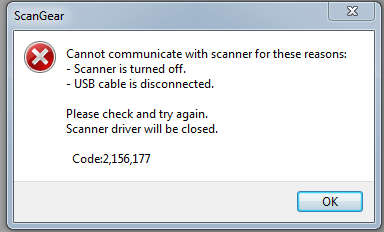
and also the error 2, 156, 182
Configuration:
A. Mobo ASUS X99-A > with the latest Bios Level
B. Windows 7 64-Bit
C. When connected to a USB 2.0 or 3.0 does not matter.
D. Scan Driver is the
http://www.canon.nl/support/consumer_products/products/scanners/lide_series/canoscan_lide_220.aspx
CanoScan LiDE 220 Scanner Driver v. 1.01 (Windows 8.1 / 8.1 x64 / 8/8 x64 / 7/7 x64 / Vista / Vista64 / XP)
File version: 1:01
Release date: April 24, 2015
E. Quick Menu v 2.5.0 (Windows 8.1 / 8.1 x64 / 8/8 x64 / 7/7 x64 / Vista / Vista64 / XP) File version: . 2.5.0 " is used.
Please help me, It's very frustrating when you buy new stuff and it all turns out not to work.
Regards,
Rob Blankestijn
- Mark as New
- Bookmark
- Subscribe
- Mute
- Subscribe to RSS Feed
- Permalink
- Report Inappropriate Content
05-01-2018 05:06 AM
Re. "The solution that I found to work for me was to use the windows store scanner app. This works every time" - which scanner app have you found works for you. There are several.
Thanks.
- « Previous
- Next »
04/16/2024: New firmware updates are available.
RF100-300mm F2.8 L IS USM - Version 1.0.6
RF400mm F2.8 L IS USM - Version 1.0.6
RF600mm F4 L IS USM - Version 1.0.6
RF800mm F5.6 L IS USM - Version 1.0.4
RF1200mm F8 L IS USM - Version 1.0.4
03/27/2024: RF LENS WORLD Launched!
03/26/2024: New firmware updates are available.
EOS 1DX Mark III - Version 1.9.0
03/22/2024: Canon Learning Center | Photographing the Total Solar Eclipse
02/29/2024: New software version 2.1 available for EOS WEBCAM UTILITY PRO
02/01/2024: New firmware version 1.1.0.1 is available for EOS C500 Mark II
12/05/2023: New firmware updates are available.
EOS R6 Mark II - Version 1.3.0
11/13/2023: Community Enhancements Announced
09/26/2023: New firmware version 1.4.0 is available for CN-E45-135mm T 2.4 L F
08/18/2023: Canon EOS R5 C training series is released.
07/31/2023: New firmware updates are available.
06/30/2023: New firmware version 1.0.5.1 is available for EOS-R5 C
Canon U.S.A Inc. All Rights Reserved. Reproduction in whole or part without permission is prohibited.

