- Canon Community
- Discussions & Help
- General Discussion
- General Discussion
- Re: CanoScan LiDE 220 error > Cannot communicate w...
- Subscribe to RSS Feed
- Mark Topic as New
- Mark Topic as Read
- Float this Topic for Current User
- Bookmark
- Subscribe
- Mute
- Printer Friendly Page
CanoScan LiDE 220 error > Cannot communicate with scanner Error 2, 156,182
- Mark as New
- Bookmark
- Subscribe
- Mute
- Subscribe to RSS Feed
- Permalink
- Report Inappropriate Content
04-26-2015 05:27 AM
A month ago I bought a scanner the "Canon CanoScan LiDE 220" .
I get this scanner after a month of testing not stable / operational.
I keep getting the following error message :
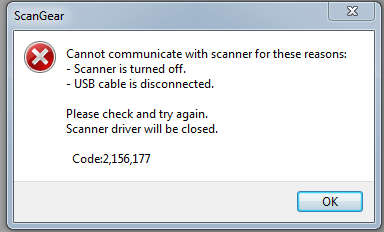
and also the error 2, 156, 182
Configuration:
A. Mobo ASUS X99-A > with the latest Bios Level
B. Windows 7 64-Bit
C. When connected to a USB 2.0 or 3.0 does not matter.
D. Scan Driver is the
http://www.canon.nl/support/consumer_products/products/scanners/lide_series/canoscan_lide_220.aspx
CanoScan LiDE 220 Scanner Driver v. 1.01 (Windows 8.1 / 8.1 x64 / 8/8 x64 / 7/7 x64 / Vista / Vista64 / XP)
File version: 1:01
Release date: April 24, 2015
E. Quick Menu v 2.5.0 (Windows 8.1 / 8.1 x64 / 8/8 x64 / 7/7 x64 / Vista / Vista64 / XP) File version: . 2.5.0 " is used.
Please help me, It's very frustrating when you buy new stuff and it all turns out not to work.
Regards,
Rob Blankestijn
- Mark as New
- Bookmark
- Subscribe
- Mute
- Subscribe to RSS Feed
- Permalink
- Report Inappropriate Content
06-16-2018 07:00 AM - edited 06-16-2018 07:00 AM
Hello,
After many uninstalled and reinstalled, now the scanner works !!!
Thank to your latest drivers!!
Thank you to all of you !!
Take care!
Somy
- Mark as New
- Bookmark
- Subscribe
- Mute
- Subscribe to RSS Feed
- Permalink
- Report Inappropriate Content
08-20-2018 09:52 AM
Just bought a LiDE 220, got this error on Win7 Pro. I had installed the software from the included CD. The issue was fixed by downloading and installing the latest driver, 1.02.
- jgg
- Mark as New
- Bookmark
- Subscribe
- Mute
- Subscribe to RSS Feed
- Permalink
- Report Inappropriate Content
01-06-2017 11:37 PM
Scanner (Lide 220) will not power despite several attempts to replug. I have a new Mac computerl. It worked OK with the old one. what can be the problem?
- Mark as New
- Bookmark
- Subscribe
- Mute
- Subscribe to RSS Feed
- Permalink
- Report Inappropriate Content
01-08-2017 06:28 AM
Hi Spausdinti,
What version of OS X is installed on your Mac?
- Mark as New
- Bookmark
- Subscribe
- Mute
- Subscribe to RSS Feed
- Permalink
- Report Inappropriate Content
04-14-2016 06:41 PM - edited 04-15-2016 07:01 PM
Hi you all,
I reported this problem to Canon late March, with details of problem (with new computers quicker usb) and got reply that new driver will be offered on April at some point.
And now I can confirm that this thread problem is fixed, Win8&10, with usb2&usb3, by newest Canoscan Lide -driver of 13 April 2016, version 17.0.5 , so install it from Canon Support site and things work with newer computers too.
Check that you get latest software too (now from autumn 2015) and install it before installing that new driver.
When installing that newest driver, disconnect first scanner usb-cable from compuret, before installing driver.
And when driver installation asks to connect scanner, connect it then with usb-cable, so that computer with new driver recognizes scanner right.
- Mark as New
- Bookmark
- Subscribe
- Mute
- Subscribe to RSS Feed
- Permalink
- Report Inappropriate Content
02-28-2018 12:47 PM
Could you tell me what is USB cable with faran??
- Mark as New
- Bookmark
- Subscribe
- Mute
- Subscribe to RSS Feed
- Permalink
- Report Inappropriate Content
02-28-2018 01:41 PM
Hello Somy!
Welcome to the Canon Forums and thanks for your post!
The CanoScan LiDE 220 uses an A to mini B USB cable. If you have additional questions please contact our Technical Support Team at 1-800-OK-CANON (1-800-652-2666). They are open Monday through Friday from 10 am to 10 pm ET, excluding holidays.
We hope this information was helpful!
- Mark as New
- Bookmark
- Subscribe
- Mute
- Subscribe to RSS Feed
- Permalink
- Report Inappropriate Content
02-28-2018
03:44 PM
- last edited on
02-28-2018
03:48 PM
by
SamanthaW
Sorry for wrong text.
USB 2.0 Hi-Speed A/B Cable with Ferrite Chokes
This cable has solved my problem and my scan is now Ok again.
[Mod Note: Removed 3rd party link per Forum Community Guidelines.]
Buy it everywhere.
Best regards,
Dan
- Mark as New
- Bookmark
- Subscribe
- Mute
- Subscribe to RSS Feed
- Permalink
- Report Inappropriate Content
03-10-2018 03:01 PM
Thank you Dan1959,
But the original Canon cable is already with Ferrite Choke??
- Mark as New
- Bookmark
- Subscribe
- Mute
- Subscribe to RSS Feed
- Permalink
- Report Inappropriate Content
04-05-2018 07:06 AM
I had this same issue, contacted Canon upport and they just told me to uninstall and reinstall the drivers.
The solution that I found to work for me was to use the windows store scanner app. This works every time.
04/16/2024: New firmware updates are available.
RF100-300mm F2.8 L IS USM - Version 1.0.6
RF400mm F2.8 L IS USM - Version 1.0.6
RF600mm F4 L IS USM - Version 1.0.6
RF800mm F5.6 L IS USM - Version 1.0.4
RF1200mm F8 L IS USM - Version 1.0.4
03/27/2024: RF LENS WORLD Launched!
03/26/2024: New firmware updates are available.
EOS 1DX Mark III - Version 1.9.0
03/22/2024: Canon Learning Center | Photographing the Total Solar Eclipse
02/29/2024: New software version 2.1 available for EOS WEBCAM UTILITY PRO
02/01/2024: New firmware version 1.1.0.1 is available for EOS C500 Mark II
12/05/2023: New firmware updates are available.
EOS R6 Mark II - Version 1.3.0
11/13/2023: Community Enhancements Announced
09/26/2023: New firmware version 1.4.0 is available for CN-E45-135mm T 2.4 L F
08/18/2023: Canon EOS R5 C training series is released.
07/31/2023: New firmware updates are available.
06/30/2023: New firmware version 1.0.5.1 is available for EOS-R5 C
Canon U.S.A Inc. All Rights Reserved. Reproduction in whole or part without permission is prohibited.


