- Canon Community
- Discussions & Help
- General Discussion
- General Discussion
- Re: CanoScan LiDE 220 error > Cannot communicate w...
- Subscribe to RSS Feed
- Mark Topic as New
- Mark Topic as Read
- Float this Topic for Current User
- Bookmark
- Subscribe
- Mute
- Printer Friendly Page
CanoScan LiDE 220 error > Cannot communicate with scanner Error 2, 156,182
- Mark as New
- Bookmark
- Subscribe
- Mute
- Subscribe to RSS Feed
- Permalink
- Report Inappropriate Content
04-26-2015 05:27 AM
A month ago I bought a scanner the "Canon CanoScan LiDE 220" .
I get this scanner after a month of testing not stable / operational.
I keep getting the following error message :
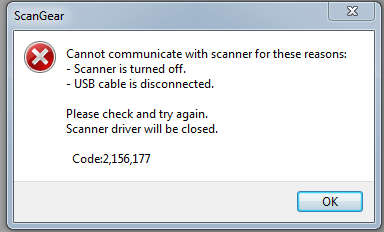
and also the error 2, 156, 182
Configuration:
A. Mobo ASUS X99-A > with the latest Bios Level
B. Windows 7 64-Bit
C. When connected to a USB 2.0 or 3.0 does not matter.
D. Scan Driver is the
http://www.canon.nl/support/consumer_products/products/scanners/lide_series/canoscan_lide_220.aspx
CanoScan LiDE 220 Scanner Driver v. 1.01 (Windows 8.1 / 8.1 x64 / 8/8 x64 / 7/7 x64 / Vista / Vista64 / XP)
File version: 1:01
Release date: April 24, 2015
E. Quick Menu v 2.5.0 (Windows 8.1 / 8.1 x64 / 8/8 x64 / 7/7 x64 / Vista / Vista64 / XP) File version: . 2.5.0 " is used.
Please help me, It's very frustrating when you buy new stuff and it all turns out not to work.
Regards,
Rob Blankestijn
- Mark as New
- Bookmark
- Subscribe
- Mute
- Subscribe to RSS Feed
- Permalink
- Report Inappropriate Content
02-14-2016 10:11 PM
ME too. Can't Canon fix this?
- Mark as New
- Bookmark
- Subscribe
- Mute
- Subscribe to RSS Feed
- Permalink
- Report Inappropriate Content
02-14-2016 11:18 PM
Hi Mark,
Mine is now working, But I did have to go through the process I outlined above.
Joyaa
- Mark as New
- Bookmark
- Subscribe
- Mute
- Subscribe to RSS Feed
- Permalink
- Report Inappropriate Content
02-16-2016 12:03 AM
Thanks. I uninstalled the drivers. Then reinstalled with the CD that came with the scanner. Got a new error, "Code: 2, 156, 182". It's only happened once when I tried to scan more than one sheet into the same file. Funny thing is that the first time I installed the software/drivers, I said no to the feedback questionaire. This time I said yes and it seems to be working. I liked my old Canoscan LIDE much better. That thing was the Energizer bunny. To bad It would only work with 32-bit OS. I'll likely stay away from Canon in the future.
- Mark as New
- Bookmark
- Subscribe
- Mute
- Subscribe to RSS Feed
- Permalink
- Report Inappropriate Content
04-14-2016 06:25 AM
Driver v1.02 is posted.
History:
[Ver.1.02]
- The scan error in the certain PC has been rectified.
Maybe this will fix the scanning errorfor good.
- Mark as New
- Bookmark
- Subscribe
- Mute
- Subscribe to RSS Feed
- Permalink
- Report Inappropriate Content
01-15-2018 06:28 AM
Sadly, following a Windows 10 upgrade to version 1709, this problem has returned, and seems more intransigent.
- Mark as New
- Bookmark
- Subscribe
- Mute
- Subscribe to RSS Feed
- Permalink
- Report Inappropriate Content
02-10-2018 11:22 AM
I have the same problem with Windows 10 and num error 2,156,55!!
It's my second scan Lide220, because I thought it was my scanner didn't work and brought to the shop...
Should I bring back again??
- Mark as New
- Bookmark
- Subscribe
- Mute
- Subscribe to RSS Feed
- Permalink
- Report Inappropriate Content
02-10-2018 05:23 PM
Have you tried reinsatlling the software from the original disc? (This seems to help a little...)
- Mark as New
- Bookmark
- Subscribe
- Mute
- Subscribe to RSS Feed
- Permalink
- Report Inappropriate Content
02-11-2018 07:38 AM
Hi,
Yes I did it, and I redo again reinstalling/installing !
New message error 2,156,182 😞
- Mark as New
- Bookmark
- Subscribe
- Mute
- Subscribe to RSS Feed
- Permalink
- Report Inappropriate Content
02-19-2018 06:07 AM
- Mark as New
- Bookmark
- Subscribe
- Mute
- Subscribe to RSS Feed
- Permalink
- Report Inappropriate Content
05-04-2018 11:38 AM
@Somywrote:
Hello,
I have the same problem with Windows 10 and num error 2,156,55!!
It's my second scan Lide220, because I thought it was my scanner didn't work and brought to the shop...
Should I bring back again??
Somy,
The drivers will have to be uninstalled and reinstalled. The software is attempting to access your old scanner.
Disconnect the USB cable from the scanner. Then uninstall the IJ Scan Utility and CanoScan LIDE 220. Once this has been done, visit www.usa.canon.com to download and reinstall the latest drivers.
If you continue to have difficulties, find more help at Contact Us.
03/27/2024: RF LENS WORLD Launched!
03/26/2024: New firmware updates are available.
EOS 1DX Mark III - Version 1.9.0
03/22/2024: Canon Learning Center | Photographing the Total Solar Eclipse
02/29/2024: New software version 2.1 available for EOS WEBCAM UTILITY PRO
02/01/2024: New firmware version 1.1.0.1 is available for EOS C500 Mark II
12/05/2023: New firmware updates are available.
EOS R6 Mark II - Version 1.3.0
11/13/2023: Community Enhancements Announced
09/26/2023: New firmware version 1.4.0 is available for CN-E45-135mm T 2.4 L F
08/18/2023: Canon EOS R5 C training series is released.
07/31/2023: New firmware updates are available.
06/30/2023: New firmware version 1.0.5.1 is available for EOS-R5 C
Canon U.S.A Inc. All Rights Reserved. Reproduction in whole or part without permission is prohibited.

