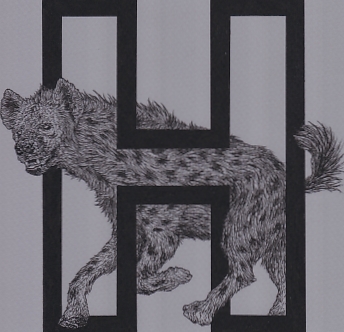- Canon Community
- Discussions & Help
- General Discussion
- General Discussion
- CANON LIDE 120 SCANNER DARK IMAGES PROBLEM
- Subscribe to RSS Feed
- Mark Topic as New
- Mark Topic as Read
- Float this Topic for Current User
- Bookmark
- Subscribe
- Mute
- Printer Friendly Page
- Mark as New
- Bookmark
- Subscribe
- Mute
- Subscribe to RSS Feed
- Permalink
- Report Inappropriate Content
04-08-2018 06:04 PM - edited 04-08-2018 06:12 PM
Hi,
My Canon Lide 120 scanner produces sharp and high quality images. The problem is, the background is dark, gray-ish. I didn't change the settings or anything. In fact, I scanned an image a few hours before the problem and it worked just fine. This only happened now.
I hope somebody can help me, I use my scanner on a daily basis. Thank you in advance!
Solved! Go to Solution.
- Mark as New
- Bookmark
- Subscribe
- Mute
- Subscribe to RSS Feed
- Permalink
- Report Inappropriate Content
04-18-2018 12:52 PM
Hi chennaje,
Performing a few calibrations may resolve this issue. To perform a calibration with your CanoScan LiDE 120, please follow these steps:
***Windows***
1. Click on the Windows Start button, Canon Utilities and then IJ Scan Utility to open the program.
2. Click the Scangear button.
3. Click the Advanced Mode at the top of the right hand side.
4. Click on the Preferences button on the bottom of the right hand side.
5. Next to Platen Calibration, please click the Execute button.
Perform 3 or 4 calibrations and then attempt to scan.
*** Mac OS X ***
1. From the Go menu of Finder, please open the Applications folder.
2. Click on the Canon Utilities folder and then open the IJ Scan Utility.
3. Click the Scangear button of the IJ Scan Utility.
4. Click the Advanced Mode at the top of the right hand side.
5. Click on the Preferences button on the bottom of the right hand side.
6. Next to Platen Calibration, please click the Execute button.
With nothing on the scan glass of your CanoScan LiDE 120, perform 3 or 4 calibrations.
Once complete, please attempt to scan.
If you continue to have difficulties, please contact our support group using the following link:
http://Canon.us/ContactLI
- Mark as New
- Bookmark
- Subscribe
- Mute
- Subscribe to RSS Feed
- Permalink
- Report Inappropriate Content
04-08-2018 06:10 PM
Here is a sample image.
- Mark as New
- Bookmark
- Subscribe
- Mute
- Subscribe to RSS Feed
- Permalink
- Report Inappropriate Content
04-18-2018 12:52 PM
Hi chennaje,
Performing a few calibrations may resolve this issue. To perform a calibration with your CanoScan LiDE 120, please follow these steps:
***Windows***
1. Click on the Windows Start button, Canon Utilities and then IJ Scan Utility to open the program.
2. Click the Scangear button.
3. Click the Advanced Mode at the top of the right hand side.
4. Click on the Preferences button on the bottom of the right hand side.
5. Next to Platen Calibration, please click the Execute button.
Perform 3 or 4 calibrations and then attempt to scan.
*** Mac OS X ***
1. From the Go menu of Finder, please open the Applications folder.
2. Click on the Canon Utilities folder and then open the IJ Scan Utility.
3. Click the Scangear button of the IJ Scan Utility.
4. Click the Advanced Mode at the top of the right hand side.
5. Click on the Preferences button on the bottom of the right hand side.
6. Next to Platen Calibration, please click the Execute button.
With nothing on the scan glass of your CanoScan LiDE 120, perform 3 or 4 calibrations.
Once complete, please attempt to scan.
If you continue to have difficulties, please contact our support group using the following link:
http://Canon.us/ContactLI
04/16/2024: New firmware updates are available.
RF100-300mm F2.8 L IS USM - Version 1.0.6
RF400mm F2.8 L IS USM - Version 1.0.6
RF600mm F4 L IS USM - Version 1.0.6
RF800mm F5.6 L IS USM - Version 1.0.4
RF1200mm F8 L IS USM - Version 1.0.4
04/04/2024: Join us at NAB and use code NS3684 to register for free!
03/27/2024: RF LENS WORLD Launched!
03/26/2024: New firmware updates are available.
EOS 1DX Mark III - Version 1.9.0
03/22/2024: Canon Learning Center | Photographing the Total Solar Eclipse
02/29/2024: New software version 2.1 available for EOS WEBCAM UTILITY PRO
02/01/2024: New firmware version 1.1.0.1 is available for EOS C500 Mark II
12/05/2023: New firmware updates are available.
EOS R6 Mark II - Version 1.3.0
11/13/2023: Community Enhancements Announced
09/26/2023: New firmware version 1.4.0 is available for CN-E45-135mm T 2.4 L F
08/18/2023: Canon EOS R5 C training series is released.
07/31/2023: New firmware updates are available.
06/30/2023: New firmware version 1.0.5.1 is available for EOS-R5 C
- CanoScan 9000F Mark II - Can't get access to my scanned images in General Discussion
- Auto white balance lock in General Discussion
- canonlide 120 driver in General Discussion
- CanoScan LiDE 400 - Scanning empty jpeg in General Discussion
- Celebrating World Photography Day: Aug 19th 1839 in General Discussion
Canon U.S.A Inc. All Rights Reserved. Reproduction in whole or part without permission is prohibited.