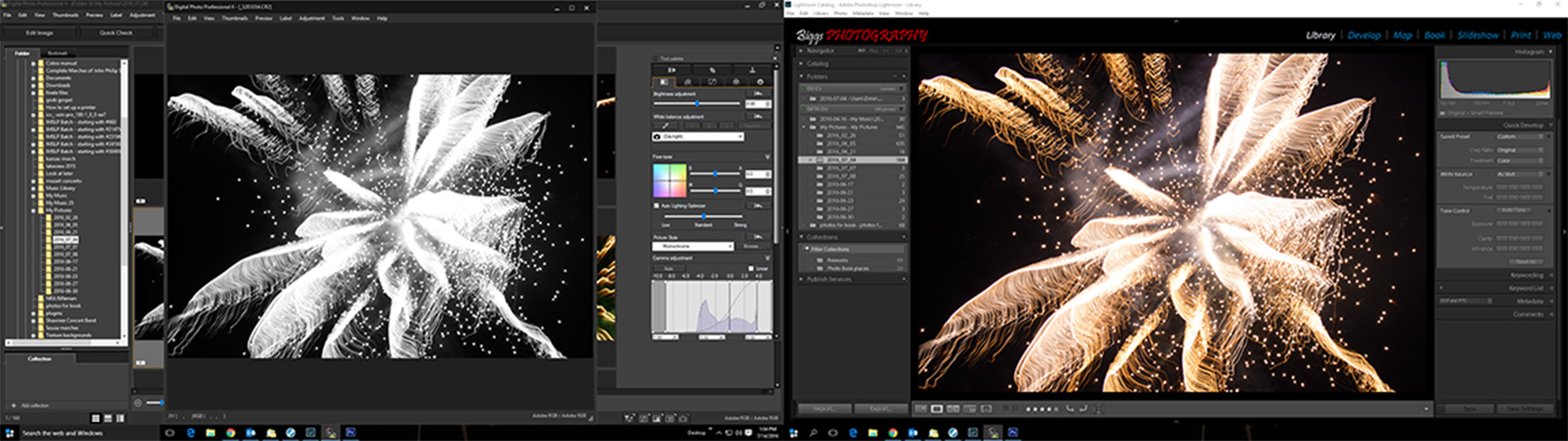- Canon Community
- Discussions & Help
- General Discussion
- General Discussion
- Re: Rain, different lights at the track, One can l...
- Subscribe to RSS Feed
- Mark Topic as New
- Mark Topic as Read
- Float this Topic for Current User
- Bookmark
- Subscribe
- Mute
- Printer Friendly Page
Rain, different lights at the track, One can learn a lot pretty quick
- Mark as New
- Bookmark
- Subscribe
- Mute
- Subscribe to RSS Feed
- Permalink
- Report Inappropriate Content
07-10-2016 11:50 AM
Well, I took my equipment out to the race track and what a learning experiment. Now I know why I drink, haha, just kidding.
Being early evening (some natural light) in to late evening (stadium lights), cloudy, raining, bugs, flickering, under exposure, photo noise haha... One can learn a lot in a few hours.
This was my first time at night racing.
Not the best, but t least I can strive to do lots better.........
- Mark as New
- Bookmark
- Subscribe
- Mute
- Subscribe to RSS Feed
- Permalink
- Report Inappropriate Content
07-14-2016 08:23 AM - edited 07-14-2016 10:17 AM
"Digital Photo Professional is also completely non-destructive, but the changes are saved in the same file as the photo itself. If you don't think that's a huge advantage, try it for a while and you'll see."
Maybe not so huge as you think. I can make seemingly endless non-destructive edits with either DPP or LR to a RAW file. BUT...
1. If I edit a file in DPP, then I will see those edits in LR and cannot remove or undo them in LR. They are part of the file.
2. If I edit a file in LR, then I will NOT see those edits in DPP. But, any edits I do perform will show up as permanent in LR.
[EDIT] For example, crop a photo in DPP. Now open it in LR. It shows up cropped, and you cannot undo it, except in DPP.
"The right mouse button is your friend."
- Mark as New
- Bookmark
- Subscribe
- Mute
- Subscribe to RSS Feed
- Permalink
- Report Inappropriate Content
07-14-2016 11:21 AM
[EDIT] For example, crop a photo in DPP. Now open it in LR. It shows up cropped, and you cannot undo it, except in DPP.
I tried and it did not duplicate this behavior.
The only thing I can think of, is you chose 'Save' at the top of the Crop window in DPP, which saves a JPG copy of the file. The RAW file remained uncropped in LR.
- Mark as New
- Bookmark
- Subscribe
- Mute
- Subscribe to RSS Feed
- Permalink
- Report Inappropriate Content
07-14-2016 11:24 AM - edited 07-14-2016 11:24 AM
@TTMartin wrote:
[EDIT] For example, crop a photo in DPP. Now open it in LR. It shows up cropped, and you cannot undo it, except in DPP.
I tried and it did not duplicate this behavior.
The only thing I can think of, is you chose 'Save' at the top of the Crop window in DPP, which saves a JPG copy of the file. The RAW file remained uncropped in LR.
Of course, I chose "Save". If you do not, then any edits you made are immediately discarded. You proved my point.
"The right mouse button is your friend."
- Mark as New
- Bookmark
- Subscribe
- Mute
- Subscribe to RSS Feed
- Permalink
- Report Inappropriate Content
07-14-2016 11:39 AM
@Waddizzle wrote:
@TTMartin wrote:
[EDIT] For example, crop a photo in DPP. Now open it in LR. It shows up cropped, and you cannot undo it, except in DPP.
I tried and it did not duplicate this behavior.
The only thing I can think of, is you chose 'Save' at the top of the Crop window in DPP, which saves a JPG copy of the file. The RAW file remained uncropped in LR.
Of course, I chose "Save". If you do not, then any edits you made are immediately discarded. You proved my point.
No they are not. It just show that you are not really familiar with DPP. The issue is the user, not the software.
- Mark as New
- Bookmark
- Subscribe
- Mute
- Subscribe to RSS Feed
- Permalink
- Report Inappropriate Content
07-14-2016 11:47 AM - edited 07-14-2016 11:59 AM
@TTMartin wrote:
@Waddizzle wrote:
@TTMartin wrote:
[EDIT] For example, crop a photo in DPP. Now open it in LR. It shows up cropped, and you cannot undo it, except in DPP.
I tried and it did not duplicate this behavior.
The only thing I can think of, is you chose 'Save' at the top of the Crop window in DPP, which saves a JPG copy of the file. The RAW file remained uncropped in LR.
Of course, I chose "Save". If you do not, then any edits you made are immediately discarded. You proved my point.
No they are not. It just show that you are not really familiar with DPP. The issue is the user, not the software.
You're talking about a different "Save". I'm talking about saving the edits/changes you've made to RAW files, not saving an output file. I only use cropping as an example because the results of the changes are so obvious.
Okay, if you don't like cropping, then change it to black and white. When you get ready to close DPP, and it prompts you to "Save the changes?" Click yes.
As Bob pointed out, the changes are saved in the file. Lightroom reads those changes as permanent, not temporary.
"The right mouse button is your friend."
- Mark as New
- Bookmark
- Subscribe
- Mute
- Subscribe to RSS Feed
- Permalink
- Report Inappropriate Content
07-14-2016 12:05 PM
@Waddizzle wrote:You're talking about a different "Save". I'm talking about saving the edits/changes you've made to RAW files, not saving an output file. I only use cropping as an example because the results of the changes are so obvious.
Okay, if you don't like cropping, then change it to black and white. When you get ready to close DPP, and it prompts you to "Save the changes?" Click yes.
As Bob pointed out, the changes are saved in the file. Lightroom reads those changes as permanent, not temporary.
I tried what you described, and Lightroom did NOT read those as permanent changes.
- Mark as New
- Bookmark
- Subscribe
- Mute
- Subscribe to RSS Feed
- Permalink
- Report Inappropriate Content
07-14-2016 02:44 PM
Cropping is one thing that is destructive in PS. It can not be put on a layer. It isn't in LR.
EOS 1DX and 1D Mk IV and less lenses then before!
- Mark as New
- Bookmark
- Subscribe
- Mute
- Subscribe to RSS Feed
- Permalink
- Report Inappropriate Content
07-14-2016 02:57 PM
"I tried what you described, and Lightroom did NOT read those as permanent changes."
I must agree. LR didn't.
EOS 1DX and 1D Mk IV and less lenses then before!
- Mark as New
- Bookmark
- Subscribe
- Mute
- Subscribe to RSS Feed
- Permalink
- Report Inappropriate Content
07-14-2016 03:41 PM
@ebiggs1 wrote:"I tried what you described, and Lightroom did NOT read those as permanent changes."
I must agree. LR didn't.
It does for me.
If I make edits to RAW file in DPP, and then save the changes, I immediately see those changes in LR when I open the file, but not vice versa. In particular, I had one file [a macro of a bee] that was cropped in DPP4, and I couldn't "uncrop" the file in LR6. I had to re-open the file in DPP4 and remove the cropping before it opened up cleanly in LR6.
Unfortunately, I cannot retest this until several hours from now. I have also had LR do an update about a month ago that seemed to roll back, or disable some of its' features. Most noticeable is a difference on the tab to perform lens correction in the Develop module. I now have just two sub-tabs, where I used to have four.
"The right mouse button is your friend."
- Mark as New
- Bookmark
- Subscribe
- Mute
- Subscribe to RSS Feed
- Permalink
- Report Inappropriate Content
07-14-2016 04:07 PM
Remember I am not a DPP fan nor am I a user. I simply did what you said. I actually have no idea beyond curiosity what DPP does or doesn't do. I use it so little. When I opened it the moths flew away as I must have disturbed them.
You guys can say what you want and brag all you want. Do as much boasting as you want and DPP will never be Photoshop.
As a psuedo Lightroom, yeah, maybe but not for me. It remains a wanna-be!
EOS 1DX and 1D Mk IV and less lenses then before!
04/16/2024: New firmware updates are available.
RF100-300mm F2.8 L IS USM - Version 1.0.6
RF400mm F2.8 L IS USM - Version 1.0.6
RF600mm F4 L IS USM - Version 1.0.6
RF800mm F5.6 L IS USM - Version 1.0.4
RF1200mm F8 L IS USM - Version 1.0.4
03/27/2024: RF LENS WORLD Launched!
03/26/2024: New firmware updates are available.
EOS 1DX Mark III - Version 1.9.0
03/22/2024: Canon Learning Center | Photographing the Total Solar Eclipse
02/29/2024: New software version 2.1 available for EOS WEBCAM UTILITY PRO
02/01/2024: New firmware version 1.1.0.1 is available for EOS C500 Mark II
12/05/2023: New firmware updates are available.
EOS R6 Mark II - Version 1.3.0
11/13/2023: Community Enhancements Announced
09/26/2023: New firmware version 1.4.0 is available for CN-E45-135mm T 2.4 L F
08/18/2023: Canon EOS R5 C training series is released.
07/31/2023: New firmware updates are available.
06/30/2023: New firmware version 1.0.5.1 is available for EOS-R5 C
- Congratulations justadude, You Ranked Up! in General Discussion
- Connect Station CS100 How to get to home screen in General Discussion
- How did you learn light? in General Discussion
- PSA - don't use Amazon Pay or Paypal for items that may be back ordered in General Discussion
- Canon Rocks! in General Discussion
Canon U.S.A Inc. All Rights Reserved. Reproduction in whole or part without permission is prohibited.