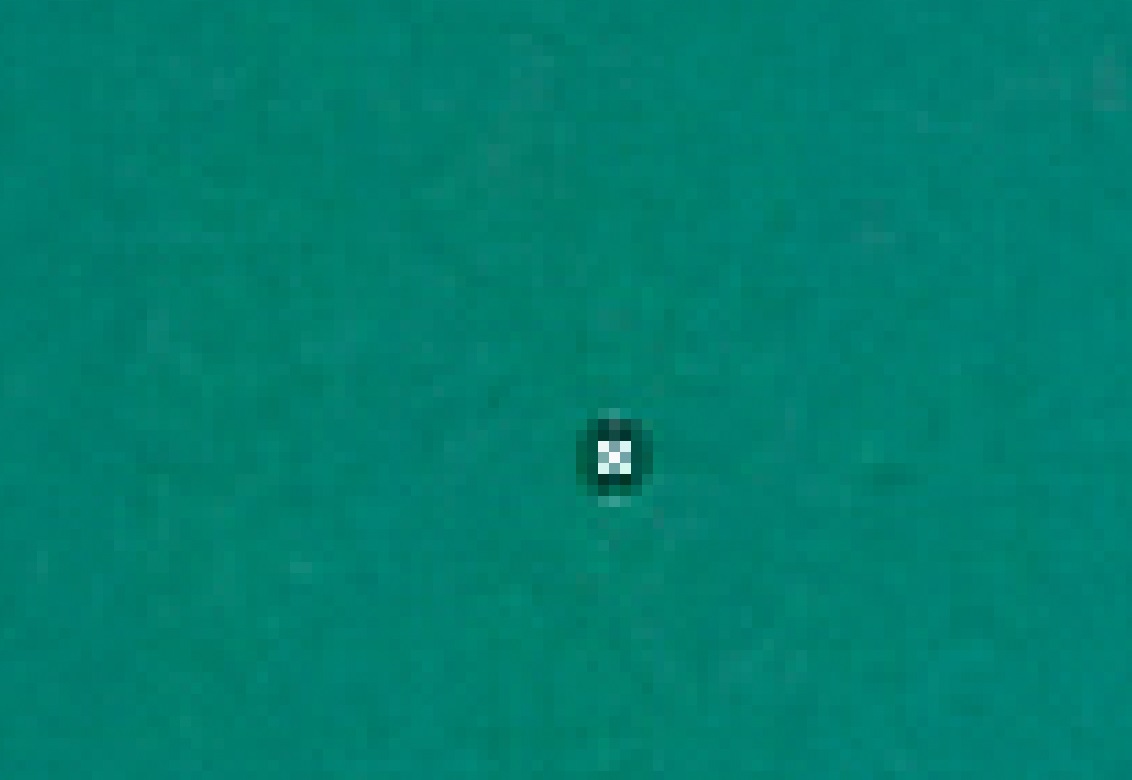- Canon Community
- Discussions & Help
- Camera
- EOS DSLR & Mirrorless Cameras
- X type spots, on the sensor?
- Subscribe to RSS Feed
- Mark Topic as New
- Mark Topic as Read
- Float this Topic for Current User
- Bookmark
- Subscribe
- Mute
- Printer Friendly Page
- Mark as New
- Bookmark
- Subscribe
- Mute
- Subscribe to RSS Feed
- Permalink
- Report Inappropriate Content
01-07-2019 05:10 PM
Hi guys,
I have an issue with my EOS 6D, beside some spots on the sensor, the ones that give dar areas on the image, of diffrent sizes, I have several X type dots, like the two attached and am very curious if you ever saw anything like it.
I will get my sensor cleaned at a professional center but from my logic these look like things that don't get solved by a cleaning procedure, and are rather some electronic faults.
I have some pixels that are turned on on some specific colours, like blue or purple, but these X pixels are something I never saw before.
So, if you know, please tell me if there is another sollution, other than replacing the sensor - wich might not be worth the money for this camera.
Thanks in advance.
Solved! Go to Solution.
- Mark as New
- Bookmark
- Subscribe
- Mute
- Subscribe to RSS Feed
- Permalink
- Report Inappropriate Content
01-08-2019 08:50 AM
As has been stated these are hot, dead or stuck pixels. The centre of the mark is the pixel with a problem, the reason they look star shaped is because during the conversion to JPG the software is trying (and failing) to average out the effect by adusting the brightness of the surrounding pixels. If you shoot in raw then you will see they are just a single pixel and not a cross.
- Mark as New
- Bookmark
- Subscribe
- Mute
- Subscribe to RSS Feed
- Permalink
- Report Inappropriate Content
01-09-2019 03:37 PM
@kvbarkley wrote:I am not sure about that, it could also be a de-mosaicing artifact.
I would have thought if the X effect was due to to de-mosaicing it would appear in raw files also. I beliieved the de-mosaicing was carried out before the data was put into the raw file but I must admit that I don't know enough about the format of the raw data so could well be wrong.
On reading my original reply it suggests that the conversion to jpg actually aims to lose the faulty pixel. I didn't really mean to imply that.
What I should have said was that the conversion to jpg involves compressing the data to a smaller file size and in doing so it averages out adjacent pixel values and one individual bright pixel will have the surrounding pixels adjusted to blend in, this causes the pattern that the OP is seeing.
To the OP,
All digital cameras will show faulty pixels at some time, even new cameras. It is not worth replacing a perfectly good camera for this problem unless the number of faulty is pixels is so severe that it is really troublesome. A lot of cameras have the facility to map out these problem pixels so that they don't appear.
- Mark as New
- Bookmark
- Subscribe
- Mute
- Subscribe to RSS Feed
- Permalink
- Report Inappropriate Content
01-11-2019 04:22 AM
They do look like hot pixels. The reason they look like an X is the extreme blow up you are viewing it from. Try this.
Step 1 - Remove the lens from your Canon camera
Step 2 - Put on the camera cap (do not leave your camera open).
Step 3 - Turn your camera on. Go to the menu and select "Sensor cleaning".
Step 4 - Turn the dial to select "Clean manually".
Step 5 - Select "OK" and then press the "Set" button. The mirror will lock up and the shutter will open. Allow the shutter to remain open for at least 30 seconds. As long as 60 seconds is OK.
Step 6 - Turn your camera off and reattach the lens. Take a test shot.
EOS 1DX and 1D Mk IV and less lenses then before!
- « Previous
-
- 1
- 2
- Next »
04/16/2024: New firmware updates are available.
RF100-300mm F2.8 L IS USM - Version 1.0.6
RF400mm F2.8 L IS USM - Version 1.0.6
RF600mm F4 L IS USM - Version 1.0.6
RF800mm F5.6 L IS USM - Version 1.0.4
RF1200mm F8 L IS USM - Version 1.0.4
03/27/2024: RF LENS WORLD Launched!
03/26/2024: New firmware updates are available.
EOS 1DX Mark III - Version 1.9.0
03/22/2024: Canon Learning Center | Photographing the Total Solar Eclipse
02/29/2024: New software version 2.1 available for EOS WEBCAM UTILITY PRO
02/01/2024: New firmware version 1.1.0.1 is available for EOS C500 Mark II
12/05/2023: New firmware updates are available.
EOS R6 Mark II - Version 1.3.0
11/13/2023: Community Enhancements Announced
09/26/2023: New firmware version 1.4.0 is available for CN-E45-135mm T 2.4 L F
08/18/2023: Canon EOS R5 C training series is released.
07/31/2023: New firmware updates are available.
06/30/2023: New firmware version 1.0.5.1 is available for EOS-R5 C
- Canon RP EVF Changed! Need help! in EOS DSLR & Mirrorless Cameras
- EOS Rebel T7 Spots on sensor in EOS DSLR & Mirrorless Cameras
- New Product Announcements! in EF & RF Lenses
- Canon R5 have overheating issues? in EOS DSLR & Mirrorless Cameras
- EOS R5 and IBIS High Res - Some Examples and My Thoughts in EOS DSLR & Mirrorless Cameras
Canon U.S.A Inc. All Rights Reserved. Reproduction in whole or part without permission is prohibited.