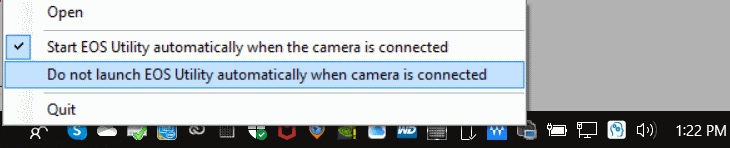- Subscribe to RSS Feed
- Mark Topic as New
- Mark Topic as Read
- Float this Topic for Current User
- Bookmark
- Subscribe
- Mute
- Printer Friendly Page
Tethering LR
- Mark as New
- Bookmark
- Subscribe
- Mute
- Subscribe to RSS Feed
- Permalink
- Report Inappropriate Content
12-06-2019 02:45 AM
- Mark as New
- Bookmark
- Subscribe
- Mute
- Subscribe to RSS Feed
- Permalink
- Report Inappropriate Content
12-07-2019 05:26 PM
@jrhoffman75 wrote:
OP said “first I didnt have Eos utility when I was try tethering, when it wasnt worked I installed EOS”
I would not expect it to work under those conditions. Where would LR get the USB drivers to talk to the camera? I have always installed the EOSU, so I would not know if LR can talk to a Canon DSLR without first installing it.
Besides, if the EOSU is running, doesn't that block LR from reaching or seeing the camera, anyway?
"The right mouse button is your friend."
- Mark as New
- Bookmark
- Subscribe
- Mute
- Subscribe to RSS Feed
- Permalink
- Report Inappropriate Content
12-07-2019 10:30 PM
Conway, NH
1D X Mark III, Many lenses, Pixma PRO-100, Pixma TR8620a, LR Classic
- Mark as New
- Bookmark
- Subscribe
- Mute
- Subscribe to RSS Feed
- Permalink
- Report Inappropriate Content
12-08-2019 08:25 AM
https://community.adobe.com/t5/lightroom-classic/tethering-with-canon-5d-mark-iv/td-p/9159019
Maybe something here will help.
Conway, NH
1D X Mark III, Many lenses, Pixma PRO-100, Pixma TR8620a, LR Classic
- Mark as New
- Bookmark
- Subscribe
- Mute
- Subscribe to RSS Feed
- Permalink
- Report Inappropriate Content
12-08-2019 10:40 AM
I assumed the OP did this but I guess you never should assume anything.
Make sure that Canon Utility is not running and doesn't autostart on your computer which the OP did.
Turn OFF camera's wifi (found in Communications Settings in Tools menu 4, OP do check this.
Turn OFF camera's auto ftp (found in Communications Settings in Tools menu 4, OP do check this.
EOS 1DX and 1D Mk IV and less lenses then before!
- Mark as New
- Bookmark
- Subscribe
- Mute
- Subscribe to RSS Feed
- Permalink
- Report Inappropriate Content
12-08-2019 11:51 AM
@ebiggs1 wrote:I assumed the OP did this but I guess you never should assume anything.
Make sure that Canon Utility is not running and doesn't autostart on your computer which the OP did.
Turn OFF camera's wifi (found in Communications Settings in Tools menu 4, OP do check this.
Turn OFF camera's auto ftp (found in Communications Settings in Tools menu 4, OP do check this.
I have already pointed out that the EOSU needs to be closed if it is running. It will start up when the camera is switched on, so it needs to be closed.
As for the rest of those checks, if the EOSU works for remote shooting, then all of those communication settings are what they should be.
"The right mouse button is your friend."
- Mark as New
- Bookmark
- Subscribe
- Mute
- Subscribe to RSS Feed
- Permalink
- Report Inappropriate Content
12-08-2019 12:25 PM
"I have already pointed out that the EOSU needs to be closed if it is running."
And you pointed it out twice even after this was confirmed, "first I didnt have Eos utility when I was try tethering, when it wasnt worked I installed EOS.
EOSU is not the problem. Plus you never need EOSU to be able for Windows to see the camera or to use LR to tether.
EOS 1DX and 1D Mk IV and less lenses then before!
- Mark as New
- Bookmark
- Subscribe
- Mute
- Subscribe to RSS Feed
- Permalink
- Report Inappropriate Content
12-08-2019 12:47 PM
@ebiggs1 wrote:"I have already pointed out that the EOSU needs to be closed if it is running."
And you pointed it out twice even after this was confirmed, "first I didnt have Eos utility when I was try tethering, when it wasnt worked I installed EOS.
EOSU is not the problem. Plus you never need EOSU to be able for Windows to see the camera or to use LR to tether.
If you do not have Windows Media Player installed, WIndows 10 will not see the camera. But, that is not my point, which was simple. Once you install EOSU, then you have to make sure it is not running if you want to tether to LR. That is all I wrote.
"The right mouse button is your friend."
- Mark as New
- Bookmark
- Subscribe
- Mute
- Subscribe to RSS Feed
- Permalink
- Report Inappropriate Content
12-08-2019 01:25 PM
If you want to stop the EOSU from automatically starting up when you power up a connected camera, then do not tell Windows what to do. Tell the Canon EOS Launcher what to do.
Its' icon appears on the taskbar with the clock. Open the menu by right-clicking on the EOSU Launcher icon.
"The right mouse button is your friend."
- Mark as New
- Bookmark
- Subscribe
- Mute
- Subscribe to RSS Feed
- Permalink
- Report Inappropriate Content
12-08-2019 01:30 PM
" I didnt have Eos utility when I was try tethering, when it wasnt worked I installed EOS"
It could not have been running because it wasn't there. The OP installed it afterwards to see if the camera would tether at all.
EOS 1DX and 1D Mk IV and less lenses then before!
- Mark as New
- Bookmark
- Subscribe
- Mute
- Subscribe to RSS Feed
- Permalink
- Report Inappropriate Content
12-08-2019 01:32 PM
Geez man EOSU is not the problem! ![]()
EOS 1DX and 1D Mk IV and less lenses then before!
04/16/2024: New firmware updates are available.
RF100-300mm F2.8 L IS USM - Version 1.0.6
RF400mm F2.8 L IS USM - Version 1.0.6
RF600mm F4 L IS USM - Version 1.0.6
RF800mm F5.6 L IS USM - Version 1.0.4
RF1200mm F8 L IS USM - Version 1.0.4
04/04/2024: Join us at NAB and use code NS3684 to register for free!
03/27/2024: RF LENS WORLD Launched!
03/26/2024: New firmware updates are available.
EOS 1DX Mark III - Version 1.9.0
03/22/2024: Canon Learning Center | Photographing the Total Solar Eclipse
02/29/2024: New software version 2.1 available for EOS WEBCAM UTILITY PRO
02/01/2024: New firmware version 1.1.0.1 is available for EOS C500 Mark II
12/05/2023: New firmware updates are available.
EOS R6 Mark II - Version 1.3.0
11/13/2023: Community Enhancements Announced
09/26/2023: New firmware version 1.4.0 is available for CN-E45-135mm T 2.4 L F
08/18/2023: Canon EOS R5 C training series is released.
07/31/2023: New firmware updates are available.
06/30/2023: New firmware version 1.0.5.1 is available for EOS-R5 C
- Went to the Utility Eos website. Canon Rebel Eos t7 isn't on the list in Camera Software
- Cables for EOSR50 in Camera Accessories
- Canon Utilities tether not writing all images to memory card in Camera Software
- Does 7D tethered connection to phone always need Live view in EOS DSLR & Mirrorless Cameras
- Tethered 7D eos utility 3 only shows subject using live view ? in Camera Software
Canon U.S.A Inc. All Rights Reserved. Reproduction in whole or part without permission is prohibited.