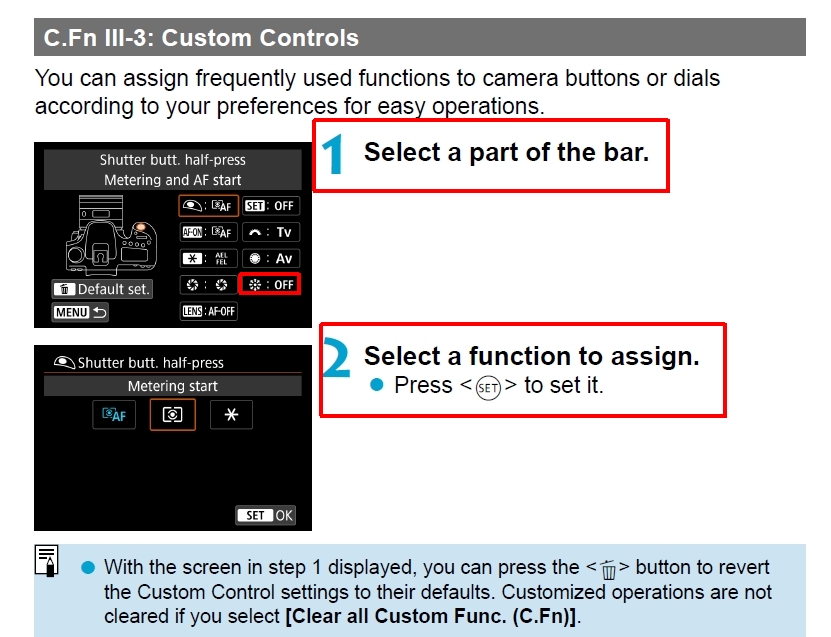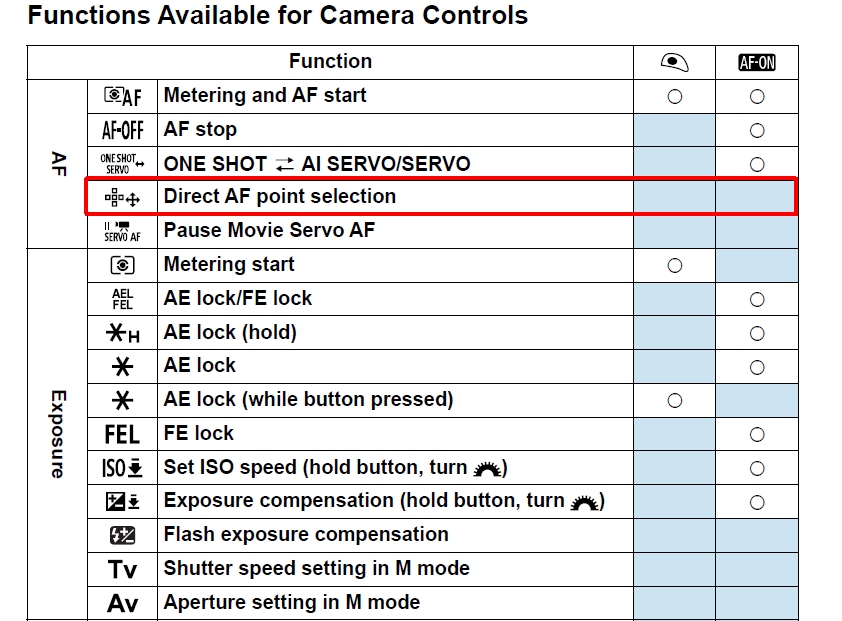- Canon Community
- Discussions & Help
- Camera
- EOS DSLR & Mirrorless Cameras
- Re: Moving Autofocus Point
- Subscribe to RSS Feed
- Mark Topic as New
- Mark Topic as Read
- Float this Topic for Current User
- Bookmark
- Subscribe
- Mute
- Printer Friendly Page
- Mark as New
- Bookmark
- Subscribe
- Mute
- Subscribe to RSS Feed
- Permalink
- Report Inappropriate Content
11-11-2019 11:42 AM
Hello, on my canon eos 90d I am unable to move my single point autofocus using the buttons around the "Set" button when focusing. I used to be able to do this on my old eos. Now I have to hit the magnifying glass and then I can use the buttons around "Set." Is there anyway to eliminate the extra step of hitting the magnifying glass? Thank you.
Solved! Go to Solution.
- Mark as New
- Bookmark
- Subscribe
- Mute
- Subscribe to RSS Feed
- Permalink
- Report Inappropriate Content
11-11-2019 04:51 PM - edited 11-11-2019 04:52 PM
There's a setting in the 90D Custom Function menu (C.Fn III: Custom Controls) where you can program the various buttons and dials on your camera.
Within that menu, there's an option to enable "Direct AF point selection" for the joystick (and rear multi-directional pad). This lets you immediately change your AF point position without first having to press the AF point selection button on the top of the camera or on the rear of the camera.
I have highlighted the steps in RED......
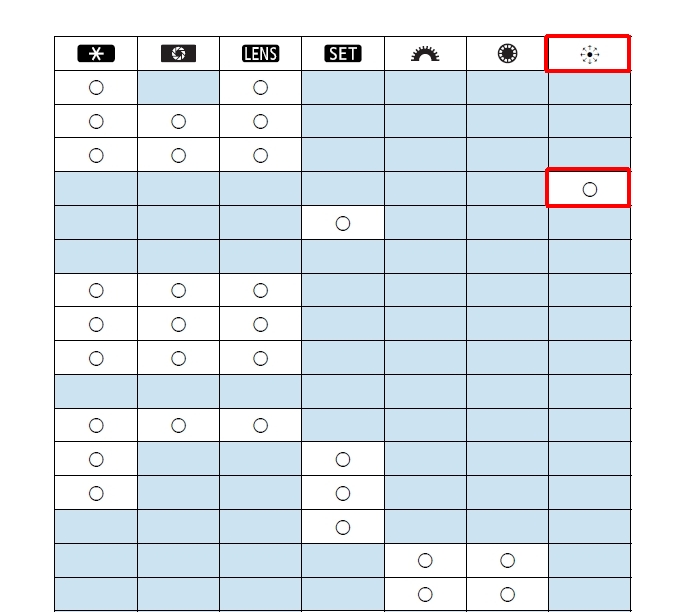
- Mark as New
- Bookmark
- Subscribe
- Mute
- Subscribe to RSS Feed
- Permalink
- Report Inappropriate Content
11-11-2019 12:58 PM
"The right mouse button is your friend."
- Mark as New
- Bookmark
- Subscribe
- Mute
- Subscribe to RSS Feed
- Permalink
- Report Inappropriate Content
11-11-2019 01:22 PM
- Mark as New
- Bookmark
- Subscribe
- Mute
- Subscribe to RSS Feed
- Permalink
- Report Inappropriate Content
11-11-2019 04:51 PM - edited 11-11-2019 04:52 PM
There's a setting in the 90D Custom Function menu (C.Fn III: Custom Controls) where you can program the various buttons and dials on your camera.
Within that menu, there's an option to enable "Direct AF point selection" for the joystick (and rear multi-directional pad). This lets you immediately change your AF point position without first having to press the AF point selection button on the top of the camera or on the rear of the camera.
I have highlighted the steps in RED......
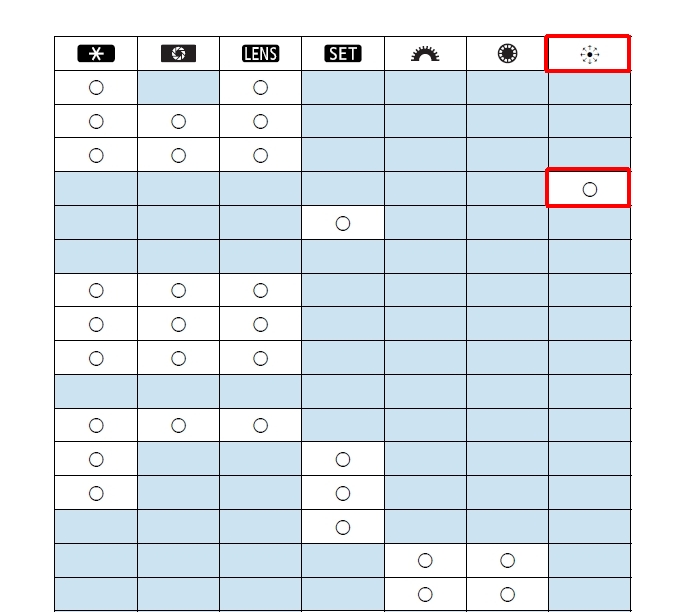
- Mark as New
- Bookmark
- Subscribe
- Mute
- Subscribe to RSS Feed
- Permalink
- Report Inappropriate Content
11-11-2019 06:23 PM
Thank you! I didn't think of checking that menu option!
04/16/2024: New firmware updates are available.
RF100-300mm F2.8 L IS USM - Version 1.0.6
RF400mm F2.8 L IS USM - Version 1.0.6
RF600mm F4 L IS USM - Version 1.0.6
RF800mm F5.6 L IS USM - Version 1.0.4
RF1200mm F8 L IS USM - Version 1.0.4
03/27/2024: RF LENS WORLD Launched!
03/26/2024: New firmware updates are available.
EOS 1DX Mark III - Version 1.9.0
03/22/2024: Canon Learning Center | Photographing the Total Solar Eclipse
02/29/2024: New software version 2.1 available for EOS WEBCAM UTILITY PRO
02/01/2024: New firmware version 1.1.0.1 is available for EOS C500 Mark II
12/05/2023: New firmware updates are available.
EOS R6 Mark II - Version 1.3.0
11/13/2023: Community Enhancements Announced
09/26/2023: New firmware version 1.4.0 is available for CN-E45-135mm T 2.4 L F
08/18/2023: Canon EOS R5 C training series is released.
07/31/2023: New firmware updates are available.
06/30/2023: New firmware version 1.0.5.1 is available for EOS-R5 C
- EOS R7 Trouble with Autofocus Tracking in EOS DSLR & Mirrorless Cameras
- Canon 7D mark 1 autofocus inconsistent in EOS DSLR & Mirrorless Cameras
- EOS Rebel T7 How to improve autofocus results in EOS DSLR & Mirrorless Cameras
- R6/R5 autofocus vs R10/R6ii/R7/R8? in EOS DSLR & Mirrorless Cameras
- EOS R5 Excessive Noise at High ISOs in EOS DSLR & Mirrorless Cameras
Canon U.S.A Inc. All Rights Reserved. Reproduction in whole or part without permission is prohibited.