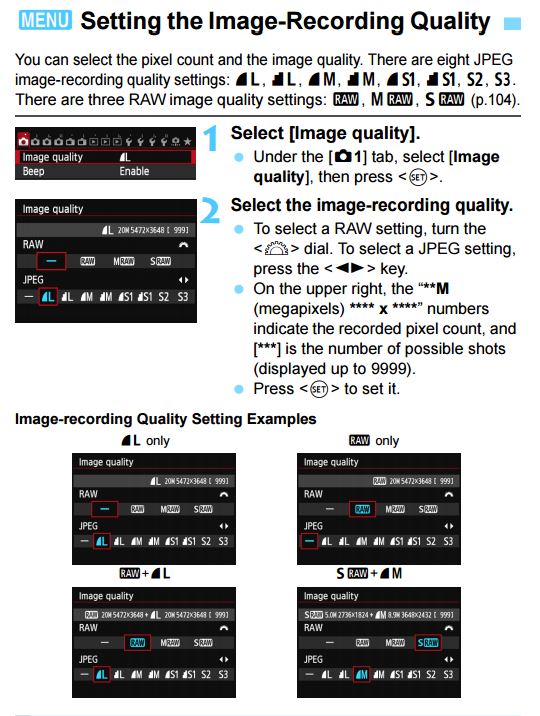- Canon Community
- Discussions & Help
- Camera
- EOS DSLR & Mirrorless Cameras
- How do I shoot in Raw and jpeg at the same time on...
- Subscribe to RSS Feed
- Mark Topic as New
- Mark Topic as Read
- Float this Topic for Current User
- Bookmark
- Subscribe
- Mute
- Printer Friendly Page
- Mark as New
- Bookmark
- Subscribe
- Mute
- Subscribe to RSS Feed
- Permalink
- Report Inappropriate Content
01-10-2017 08:57 AM
Canon 6D. I've been shooting in jpeg for a long time. I'm trying to start using Raw some. When I select to shoot in Raw and Jpeg together (Raw/Ljpeg), it seems I'm only getting pics in Raw. All pics suffix are CR2. What am I doing wrong?
Solved! Go to Solution.
- Mark as New
- Bookmark
- Subscribe
- Mute
- Subscribe to RSS Feed
- Permalink
- Report Inappropriate Content
01-24-2017 10:02 PM
For Mac choose Lightroom->Preferences->General.
Conway, NH
1D X Mark III, Many lenses, Pixma PRO-100, Pixma TR8620a, LR Classic
- Mark as New
- Bookmark
- Subscribe
- Mute
- Subscribe to RSS Feed
- Permalink
- Report Inappropriate Content
01-12-2017 07:45 AM
Thanks! I'll check that out this afternoon when I get off work.
- Mark as New
- Bookmark
- Subscribe
- Mute
- Subscribe to RSS Feed
- Permalink
- Report Inappropriate Content
01-12-2017 09:46 PM
I don't see this option in Lightroom. I just took one pic with camera and then checked the SD card. Only one pic on SD card. Double checked quality setting and it is RAW + L (jpeg).
- Mark as New
- Bookmark
- Subscribe
- Mute
- Subscribe to RSS Feed
- Permalink
- Report Inappropriate Content
01-24-2017 09:34 PM
I appreciate your reply. I can't find this Preference screen. I'm using Lightroom CC 2015. Thanks for your help.
- Mark as New
- Bookmark
- Subscribe
- Mute
- Subscribe to RSS Feed
- Permalink
- Report Inappropriate Content
01-10-2017 10:41 AM
"When I select to shoot in Raw and Jpeg together (Raw/Ljpeg), it seems I'm only getting pics in Raw."
I am just curious, why do you want a jpg at all? I know in the past there was some valid needs for a jpg. However, today that need is almost nonexistent. Today's software makes the need so very much less.
Anyway depending on what software you are using, it is likely a setting in it somewhere.
EOS 1DX and 1D Mk IV and less lenses then before!
- Mark as New
- Bookmark
- Subscribe
- Mute
- Subscribe to RSS Feed
- Permalink
- Report Inappropriate Content
01-10-2017 12:03 PM
@chitch7 wrote:Canon 6D. I've been shooting in jpeg for a long time. I'm trying to start using Raw some. When I select to shoot in Raw and Jpeg together (Raw/Ljpeg), it seems I'm only getting pics in Raw. All pics suffix are CR2. What am I doing wrong?
Make sure you have the option set correctly. It should be like the lower left image for storing both formats.
I’d just save in the RAW then use post processing to convert to jpeg. In the past I tried saving both but always ended up deleting the out of camera jpeg files anyway.
Diverhank's photos on Flickr
- Mark as New
- Bookmark
- Subscribe
- Mute
- Subscribe to RSS Feed
- Permalink
- Report Inappropriate Content
01-12-2017 07:44 AM
It is Raw + L.
- Mark as New
- Bookmark
- Subscribe
- Mute
- Subscribe to RSS Feed
- Permalink
- Report Inappropriate Content
01-12-2017 09:48 PM
Mine is set at RAW + L. Just took one pic and checked the SD card. Only one pic on the SD card.
- Mark as New
- Bookmark
- Subscribe
- Mute
- Subscribe to RSS Feed
- Permalink
- Report Inappropriate Content
01-21-2017 07:02 AM
Conway, NH
1D X Mark III, Many lenses, Pixma PRO-100, Pixma TR8620a, LR Classic
- Mark as New
- Bookmark
- Subscribe
- Mute
- Subscribe to RSS Feed
- Permalink
- Report Inappropriate Content
01-24-2017 10:02 PM
For Mac choose Lightroom->Preferences->General.
Conway, NH
1D X Mark III, Many lenses, Pixma PRO-100, Pixma TR8620a, LR Classic
- Mark as New
- Bookmark
- Subscribe
- Mute
- Subscribe to RSS Feed
- Permalink
- Report Inappropriate Content
01-25-2017 07:44 PM
Thanks!!!!!!!!! I had looked everywhere earlier and missed Preferences under Edit. I checked that box and now have two images each. One Raw and one Jpeg. Thanks again.
- « Previous
-
- 1
- 2
- Next »
04/16/2024: New firmware updates are available.
RF100-300mm F2.8 L IS USM - Version 1.0.6
RF400mm F2.8 L IS USM - Version 1.0.6
RF600mm F4 L IS USM - Version 1.0.6
RF800mm F5.6 L IS USM - Version 1.0.4
RF1200mm F8 L IS USM - Version 1.0.4
03/27/2024: RF LENS WORLD Launched!
03/26/2024: New firmware updates are available.
EOS 1DX Mark III - Version 1.9.0
03/22/2024: Canon Learning Center | Photographing the Total Solar Eclipse
02/29/2024: New software version 2.1 available for EOS WEBCAM UTILITY PRO
02/01/2024: New firmware version 1.1.0.1 is available for EOS C500 Mark II
12/05/2023: New firmware updates are available.
EOS R6 Mark II - Version 1.3.0
11/13/2023: Community Enhancements Announced
09/26/2023: New firmware version 1.4.0 is available for CN-E45-135mm T 2.4 L F
08/18/2023: Canon EOS R5 C training series is released.
07/31/2023: New firmware updates are available.
06/30/2023: New firmware version 1.0.5.1 is available for EOS-R5 C
- Battery Drain When Using RF Lenses On R Bodies in EOS DSLR & Mirrorless Cameras
- ELPH360HS New Camera has white spots all over photos taken at night in Point & Shoot Digital Cameras
- What color space (sRGB or AdobeRGB) does the R7 use to shoot video? in EOS DSLR & Mirrorless Cameras
- RF 100-500 for hiking and travelling? in EF & RF Lenses
- EOS R6 How to transfer select photos to phone in EOS DSLR & Mirrorless Cameras
Canon U.S.A Inc. All Rights Reserved. Reproduction in whole or part without permission is prohibited.