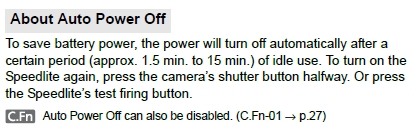- Canon Community
- Discussions & Help
- Camera
- EOS DSLR & Mirrorless Cameras
- Re: Error message when using long exposure and rea...
- Subscribe to RSS Feed
- Mark Topic as New
- Mark Topic as Read
- Float this Topic for Current User
- Bookmark
- Subscribe
- Mute
- Printer Friendly Page
- Mark as New
- Bookmark
- Subscribe
- Mute
- Subscribe to RSS Feed
- Permalink
- Report Inappropriate Content
10-23-2015 05:30 PM
...with 60D and 580EXII. I was trying to take a long exposure set on bulb, and having the flash go off when right before the shutter closes. I kept getting an error message. The message popped up "error, try removing battery and replacing it." Also, the images would not record on the card. Has anyone had this happen? I haven't tried recreating what I was doing but, now the camera is working perfectly.
Solved! Go to Solution.
- Mark as New
- Bookmark
- Subscribe
- Mute
- Subscribe to RSS Feed
- Permalink
- Report Inappropriate Content
10-23-2015 08:37 PM
Thanks for that info. That could be part of the problem, but I don't know why there was an error message concerning the camera. I can see why the flash would shut off after so many seconds/minutes.
@TTMartin wrote:Was your bulb exposure long enough (more than 90 seconds) that the 580EX II's auto power off may have activated?
If so you can disable that in the 580EX II custom functions (C.Fn-01)
- Mark as New
- Bookmark
- Subscribe
- Mute
- Subscribe to RSS Feed
- Permalink
- Report Inappropriate Content
10-23-2015 07:29 PM - edited 10-23-2015 07:34 PM
Was your bulb exposure long enough (more than 90 seconds) that the 580EX II's auto power off may have activated?
If so you can disable that in the 580EX II custom functions (C.Fn-01)
- Mark as New
- Bookmark
- Subscribe
- Mute
- Subscribe to RSS Feed
- Permalink
- Report Inappropriate Content
10-23-2015 08:37 PM
Thanks for that info. That could be part of the problem, but I don't know why there was an error message concerning the camera. I can see why the flash would shut off after so many seconds/minutes.
@TTMartin wrote:Was your bulb exposure long enough (more than 90 seconds) that the 580EX II's auto power off may have activated?
If so you can disable that in the 580EX II custom functions (C.Fn-01)
- Mark as New
- Bookmark
- Subscribe
- Mute
- Subscribe to RSS Feed
- Permalink
- Report Inappropriate Content
11-01-2015 11:31 AM
Thank you all for your input. I haven't had the opportunity to recreate the scenario again, but I will at some point. I will activate the flash again when it turns off after so much time has elapsed.
- Mark as New
- Bookmark
- Subscribe
- Mute
- Subscribe to RSS Feed
- Permalink
- Report Inappropriate Content
11-01-2015 12:02 PM
@pixeltaker wrote:Thank you all for your input. I haven't had the opportunity to recreate the scenario again, but I will at some point. I will activate the flash again when it turns off after so much time has elapsed.
I would suggest first trying to disable the auto off on the flash using the custom functions as I posted above.
Then if that corrects the problem, you can reset the custom function and try messing with the flash while it is on the camera. The reason I wouldn't try this first as turning it back on, might be a problem in itself. So in trouble shooting, you want to keep as many variables out of the equation as possible.
- Mark as New
- Bookmark
- Subscribe
- Mute
- Subscribe to RSS Feed
- Permalink
- Report Inappropriate Content
11-01-2015 01:32 PM
@pixeltaker wrote:
Thanks for that info. That could be part of the problem, but I don't know why there was an error message concerning the camera. I can see why the flash would shut off after so many seconds/minutes.
The error message from the camera is because the camera was expecting the flash to still be on. When the camera tried to communicate with the flash it 'wasn't there' (off)..
04/16/2024: New firmware updates are available.
RF100-300mm F2.8 L IS USM - Version 1.0.6
RF400mm F2.8 L IS USM - Version 1.0.6
RF600mm F4 L IS USM - Version 1.0.6
RF800mm F5.6 L IS USM - Version 1.0.4
RF1200mm F8 L IS USM - Version 1.0.4
03/27/2024: RF LENS WORLD Launched!
03/26/2024: New firmware updates are available.
EOS 1DX Mark III - Version 1.9.0
03/22/2024: Canon Learning Center | Photographing the Total Solar Eclipse
02/29/2024: New software version 2.1 available for EOS WEBCAM UTILITY PRO
02/01/2024: New firmware version 1.1.0.1 is available for EOS C500 Mark II
12/05/2023: New firmware updates are available.
EOS R6 Mark II - Version 1.3.0
11/13/2023: Community Enhancements Announced
09/26/2023: New firmware version 1.4.0 is available for CN-E45-135mm T 2.4 L F
08/18/2023: Canon EOS R5 C training series is released.
07/31/2023: New firmware updates are available.
06/30/2023: New firmware version 1.0.5.1 is available for EOS-R5 C
- Canon R5 Mechanical Shutter Smear Artifacts in EOS DSLR & Mirrorless Cameras
- Trouble connect my R5 to EOS Utility in Camera Software
- New: Speedlite Transmitter ST-E3-RT (Ver.3) in Speedlite Flashes
- Interesting EF 400 f2.8 IS II issue - EOS-1D X Mark III rendered unresponsive in EF & RF Lenses
- R6 MKII Auto Focus/Tracking issue in EOS DSLR & Mirrorless Cameras
Canon U.S.A Inc. All Rights Reserved. Reproduction in whole or part without permission is prohibited.