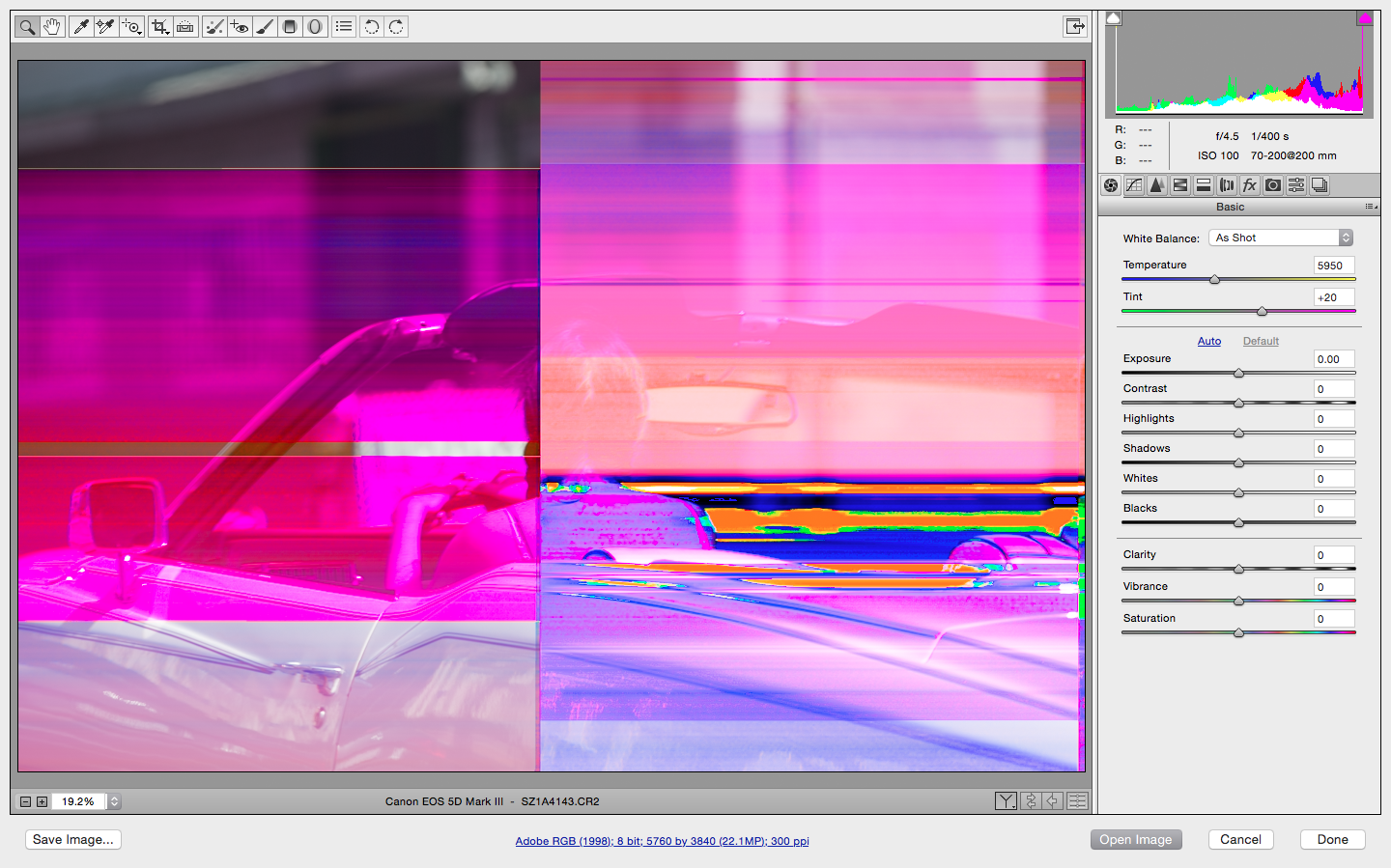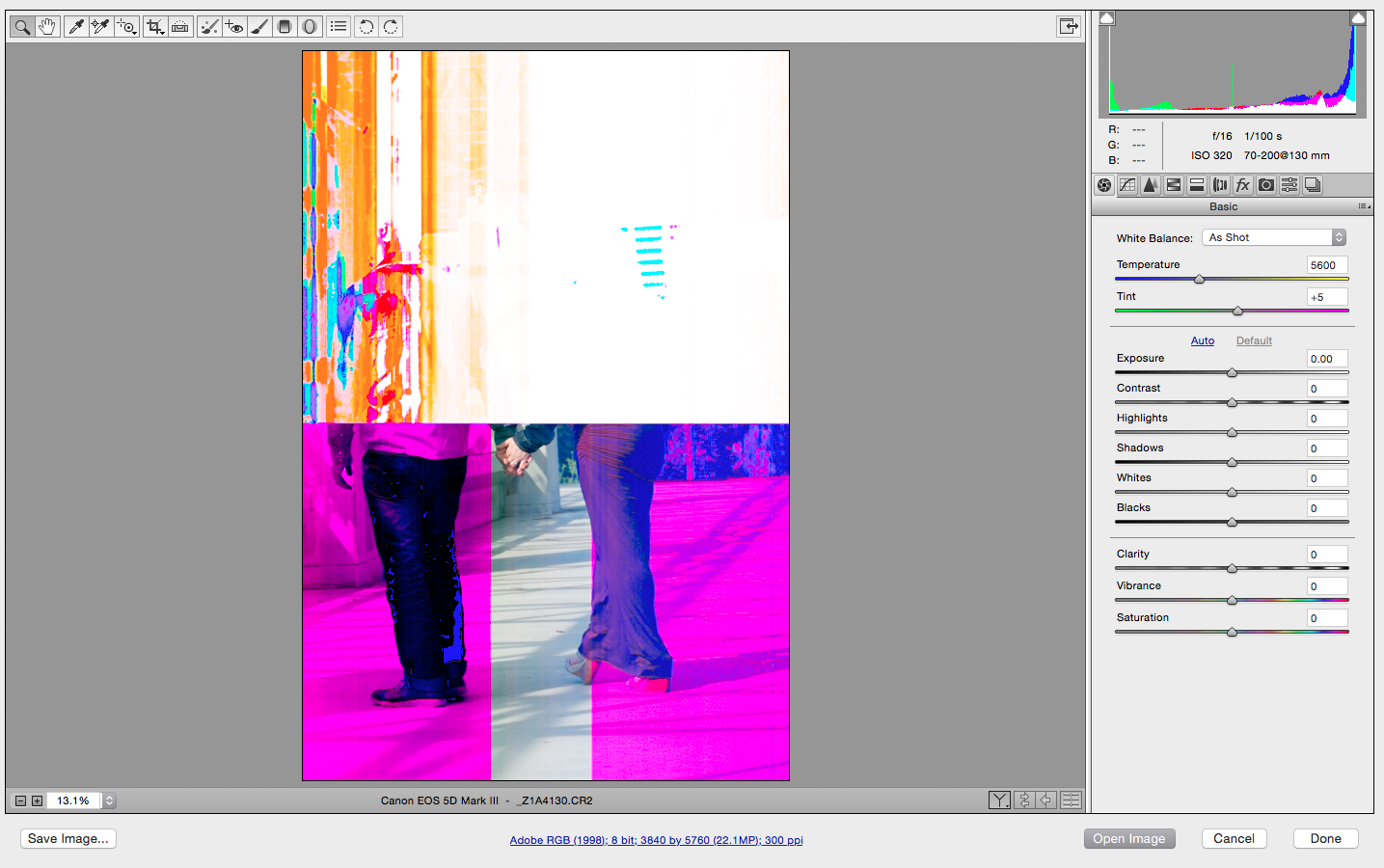- Canon Community
- Discussions & Help
- Camera
- EOS DSLR & Mirrorless Cameras
- Corrupted Images from Canon 5D Mark iii
- Subscribe to RSS Feed
- Mark Topic as New
- Mark Topic as Read
- Float this Topic for Current User
- Bookmark
- Subscribe
- Mute
- Printer Friendly Page
Corrupted Images from Canon 5D Mark iii
- Mark as New
- Bookmark
- Subscribe
- Mute
- Subscribe to RSS Feed
- Permalink
- Report Inappropriate Content
03-23-2015 09:19 PM
Hey guys... I'm new to forum with this being my first post. I have been shooting for a few years now and have never encountered this issue. I'm not finding any help either on the web as hot to resolve this issue either.
When my Hoodman Steel 32GB CF card is in the card slot on the camera, the images look fine in preview mode. When I transfer them to my hard drive and look at the thumbnails on my Mac cpu the images look fine. It's when I try and open them with Camera Raw, Photoshop, Lightroom or any other photo editing software do they end up looking corrupted. Here are a couple of screenshots of how they are looking upon importing.
Any help to recover these images would be greatly appreciated. Thanks in advance and I look forward to sharing photography stories and shots in the future.
Ryan
| Canon 5D Mark iii | Canon 70-200mm L series | Canon 16-35mm L series |
- Mark as New
- Bookmark
- Subscribe
- Mute
- Subscribe to RSS Feed
- Permalink
- Report Inappropriate Content
03-24-2015 09:25 AM
Ryan,
I imagine those are lost. The CF card looks like it is corrupted. I never heard of or have used that brand of CF card so I have no idea of its quality.
I suggest you get Sandisk or Lexar. Also format it before each important shoot each time. I also prefer 16GB cards.
It is possibile your computer did the damage so you might try a different computer. Showing a photo on the camera's LCD monitor is no indicatition.
EOS 1DX and 1D Mk IV and less lenses then before!
- Mark as New
- Bookmark
- Subscribe
- Mute
- Subscribe to RSS Feed
- Permalink
- Report Inappropriate Content
03-24-2015 10:51 AM
@ebiggs1 wrote:Ryan,
I imagine those are lost. The CF card looks like it is corrupted. I never heard of or have used that brand of CF card so I have no idea of its quality.
I suggest you get Sandisk or Lexar. Also format it before each important shoot each time. I also prefer 16GB cards.
It is possibile your computer did the damage so you might try a different computer. Showing a photo on the camera's LCD monitor is no indicatition.
Thanks for the comments... I was actually able to retrieve them. I had recently updated to Yosemite and low and behold, that apparently was the culprit. I downloaded the new EOS 3 Utility that is reported to work with Yosemite and transfered the images straight out of my camera to my hard drive. Once I opened those images in Camera Raw everything checked out just fine. I'm guessing my card reader isn't compatible with Yosemite. Thanks again for responding.
- Mark as New
- Bookmark
- Subscribe
- Mute
- Subscribe to RSS Feed
- Permalink
- Report Inappropriate Content
03-24-2015 11:05 AM
Yes I suspected as much when you said it was a Mac. This is one area you must be aware of going forward. All Mac OSs do not get along well with some of the older stuff. Glad it worked out well.
EOS 1DX and 1D Mk IV and less lenses then before!
- Mark as New
- Bookmark
- Subscribe
- Mute
- Subscribe to RSS Feed
- Permalink
- Report Inappropriate Content
03-24-2015 11:26 AM
@ebiggs1 wrote:Yes I suspected as much when you said it was a Mac. This is one area you must be aware of going forward. All Mac OSs do not get along well with some of the older stuff. Glad it worked out well.
It's weird... I haven't had an issue at all in the 3yrs I have had this camera. When Yosemite came out, it pretty much screwed everything up on my laptop. I should've known better than to make the switch immediately once it came out. Lesson learned.
- Mark as New
- Bookmark
- Subscribe
- Mute
- Subscribe to RSS Feed
- Permalink
- Report Inappropriate Content
03-24-2015 12:29 PM
I run Yosemite on five different Macs and don't have any problems. I use the Lexar USB 3.0 dual slot reader (it has a CF slot and an SD slot ... and there are no drivers).
It seems like it was corrupted on copy. Is your reader directly attached to a Mac USB port or are you using a USB hub? I've had a LOT of flakey USB hubs until I finally settled on one particular Belkin hub that always worked flawlessly (naturally Belkin doesn't make that particular hub anymore <sigh>.)
Glad to hear you've got the images recovered.
5D III, 5D IV, 60Da
- Mark as New
- Bookmark
- Subscribe
- Mute
- Subscribe to RSS Feed
- Permalink
- Report Inappropriate Content
03-24-2015 12:44 PM
04/16/2024: New firmware updates are available.
RF100-300mm F2.8 L IS USM - Version 1.0.6
RF400mm F2.8 L IS USM - Version 1.0.6
RF600mm F4 L IS USM - Version 1.0.6
RF800mm F5.6 L IS USM - Version 1.0.4
RF1200mm F8 L IS USM - Version 1.0.4
03/27/2024: RF LENS WORLD Launched!
03/26/2024: New firmware updates are available.
EOS 1DX Mark III - Version 1.9.0
03/22/2024: Canon Learning Center | Photographing the Total Solar Eclipse
02/29/2024: New software version 2.1 available for EOS WEBCAM UTILITY PRO
02/01/2024: New firmware version 1.1.0.1 is available for EOS C500 Mark II
12/05/2023: New firmware updates are available.
EOS R6 Mark II - Version 1.3.0
11/13/2023: Community Enhancements Announced
09/26/2023: New firmware version 1.4.0 is available for CN-E45-135mm T 2.4 L F
08/18/2023: Canon EOS R5 C training series is released.
07/31/2023: New firmware updates are available.
06/30/2023: New firmware version 1.0.5.1 is available for EOS-R5 C
- Canon EOS R5 | File Name setting, not correct for image file in EOS DSLR & Mirrorless Cameras
- EOS R5 Help - Lost Images on Card in EOS DSLR & Mirrorless Cameras
- Using Canon Connect > DPP for RAW files from R7 to iPhone darkens image substantially! in Camera Software
- MT-24ex on a PW TT5 using a 40D with PW Mini TT1 in Speedlite Flashes
- Canon EF 24-104L pair with a R8 body in EF & RF Lenses
Canon U.S.A Inc. All Rights Reserved. Reproduction in whole or part without permission is prohibited.