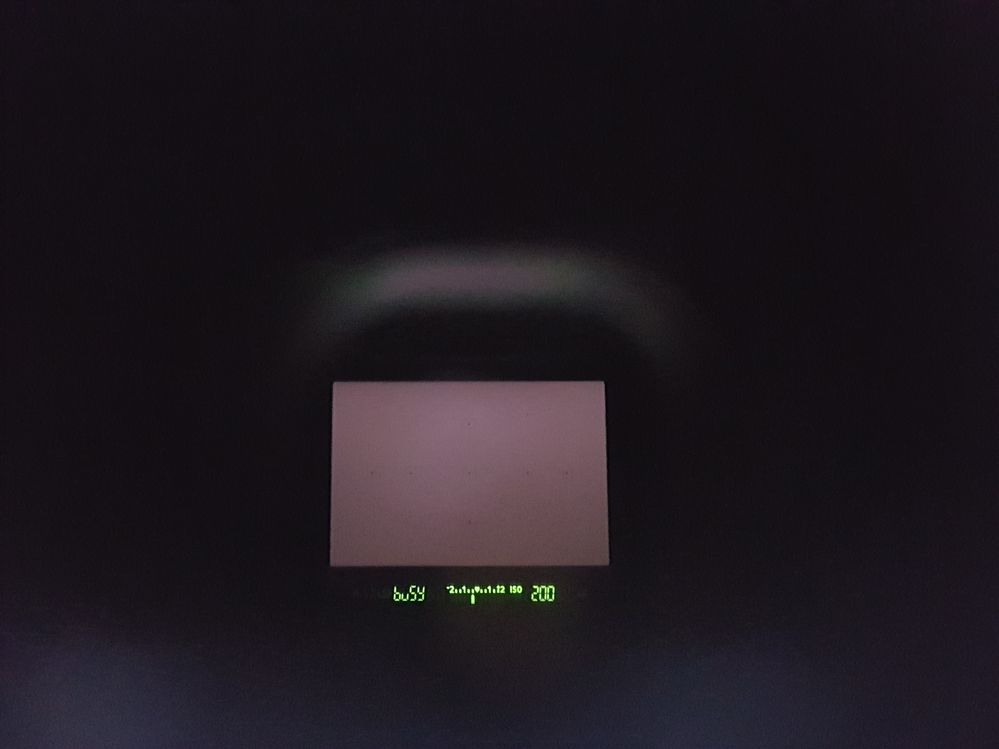- Canon Community
- Discussions & Help
- Camera
- EOS DSLR & Mirrorless Cameras
- Canon EOS 1000D problem buSY
- Subscribe to RSS Feed
- Mark Topic as New
- Mark Topic as Read
- Float this Topic for Current User
- Bookmark
- Subscribe
- Mute
- Printer Friendly Page
Canon EOS 1000D problem buSY
- Mark as New
- Bookmark
- Subscribe
- Mute
- Subscribe to RSS Feed
- Permalink
- Report Inappropriate Content
08-10-2017 01:54 PM - edited 08-10-2017 02:08 PM
Hello my frends,
I have EOS 1000D and big problem with DSLR.
Cant boot on power on. When I put fully charged battery, close batt. door, RED LED blink fast 1-2 sec and thats all. LCD display is black and stay black. When I press shutter to half or full, I can see tru viewfinder buSY message , ISO change value on light and thats all. When I put LOCKED SD Card, tru viewfinder I can see Err. , when I put unlocked SD Card ..still buSY. Shutter have no responde
USB to PC = not detected!
- Mark as New
- Bookmark
- Subscribe
- Mute
- Subscribe to RSS Feed
- Permalink
- Report Inappropriate Content
08-11-2017 09:24 AM
Firmware Version 1.0.6 includes the following improvement:
Some cameras may exhibit a phenomenon in which the LCD monitor does not display, the shutter does not release, and the busy indication remains lit in the viewfinder.
Some cameras with firmware Version 1.0.5 or earlier are affected by a phenomenon where the LCD monitor does not display, the shutter does not release, and the busy indication remains lit in the viewfinder. This firmware corrects this phenomenon.
This is by Canon, not by power lost during update....
- Mark as New
- Bookmark
- Subscribe
- Mute
- Subscribe to RSS Feed
- Permalink
- Report Inappropriate Content
08-11-2017 10:34 AM
@bokacbl wrote:I know, it's all clear to me for a guarantee.
But ...
I am interested in how the factory enters the new firmware on a bricked board.
The mainboard is replaced. At least that is what is written after service.
- Mark as New
- Bookmark
- Subscribe
- Mute
- Subscribe to RSS Feed
- Permalink
- Report Inappropriate Content
08-11-2017 10:51 AM
- Mark as New
- Bookmark
- Subscribe
- Mute
- Subscribe to RSS Feed
- Permalink
- Report Inappropriate Content
08-11-2017 10:56 AM
@bokacbl wrote:
Thanks for the reply. Did you have this problem and you sent it to service?
No. I updated my 1000D as soon as I found out the issue. Search for 1000D busy mainboard.
- Mark as New
- Bookmark
- Subscribe
- Mute
- Subscribe to RSS Feed
- Permalink
- Report Inappropriate Content
08-11-2017 02:03 PM
- Mark as New
- Bookmark
- Subscribe
- Mute
- Subscribe to RSS Feed
- Permalink
- Report Inappropriate Content
08-11-2017 05:30 PM - edited 08-11-2017 05:33 PM
The firmware is updated by downloading it to a computer first. You either connect the camera to the computer via the USB cable, OR, by loading it onto a SD card and loading the card into the camera. If your Display Screen is dark, I assume you will want to use the Computer to Camera method.
See http://web.canon.jp/imaging/eosd/firm-e/eosdigital5/firmware.html for an explanation on the steps.
This isn't a bad camera, but it is a little dated. You might want to start considering something more up to date and keep this as a back up (if you can get it to work).
Good luck.
- Mark as New
- Bookmark
- Subscribe
- Mute
- Subscribe to RSS Feed
- Permalink
- Report Inappropriate Content
08-12-2017 03:40 AM
@bokacbl wrote:
That's okay. Sorry, but I'm not interested in the answer that something is defective, or I buy a new one (I'm already, used). I wonder if anyone has an expert to tell me what the problem is, if someone made a firmware dump to see what the problem is. Of course I have $ 50 to buy a used motherboard for my EOS. But that's not the point of the questions. I wonder if anyone knows the method of repair, or at least to say what the problem is (braked ball under SoC, broken fuse, ...). Or just mess up F-ROM firmware chip
If I were you, I would ask the guys at CHDK.
- Mark as New
- Bookmark
- Subscribe
- Mute
- Subscribe to RSS Feed
- Permalink
- Report Inappropriate Content
08-12-2017 04:01 AM
- Mark as New
- Bookmark
- Subscribe
- Mute
- Subscribe to RSS Feed
- Permalink
- Report Inappropriate Content
08-12-2017 09:17 AM
There is service manual for 1000D But it is not free.
- Mark as New
- Bookmark
- Subscribe
- Mute
- Subscribe to RSS Feed
- Permalink
- Report Inappropriate Content
02-25-2018 08:17 AM
@ Peter,
the fact that many Canon 1000D / KISS F / Rebel XS were disposed due the the infamous "busy error" is widely known.
I understand you want to know the cause of the fault and that you did not find the answer yet.
The cause of the problem is that spontaneously the camera ends in an endless boot loop due to a buggy boot loader coming from in the original firmware 1.0.3. It can also be a minor fault with Error 99 or other unexplainable behaviour.
If the camera is still addressable and receives an upgrade with the common 1.0.6 firmware (or with 1.0.7) it is still not guaranteed that the bug is removed . Though the camera shows the new firmware installed the old boot loader from 1.0.3 is still in place so the better way to overwrite the buggy boot loader is done by a special service firmware 1.0.6.
Normally the user will download the firmware file e6kr5106.fir from Canon andf install it. It has the size of 7.257 KB while it needs a special service firmware EOS1000D_RXS106SC.FIR of 8.175 KB size. The difference is because the service firmware contains the new boot loader.
By using this special firmware I managed to heal couple of cameras that had the Error 99 or where the battery would have to be removed after each shot. After applying this special firmware I installed the latest firmware 1.0.7. and never faced any boot loops.
How would Canon proceed in case a customer sends the bricked camera in which is is in the boot loop (large LCD dead and "busy" in viewfinder?
They use a hardware tool that connects to the hot shoe adapter and the the camera can be controlled to replace the bricked boot loader. This recovery process is very simple and done in minutes.
Surprising to me that up to date (Canon 1000D is there since 2008) the community is in blur about the fact that the boot loop to most known as "busy error" is a manufacturers fault which MUST be corrected by Canon at NO COST until the cameras End of Life in July 2018.
I hope I could bring a bit of clarity to this actually very simple firmware brick.
04/16/2024: New firmware updates are available.
RF100-300mm F2.8 L IS USM - Version 1.0.6
RF400mm F2.8 L IS USM - Version 1.0.6
RF600mm F4 L IS USM - Version 1.0.6
RF800mm F5.6 L IS USM - Version 1.0.4
RF1200mm F8 L IS USM - Version 1.0.4
03/27/2024: RF LENS WORLD Launched!
03/26/2024: New firmware updates are available.
EOS 1DX Mark III - Version 1.9.0
03/22/2024: Canon Learning Center | Photographing the Total Solar Eclipse
02/29/2024: New software version 2.1 available for EOS WEBCAM UTILITY PRO
02/01/2024: New firmware version 1.1.0.1 is available for EOS C500 Mark II
12/05/2023: New firmware updates are available.
EOS R6 Mark II - Version 1.3.0
11/13/2023: Community Enhancements Announced
09/26/2023: New firmware version 1.4.0 is available for CN-E45-135mm T 2.4 L F
08/18/2023: Canon EOS R5 C training series is released.
07/31/2023: New firmware updates are available.
06/30/2023: New firmware version 1.0.5.1 is available for EOS-R5 C
- EOS R5 - Trouble Understanding Display / Viewfinder screen setup in EOS DSLR & Mirrorless Cameras
- Problems with the New firmware 2.0 in canon R5 in Camera Software
- Canon Camera Connect doesn't list PowerShot SD600 in Camera Software
- EOS M50: LCD Screen permanent Black. in EOS DSLR & Mirrorless Cameras
- Canon EOS 6D Quick Control Dial Broken in EOS DSLR & Mirrorless Cameras
Canon U.S.A Inc. All Rights Reserved. Reproduction in whole or part without permission is prohibited.