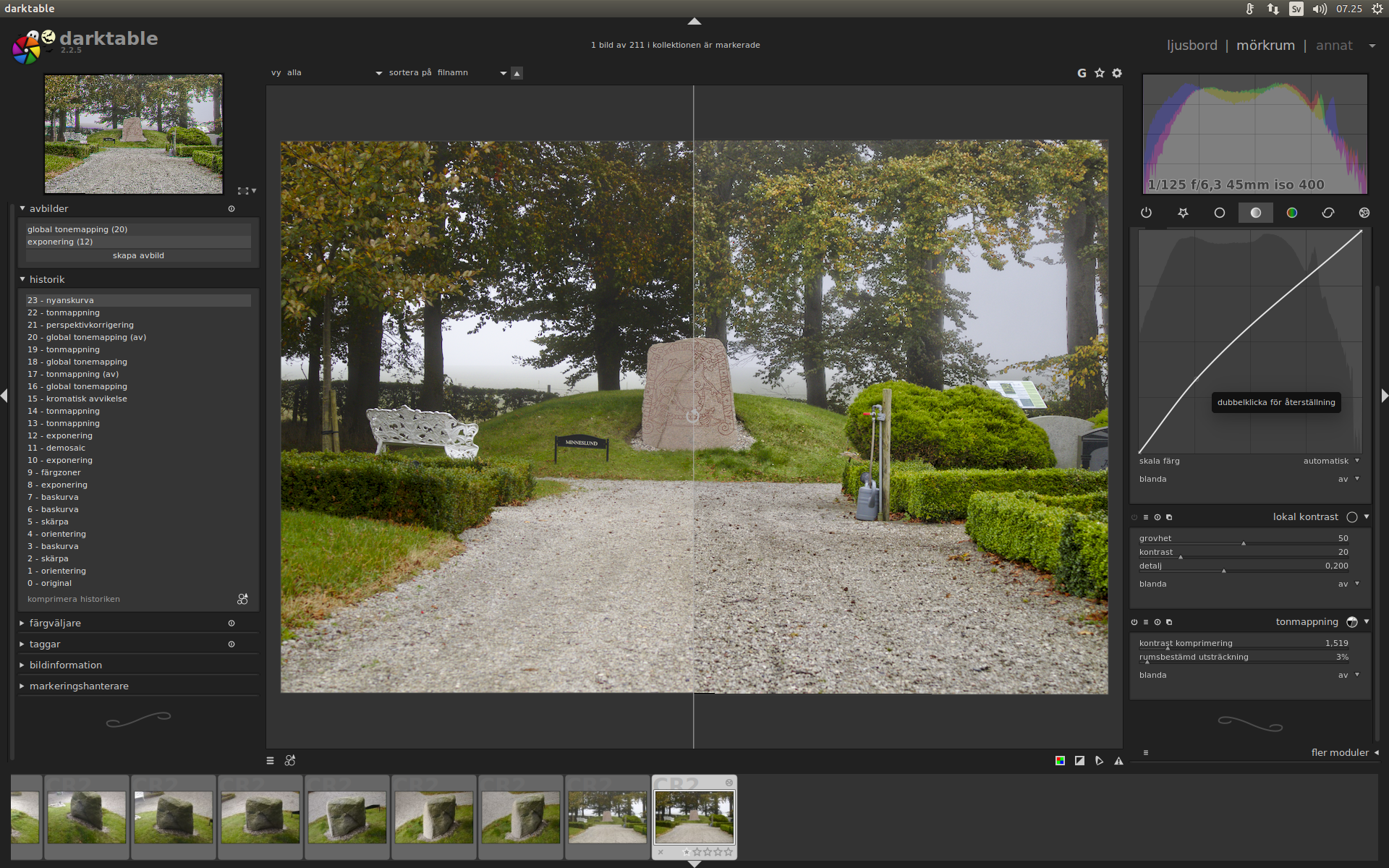- Canon Community
- Discussions & Help
- Camera
- EOS DSLR & Mirrorless Cameras
- Canon 6D Mk II Raw Files Come Out Magenta in HDR S...
- Subscribe to RSS Feed
- Mark Topic as New
- Mark Topic as Read
- Float this Topic for Current User
- Bookmark
- Subscribe
- Mute
- Printer Friendly Page
- Mark as New
- Bookmark
- Subscribe
- Mute
- Subscribe to RSS Feed
- Permalink
- Report Inappropriate Content
10-28-2017 05:58 PM
When I load a single CR2 file from my 6D Mk II into HDR software (have tried several), the image comes out VERY magenta. Why is that? It's fine in Digital Photo Professional.
Solved! Go to Solution.
- Mark as New
- Bookmark
- Subscribe
- Mute
- Subscribe to RSS Feed
- Permalink
- Report Inappropriate Content
10-30-2017 01:10 PM
Hello there !
I got the exact same problem when trying to open my Raw files into "Affinity Photo" with my 6D MkII
I belive it's only due to the fact the camera is brand new and that not is set in the different programs to open the raw files yet
I will stay focus if any suggestions pop-up in the forum for any "plug-in" or "update" would fix this once it for all .
(sorry for my poor english)
- Mark as New
- Bookmark
- Subscribe
- Mute
- Subscribe to RSS Feed
- Permalink
- Report Inappropriate Content
10-30-2017 01:10 PM
Hello there !
I got the exact same problem when trying to open my Raw files into "Affinity Photo" with my 6D MkII
I belive it's only due to the fact the camera is brand new and that not is set in the different programs to open the raw files yet
I will stay focus if any suggestions pop-up in the forum for any "plug-in" or "update" would fix this once it for all .
(sorry for my poor english)
- Mark as New
- Bookmark
- Subscribe
- Mute
- Subscribe to RSS Feed
- Permalink
- Report Inappropriate Content
10-30-2017 02:51 PM
This is how the pictures look like before the software support them. Same for me with my M5, but I sent a couple of raw files to the developers. One day later Darktable supported M5.
- Mark as New
- Bookmark
- Subscribe
- Mute
- Subscribe to RSS Feed
- Permalink
- Report Inappropriate Content
10-31-2017 02:11 AM - edited 10-31-2017 02:36 AM
If you want to try the raw files from your 6DII on your HDR software you can always convert them to DNG and then open them.
What you do with one single raw image is called tone mapping. Raw converters also have this feature and so does GIMP 2.9.x with tiff files.
- Mark as New
- Bookmark
- Subscribe
- Mute
- Subscribe to RSS Feed
- Permalink
- Report Inappropriate Content
10-31-2017 10:28 PM
Peter, that's very interesting that GIMP 2.9 has tone mapping. I'll have to try that out. Does it support 16-bit TIFF files or is it still only 8-bit?
- Mark as New
- Bookmark
- Subscribe
- Mute
- Subscribe to RSS Feed
- Permalink
- Report Inappropriate Content
11-01-2017 02:36 AM
16-bit. Partha has the latest for windows. I use Ubuntu.
- « Previous
-
- 1
- 2
- Next »
04/16/2024: New firmware updates are available.
RF100-300mm F2.8 L IS USM - Version 1.0.6
RF400mm F2.8 L IS USM - Version 1.0.6
RF600mm F4 L IS USM - Version 1.0.6
RF800mm F5.6 L IS USM - Version 1.0.4
RF1200mm F8 L IS USM - Version 1.0.4
03/27/2024: RF LENS WORLD Launched!
03/26/2024: New firmware updates are available.
EOS 1DX Mark III - Version 1.9.0
03/22/2024: Canon Learning Center | Photographing the Total Solar Eclipse
02/29/2024: New software version 2.1 available for EOS WEBCAM UTILITY PRO
02/01/2024: New firmware version 1.1.0.1 is available for EOS C500 Mark II
12/05/2023: New firmware updates are available.
EOS R6 Mark II - Version 1.3.0
11/13/2023: Community Enhancements Announced
09/26/2023: New firmware version 1.4.0 is available for CN-E45-135mm T 2.4 L F
08/18/2023: Canon EOS R5 C training series is released.
07/31/2023: New firmware updates are available.
06/30/2023: New firmware version 1.0.5.1 is available for EOS-R5 C
- PowerShot G3 X can't save files to computer - Software needed for macOS Sonoma in Camera Software
- Software recommendations for recovering lost files from SD XC card in Camera Software
- How do I get DPP version 3? in Camera Software
- Cord for Canon PowerShot A520 in Camera Accessories
- DPP 4.18.10 always crashes during batch RAW processing in Camera Software
Canon U.S.A Inc. All Rights Reserved. Reproduction in whole or part without permission is prohibited.