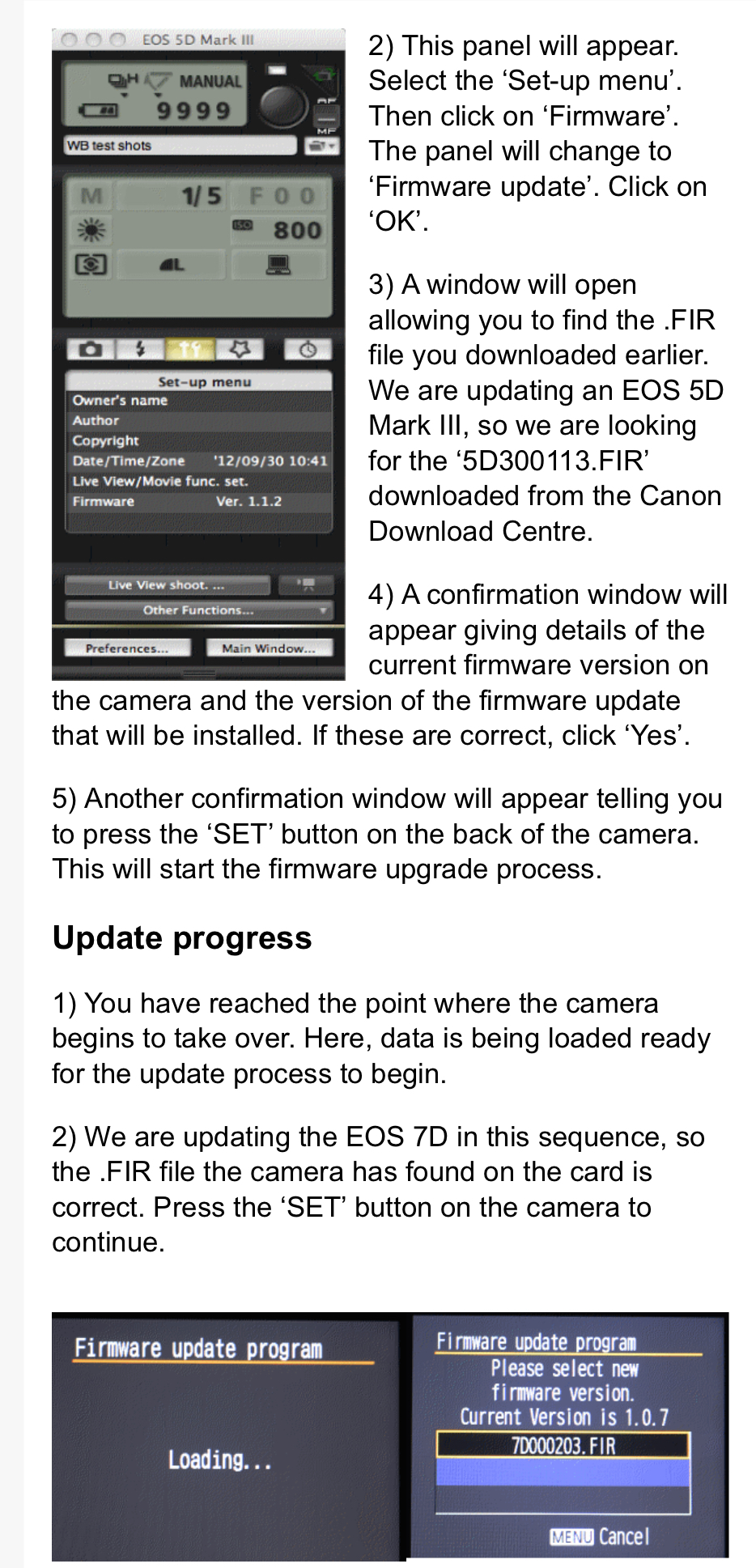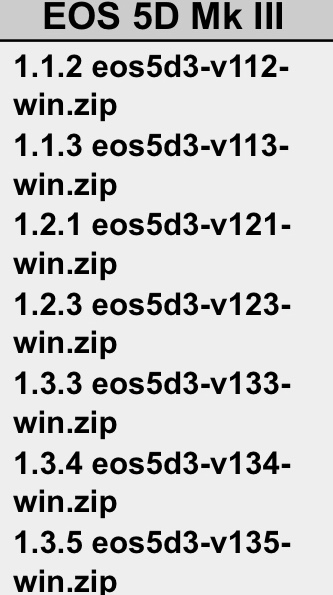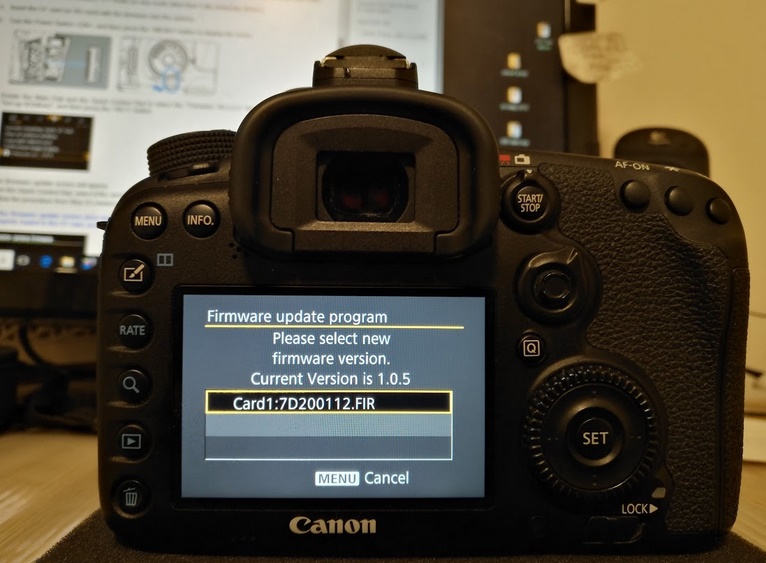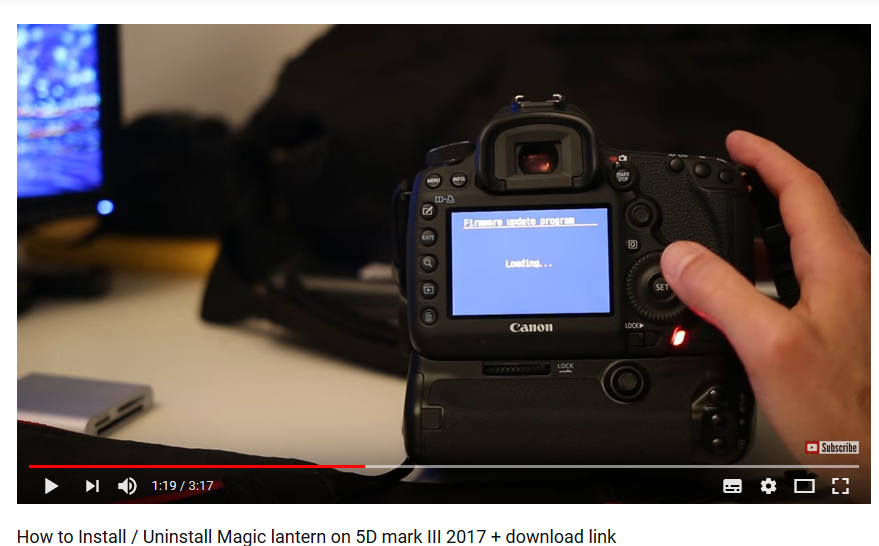- Canon Community
- Discussions & Help
- Camera
- EOS DSLR & Mirrorless Cameras
- Canon 5D Markiii will not turn on after attempting...
- Subscribe to RSS Feed
- Mark Topic as New
- Mark Topic as Read
- Float this Topic for Current User
- Bookmark
- Subscribe
- Mute
- Printer Friendly Page
Canon 5D Markiii will not turn on after attempting to update firmware! HELP!
- Mark as New
- Bookmark
- Subscribe
- Mute
- Subscribe to RSS Feed
- Permalink
- Report Inappropriate Content
03-31-2018 10:09 PM
Hello. I was recently attempting to update the firmware on my canon 5d mark iii as it had never been updated before. I watched a video on youtube that explained how to do it by using a CF card. when i inserted the cf card and hit "update firmware" the screen went blank and nothing happened. When i attempted to turn the camera back on it was non responsive. It isn't doing anything. It appears as though it has no power even though the battery is fully charged. How do I go about reverting it back to original firmware if I can't even get it to turn on?
- Mark as New
- Bookmark
- Subscribe
- Mute
- Subscribe to RSS Feed
- Permalink
- Report Inappropriate Content
04-01-2018 02:08 AM - edited 04-01-2018 02:32 AM
One more option is to connect your camera to your computer and use EOS Utility to try and run the firmware update.
This website shows you how to use EOS Utility to update firmware: http://www.eos-magazine.com/articles/firmware/index.html
Here are the simplified instructions:
1. download the firmware version and save it anywhere on your computer (remember the location)
2. Connect your camera using the USB cable to your computer and open Canon EOS Utility
3. select camera settings/remote shooting under control camera tab
4. then select setup menu in newly opened window there you could see the selection for Firmware
5. Click firmware then system will give you the option for update (either upgrade/downgrade)
6. then navigate and point out the firmware location on your computer
As a last resort you might want try to put your original firmware file on Your computer and use EOS Utility to backdate the firmware.
(using the CF card won’t let you backdate firmware)
This website has downloads available for all current and older firmware versions: http://pel.hu/eoscard/
Scroll down to the bottom of that website to find all the firmware.
Otherwise it looks like you will need to send the camera to Canon.
- Mark as New
- Bookmark
- Subscribe
- Mute
- Subscribe to RSS Feed
- Permalink
- Report Inappropriate Content
04-01-2018 02:07 PM
Mike's suggestion is the next step to do definitely. If it still won't work, call Canon for assistance.
- Mark as New
- Bookmark
- Subscribe
- Mute
- Subscribe to RSS Feed
- Permalink
- Report Inappropriate Content
04-01-2018 09:56 AM
@lly3988wrote:Please make sure that the .fir file is not inside any folder on the CF card. Looks like the camera cannot find the firmware for updating. The next step should look like the following : (just for illustration only - 7D Mark II)
My take is that it's farther along than that. It looks as though the camera has lost control of the process, probably because it had previously started to update the firmware and doesn't know where to go to continue. I suspect that it's reached the point where the only sensible course of action is to send the camera to Canon. Spending more time on it may just delay getting it fixed.
I'm not entirely a newbie on this. Several years ago I screwed up a firmware update on my wife's XTi and ended up having to send it in. As I recall, the symptoms were not unlike what the OP is seeing.
Philadelphia, Pennsylvania USA
- Mark as New
- Bookmark
- Subscribe
- Mute
- Subscribe to RSS Feed
- Permalink
- Report Inappropriate Content
04-01-2018 09:59 AM
@RobertTheFatwrote:
@lly3988I'm not entirely a newbie on this. Several years ago I screwed up a firmware update on my wife's XTi and ended up having to send it in. As I recall, the symptoms were not unlike what the OP is seeing.
Do you recall why it happened? Did you touch the buttons or interrupt the power?
Or was it just random?
- Mark as New
- Bookmark
- Subscribe
- Mute
- Subscribe to RSS Feed
- Permalink
- Report Inappropriate Content
04-01-2018 05:48 PM
@MikeSowsunwrote:
@RobertTheFatwrote:
@lly3988I'm not entirely a newbie on this. Several years ago I screwed up a firmware update on my wife's XTi and ended up having to send it in. As I recall, the symptoms were not unlike what the OP is seeing.Do you recall why it happened? Did you touch the buttons or interrupt the power?
Or was it just random?
I had not yet bought a card reader, so I did it by downloading the update file to the camera via EOS Utility and starting the update remotely. I had done it successfully on my own XTi a couple of weeks earlier, so I thought I knew what I was doing. But somehow I did one of the many steps out of order, and it effectively bricked the camera.
At the time, those XTi's were the only two DSLRs we had, and we needed them for a family wedding a week later in Philadelphia. I didn't dare wait for the camera to be sent in both directions. So I called Canon's Jamesburg shop and arranged for them to hold the camera there for me to pick up on our way to Philadelphia. The camera was less than a year old, so they treated it as a warranty repair and didn't charge me. That favorable experience was what induced me to join CPS a year or two later.
If you decide to follow my lead and visit the Jamesburg shop, be sure to print yourself a detailed map. Just finding the correct turns as you leave the NJ Turnpike is a non-trivial operation. Many visits later to drop off equipment for inspection and cleaning, I sometimes still get confused - even though the Canon building is large and fairly conspicuous.
Philadelphia, Pennsylvania USA
- Mark as New
- Bookmark
- Subscribe
- Mute
- Subscribe to RSS Feed
- Permalink
- Report Inappropriate Content
04-01-2018 07:07 PM
Think carefully and see if the below questions are relevant.
Have you ever loaded Magic Lantern on your 5D3 ? Or if you bought it used, do you know if the previous owner(s) have ever used the Magic Lantern on the camera ?
If positive, the bootflag loaded on the camera may haven't been removed.
Does your CF card still have Magic Lantern files on it ?
I posted a screen shot and the link relating to the ML installed on a 5D3.
https://www.youtube.com/watch?v=smQ7BwKEO60 (go to 1:19)
- Mark as New
- Bookmark
- Subscribe
- Mute
- Subscribe to RSS Feed
- Permalink
- Report Inappropriate Content
04-01-2018 07:17 PM
If it is the problem with the Magic Lantern boot flag. You have to copy the ML .fir back onto the CF card and let it reboot from there to remove the boot flag. (watch the video and go to 2:05 to see the proper uninstallation procedure)
If you are certain that this 5D3 has never had ML on it. Ignore my post.
- « Previous
-
- 1
- 2
- Next »
04/16/2024: New firmware updates are available.
RF100-300mm F2.8 L IS USM - Version 1.0.6
RF400mm F2.8 L IS USM - Version 1.0.6
RF600mm F4 L IS USM - Version 1.0.6
RF800mm F5.6 L IS USM - Version 1.0.4
RF1200mm F8 L IS USM - Version 1.0.4
04/04/2024: Join us at NAB and use code NS3684 to register for free!
03/27/2024: RF LENS WORLD Launched!
03/26/2024: New firmware updates are available.
EOS 1DX Mark III - Version 1.9.0
03/22/2024: Canon Learning Center | Photographing the Total Solar Eclipse
02/29/2024: New software version 2.1 available for EOS WEBCAM UTILITY PRO
02/01/2024: New firmware version 1.1.0.1 is available for EOS C500 Mark II
12/05/2023: New firmware updates are available.
EOS R6 Mark II - Version 1.3.0
11/13/2023: Community Enhancements Announced
09/26/2023: New firmware version 1.4.0 is available for CN-E45-135mm T 2.4 L F
08/18/2023: Canon EOS R5 C training series is released.
07/31/2023: New firmware updates are available.
06/30/2023: New firmware version 1.0.5.1 is available for EOS-R5 C
- EOS Rebel T7 not turning on after firmware update attempt in EOS DSLR & Mirrorless Cameras
- EOS R10 won't let me install firmware 1.40 update in EOS DSLR & Mirrorless Cameras
- EOS Utility detects Canon R6 but not Lightroom on Macbook Pro Max M2 in Camera Software
- EOS M50 only outputting 480P through HDMI port in EOS DSLR & Mirrorless Cameras
- R3/R5/R6/R7 IBIS RUINS footage shot at wide focal lengths, I would love software changes, Canon! in EOS DSLR & Mirrorless Cameras
Canon U.S.A Inc. All Rights Reserved. Reproduction in whole or part without permission is prohibited.