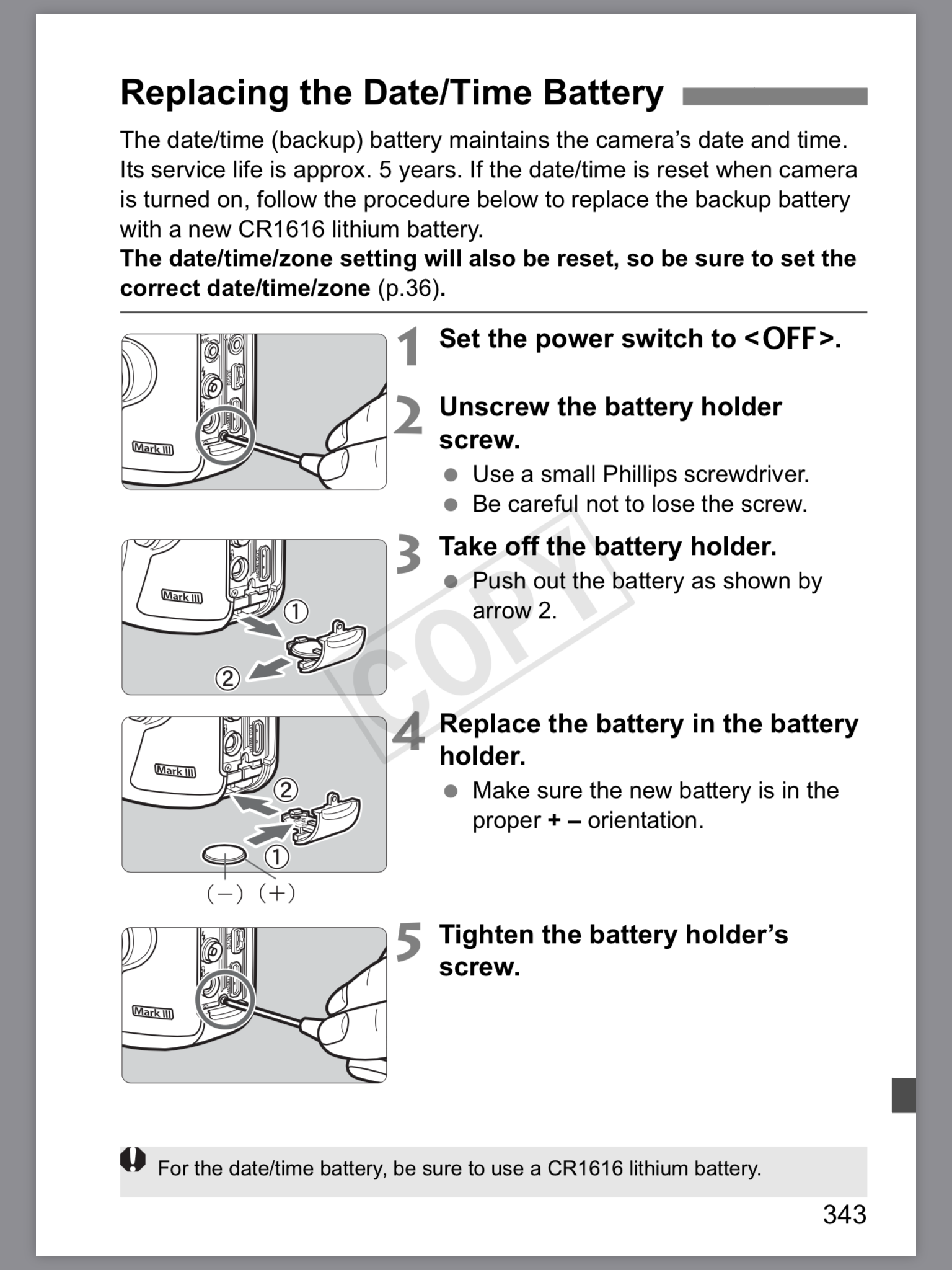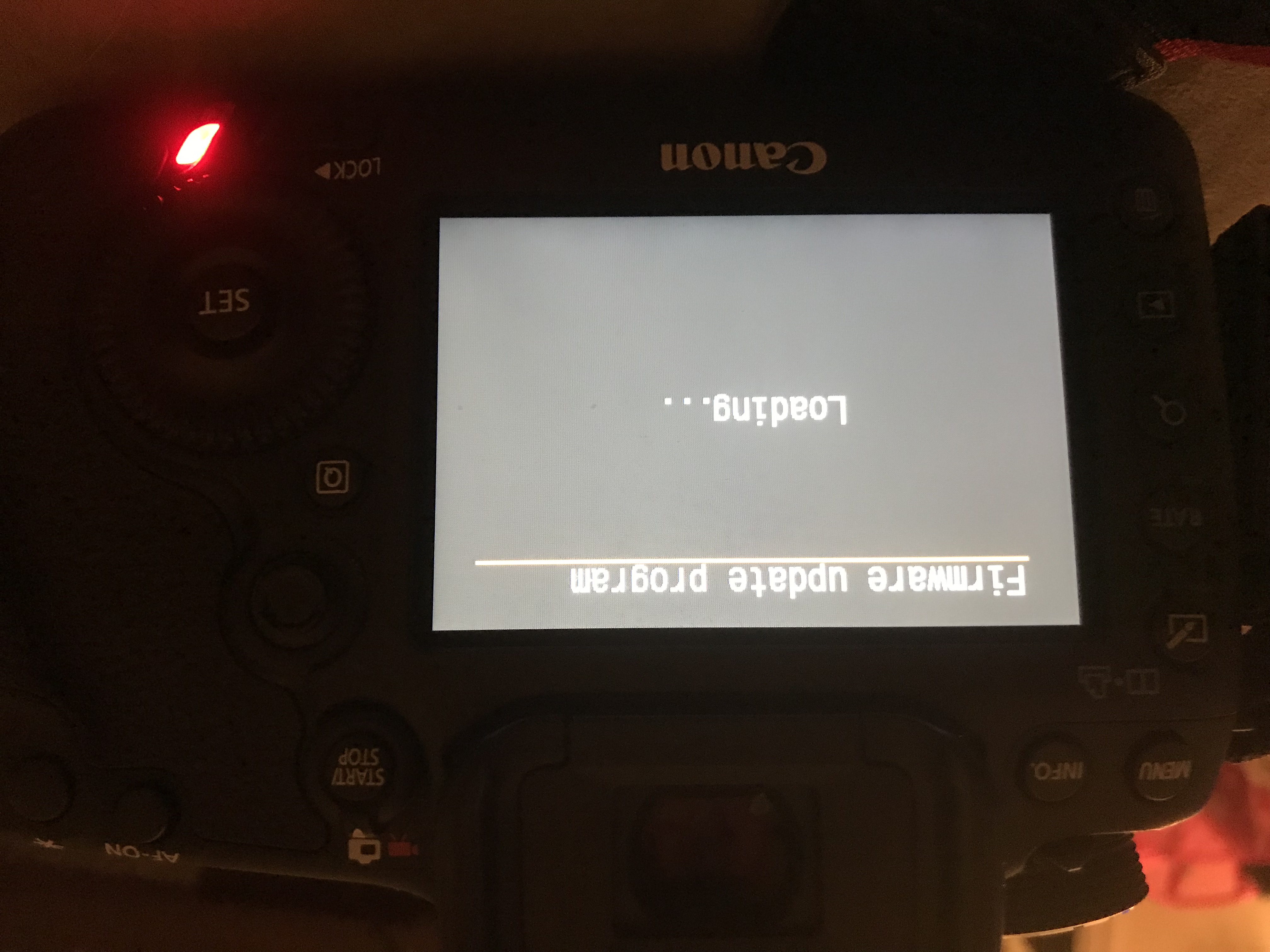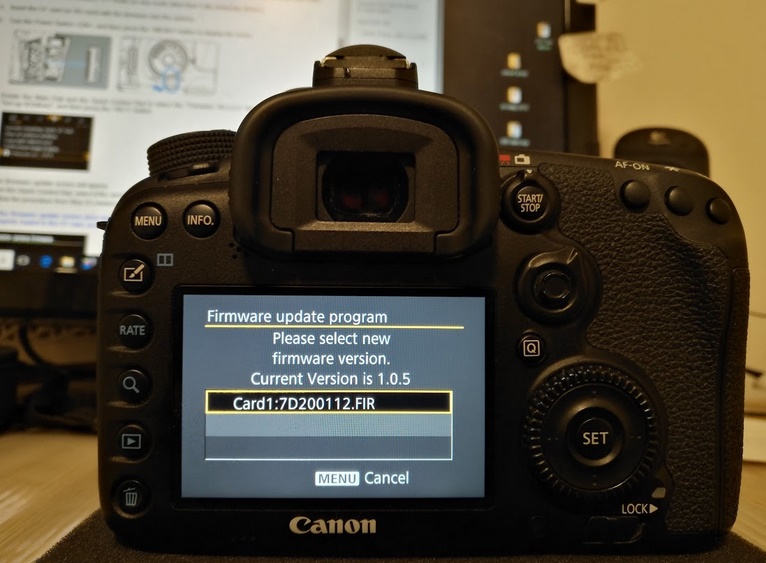- Canon Community
- Discussions & Help
- Camera
- EOS DSLR & Mirrorless Cameras
- Re: Canon 5D Markiii will not turn on after attemp...
- Subscribe to RSS Feed
- Mark Topic as New
- Mark Topic as Read
- Float this Topic for Current User
- Bookmark
- Subscribe
- Mute
- Printer Friendly Page
Canon 5D Markiii will not turn on after attempting to update firmware! HELP!
- Mark as New
- Bookmark
- Subscribe
- Mute
- Subscribe to RSS Feed
- Permalink
- Report Inappropriate Content
03-31-2018 10:09 PM
Hello. I was recently attempting to update the firmware on my canon 5d mark iii as it had never been updated before. I watched a video on youtube that explained how to do it by using a CF card. when i inserted the cf card and hit "update firmware" the screen went blank and nothing happened. When i attempted to turn the camera back on it was non responsive. It isn't doing anything. It appears as though it has no power even though the battery is fully charged. How do I go about reverting it back to original firmware if I can't even get it to turn on?
- Mark as New
- Bookmark
- Subscribe
- Mute
- Subscribe to RSS Feed
- Permalink
- Report Inappropriate Content
03-31-2018 10:48 PM - edited 03-31-2018 11:15 PM
Try taking off the camera lens and any accessories like a battery grip, etc.
Remove the battery for a few seconds and then try it again.
If that doesn’t work, try removing the date/time battery.
If if that doesn’t work, call Canon.
- Mark as New
- Bookmark
- Subscribe
- Mute
- Subscribe to RSS Feed
- Permalink
- Report Inappropriate Content
03-31-2018 11:05 PM
Thanks for your response. I did attempt to remove that battery for a while in hopes that would resolve the problem but it didn't work. I still havent' tried removing the date/time battery. Will try that next.
- Mark as New
- Bookmark
- Subscribe
- Mute
- Subscribe to RSS Feed
- Permalink
- Report Inappropriate Content
03-31-2018 10:58 PM
@deanatamayowrote:Hello. I was recently attempting to update the firmware on my canon 5d mark iii as it had never been updated before. I watched a video on youtube that explained how to do it by using a CF card. when i inserted the cf card and hit "update firmware" the screen went blank and nothing happened. When i attempted to turn the camera back on it was non responsive. It isn't doing anything. It appears as though it has no power even though the battery is fully charged. How do I go about reverting it back to original firmware if I can't even get it to turn on?
In general, a botched firmware update has to be fixed by Canon. What they presumably do is use a special bootable card (like Magic Lantern uses, for example) to restore the firmware to a specified level.
But before you send it in, try using a different card and/or turning the camera on without a card in it. Conceivably you might have screwed up your card when you copied the update to it. If that does work, the next thing to do is insert the card (without turning the camera off) and reformat it.
Realistically, the chances are that it has to go back to Canon. But at least it's a fixable problem that shouldn't require any new hardware.
Next time forget the Youtube video. Use a card reader to put the update module on the card, and carefully follow Canon's instructions.
Philadelphia, Pennsylvania USA
- Mark as New
- Bookmark
- Subscribe
- Mute
- Subscribe to RSS Feed
- Permalink
- Report Inappropriate Content
03-31-2018 11:07 PM
I have removed both the CF and SD cards. Now I am getting a screen that says Firmware update program Loading....... but nothing seems to be happening. I reinserted the CF card with the update file but it seems like it's just hanging. Should I remove the CF card again?
- Mark as New
- Bookmark
- Subscribe
- Mute
- Subscribe to RSS Feed
- Permalink
- Report Inappropriate Content
03-31-2018 11:24 PM - edited 03-31-2018 11:30 PM
Which firmware update are you trying to do?
What is the name of the file you copied to the CF card?
What is the file size of the file?
Is there a chance you used this card for another camera’s firmware update?
Go over the Canon instructions again and make sure you have the right file and it’s the right size and is copied to the right location.
If you are still having trouble, I would copy the file to another CF card that has been used in the same camera before and try again.
- Mark as New
- Bookmark
- Subscribe
- Mute
- Subscribe to RSS Feed
- Permalink
- Report Inappropriate Content
04-01-2018 12:31 AM
I am running Mac OS High Sierra. The name of the file is 5D300135.FIR. Size of file is 18MB i believe. i followed all instructions per Canon on updating firmware via CF card. I'm not sure what version of firmware I previously had. It had never been updated before so its whatever version came installed default on the 5D Mark iii.
- Mark as New
- Bookmark
- Subscribe
- Mute
- Subscribe to RSS Feed
- Permalink
- Report Inappropriate Content
04-01-2018 12:35 AM
I have also tried copying the file to another CF card that has been used in my camera. The screen continues to display firmware update program Loading........
Even shutting off the camera doesn't stop the screen from displaying this message. 😞
- Mark as New
- Bookmark
- Subscribe
- Mute
- Subscribe to RSS Feed
- Permalink
- Report Inappropriate Content
04-01-2018 01:38 AM
Please make sure that the .fir file is not inside any folder on the CF card. Looks like the camera cannot find the firmware for updating. The next step should look like the following : (just for illustration only - 7D Mark II)
- Mark as New
- Bookmark
- Subscribe
- Mute
- Subscribe to RSS Feed
- Permalink
- Report Inappropriate Content
04-01-2018 01:52 AM
No, the file is not located inside any folder. It was placed in the root directory. I'm all out of ideas 😞
04/16/2024: New firmware updates are available.
RF100-300mm F2.8 L IS USM - Version 1.0.6
RF400mm F2.8 L IS USM - Version 1.0.6
RF600mm F4 L IS USM - Version 1.0.6
RF800mm F5.6 L IS USM - Version 1.0.4
RF1200mm F8 L IS USM - Version 1.0.4
03/27/2024: RF LENS WORLD Launched!
03/26/2024: New firmware updates are available.
EOS 1DX Mark III - Version 1.9.0
03/22/2024: Canon Learning Center | Photographing the Total Solar Eclipse
02/29/2024: New software version 2.1 available for EOS WEBCAM UTILITY PRO
02/01/2024: New firmware version 1.1.0.1 is available for EOS C500 Mark II
12/05/2023: New firmware updates are available.
EOS R6 Mark II - Version 1.3.0
11/13/2023: Community Enhancements Announced
09/26/2023: New firmware version 1.4.0 is available for CN-E45-135mm T 2.4 L F
08/18/2023: Canon EOS R5 C training series is released.
07/31/2023: New firmware updates are available.
06/30/2023: New firmware version 1.0.5.1 is available for EOS-R5 C
- EOS Rebel T7 not turning on after firmware update attempt in EOS DSLR & Mirrorless Cameras
- EOS R10 won't let me install firmware 1.40 update in EOS DSLR & Mirrorless Cameras
- EOS Utility detects Canon R6 but not Lightroom on Macbook Pro Max M2 in Camera Software
- EOS M50 only outputting 480P through HDMI port in EOS DSLR & Mirrorless Cameras
- R3/R5/R6/R7 IBIS RUINS footage shot at wide focal lengths, I would love software changes, Canon! in EOS DSLR & Mirrorless Cameras
Canon U.S.A Inc. All Rights Reserved. Reproduction in whole or part without permission is prohibited.