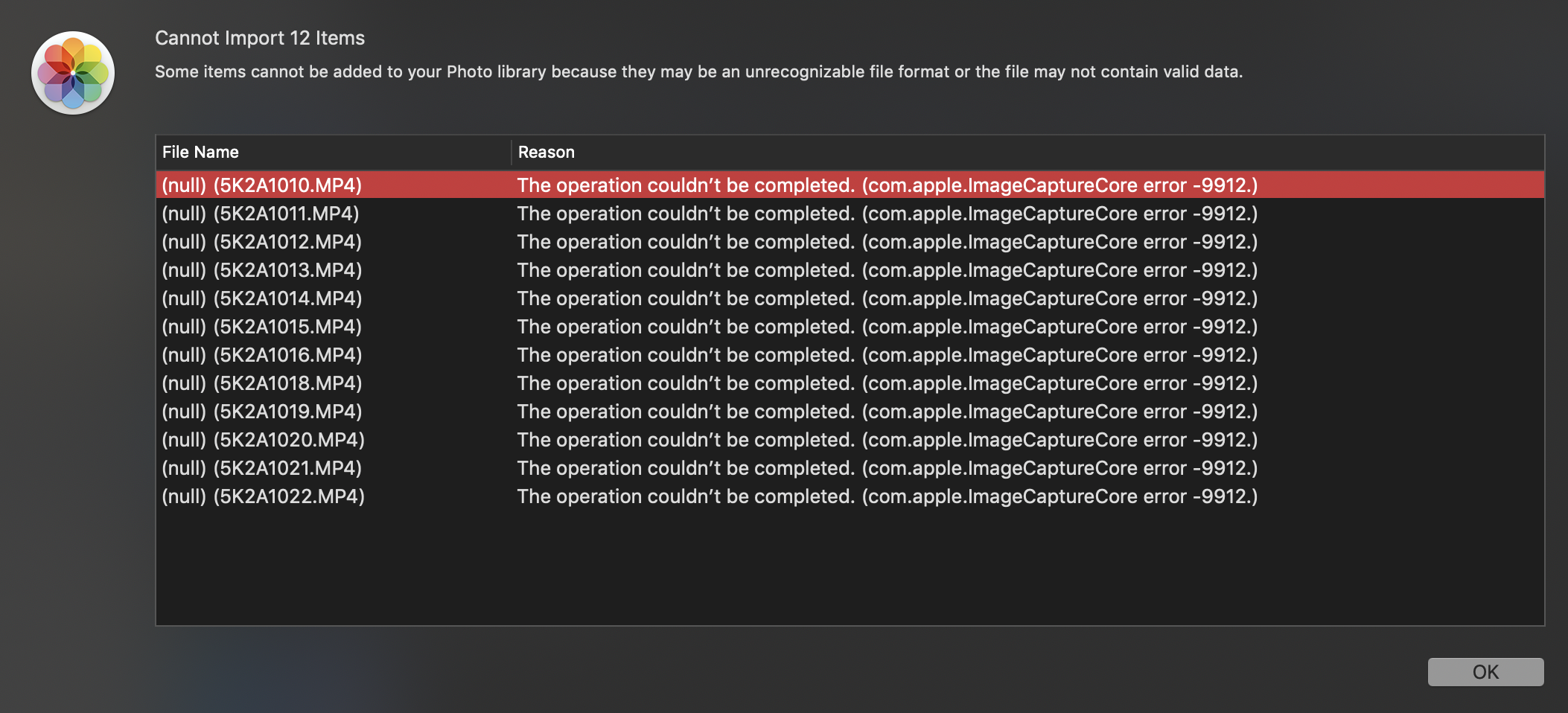- Canon Community
- Discussions & Help
- Camera
- EOS DSLR & Mirrorless Cameras
- Re: CORRUPT Video Files EOS R
- Subscribe to RSS Feed
- Mark Topic as New
- Mark Topic as Read
- Float this Topic for Current User
- Bookmark
- Subscribe
- Mute
- Printer Friendly Page
CORRUPT Video Files EOS R
- Mark as New
- Bookmark
- Subscribe
- Mute
- Subscribe to RSS Feed
- Permalink
- Report Inappropriate Content
09-24-2019 12:13 PM
Hello.
I recently purchased a EOS R. I use it mainly to film video.
I have a ScanDisk Extreme Pro 128gig 170mb/s card in the camera and I am using a 2018 Macbook Pro 16gig, 500gb.
I've run into an issue where I got to import my video files. Which work fine on the camera but then when I go to import I am met with a ERROR message.
As you can imagine. Super frustrating when an entire session of shooting is unsuable. Am I doing something wrong? I have tried to use iPhoto, Image Capture, iMovie all to import with no luck.
Help!
Image of error below.
Thanks
Dre
- Mark as New
- Bookmark
- Subscribe
- Mute
- Subscribe to RSS Feed
- Permalink
- Report Inappropriate Content
09-24-2019 12:51 PM
Have you tried to use a card reader, and just drag them to the desktop?
- Mark as New
- Bookmark
- Subscribe
- Mute
- Subscribe to RSS Feed
- Permalink
- Report Inappropriate Content
09-24-2019 12:54 PM
Hey,
I actually put the card into a 10 year old macbook pro card reader and it let me transfer them. Just doesnt answer why my current computer selectively decides not too.
Sometimes it reads the files other times NOPE.
- Mark as New
- Bookmark
- Subscribe
- Mute
- Subscribe to RSS Feed
- Permalink
- Report Inappropriate Content
09-24-2019 02:46 PM - edited 09-24-2019 03:00 PM
I don't know much about the Mac but it looks to me like the computer doesn't have the proper codec so it thinks the files are invalid.
Normally if you'd download and install a media player such as VLC, the codecs for most popular video files are downloaded and installed. The EOS-R uses H.264 codec with IPB codec and ALL-I codec compression.
Diverhank's photos on Flickr
04/16/2024: New firmware updates are available.
RF100-300mm F2.8 L IS USM - Version 1.0.6
RF400mm F2.8 L IS USM - Version 1.0.6
RF600mm F4 L IS USM - Version 1.0.6
RF800mm F5.6 L IS USM - Version 1.0.4
RF1200mm F8 L IS USM - Version 1.0.4
03/27/2024: RF LENS WORLD Launched!
03/26/2024: New firmware updates are available.
EOS 1DX Mark III - Version 1.9.0
03/22/2024: Canon Learning Center | Photographing the Total Solar Eclipse
02/29/2024: New software version 2.1 available for EOS WEBCAM UTILITY PRO
02/01/2024: New firmware version 1.1.0.1 is available for EOS C500 Mark II
12/05/2023: New firmware updates are available.
EOS R6 Mark II - Version 1.3.0
11/13/2023: Community Enhancements Announced
09/26/2023: New firmware version 1.4.0 is available for CN-E45-135mm T 2.4 L F
08/18/2023: Canon EOS R5 C training series is released.
07/31/2023: New firmware updates are available.
06/30/2023: New firmware version 1.0.5.1 is available for EOS-R5 C
- Corrupt files in Canon R6 in EOS DSLR & Mirrorless Cameras
- EOS R7 Video shooting overwrote my pictures? in EOS DSLR & Mirrorless Cameras
- EOS R5, time required to save to laptop using both CFExpress and SD card in EOS DSLR & Mirrorless Cameras
- How to solve cropped images taken in video modus in DPP4 in Camera Software
- EOS R50 Video clips with file size of 0 in EOS DSLR & Mirrorless Cameras
Canon U.S.A Inc. All Rights Reserved. Reproduction in whole or part without permission is prohibited.