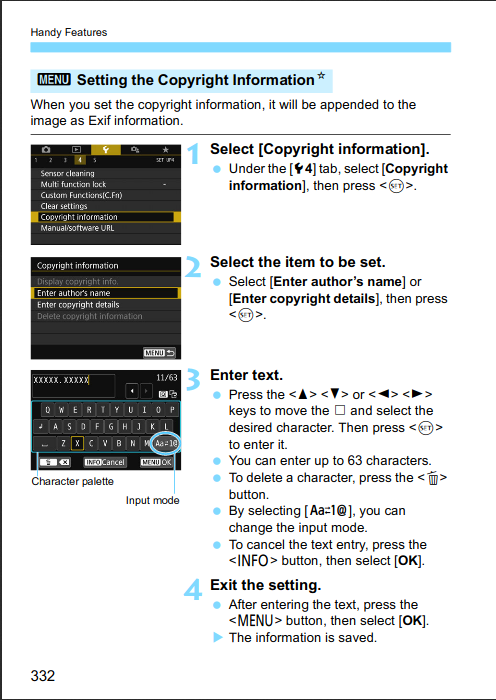- Canon Community
- Discussions & Help
- Camera
- EOS DSLR & Mirrorless Cameras
- Re: Adding copyright information
- Subscribe to RSS Feed
- Mark Topic as New
- Mark Topic as Read
- Float this Topic for Current User
- Bookmark
- Subscribe
- Mute
- Printer Friendly Page
- Mark as New
- Bookmark
- Subscribe
- Mute
- Subscribe to RSS Feed
- Permalink
- Report Inappropriate Content
05-14-2020 03:10 AM
Pls can someone help me to find the solution.
Solved! Go to Solution.
- Mark as New
- Bookmark
- Subscribe
- Mute
- Subscribe to RSS Feed
- Permalink
- Report Inappropriate Content
05-14-2020 05:17 AM
- Mark as New
- Bookmark
- Subscribe
- Mute
- Subscribe to RSS Feed
- Permalink
- Report Inappropriate Content
05-14-2020 10:05 AM
See the star in the heading of the manual exerpt Peter helpfully supplied? That means you must be in one of the creative modes, like P or M, to see these options
- Mark as New
- Bookmark
- Subscribe
- Mute
- Subscribe to RSS Feed
- Permalink
- Report Inappropriate Content
05-14-2020 05:17 AM
- Mark as New
- Bookmark
- Subscribe
- Mute
- Subscribe to RSS Feed
- Permalink
- Report Inappropriate Content
05-14-2020 10:05 AM
See the star in the heading of the manual exerpt Peter helpfully supplied? That means you must be in one of the creative modes, like P or M, to see these options
- Mark as New
- Bookmark
- Subscribe
- Mute
- Subscribe to RSS Feed
- Permalink
- Report Inappropriate Content
05-14-2020 10:14 AM
"Pls can someone help me to find the solution."
If you were asking how to put it on a photo, that requires a post editor like Lightroom. Remember the EXIF does not display.
EOS 1DX and 1D Mk IV and less lenses then before!
- Mark as New
- Bookmark
- Subscribe
- Mute
- Subscribe to RSS Feed
- Permalink
- Report Inappropriate Content
05-14-2020 11:30 AM
@ebiggs1 wrote:"Pls can someone help me to find the solution."
If you were asking how to put it on a photo, that requires a post editor like Lightroom. Remember the EXIF does not display.
BTW, Canon, that would be a simple and very helpful enhancement to DPP.
Philadelphia, Pennsylvania USA
- Mark as New
- Bookmark
- Subscribe
- Mute
- Subscribe to RSS Feed
- Permalink
- Report Inappropriate Content
05-14-2020 01:49 PM
This task is a piece of cake when you use the EOS Utlity and a USB cable.
"The right mouse button is your friend."
- Mark as New
- Bookmark
- Subscribe
- Mute
- Subscribe to RSS Feed
- Permalink
- Report Inappropriate Content
05-14-2020 07:42 PM
@Waddizzle wrote:This task is a piece of cake when you use the EOS Utlity and a USB cable.
Depends on what you mean by "this task". Adding it to the Exif data, yes. Imprinting it on the picture, no.
Philadelphia, Pennsylvania USA
- Mark as New
- Bookmark
- Subscribe
- Mute
- Subscribe to RSS Feed
- Permalink
- Report Inappropriate Content
05-14-2020 04:56 PM
Irfanview (free to download) will also allow you to bulk process and watermark your images with copyright information.
- Mark as New
- Bookmark
- Subscribe
- Mute
- Subscribe to RSS Feed
- Permalink
- Report Inappropriate Content
05-18-2020 04:23 AM
But that copyright information is not showing in image. Should I do anything more in the settings or did I done anything wrong?
- Mark as New
- Bookmark
- Subscribe
- Mute
- Subscribe to RSS Feed
- Permalink
- Report Inappropriate Content
05-18-2020 08:40 AM - edited 05-18-2020 09:07 AM
I get the impression that he wants his copyright information to show somewhere on the face of the image itself. Like a small imprint at the bottom of his photos that states something like "Sandesh1, © 2020". This would have to be applied after the fact to a copy of the image as a watermark. It can be done in Photoshop and probably any other of the better photo editors.
Or without buying any additional software it can also be done with a free download of Irfanview. Plus Irfanview has a lot of other handy features for things like file renaming and image resizing. I've never seen anything in the Canon software that will add a watermark to your images.
. . .And once again, Stephen is on the case. ![]()
04/16/2024: New firmware updates are available.
RF100-300mm F2.8 L IS USM - Version 1.0.6
RF400mm F2.8 L IS USM - Version 1.0.6
RF600mm F4 L IS USM - Version 1.0.6
RF800mm F5.6 L IS USM - Version 1.0.4
RF1200mm F8 L IS USM - Version 1.0.4
03/27/2024: RF LENS WORLD Launched!
03/26/2024: New firmware updates are available.
EOS 1DX Mark III - Version 1.9.0
03/22/2024: Canon Learning Center | Photographing the Total Solar Eclipse
02/29/2024: New software version 2.1 available for EOS WEBCAM UTILITY PRO
02/01/2024: New firmware version 1.1.0.1 is available for EOS C500 Mark II
12/05/2023: New firmware updates are available.
EOS R6 Mark II - Version 1.3.0
11/13/2023: Community Enhancements Announced
09/26/2023: New firmware version 1.4.0 is available for CN-E45-135mm T 2.4 L F
08/18/2023: Canon EOS R5 C training series is released.
07/31/2023: New firmware updates are available.
06/30/2023: New firmware version 1.0.5.1 is available for EOS-R5 C
- EOS R6 Mark II - Firmware requests for clean HDMI, crop options, proxy recording in EOS DSLR & Mirrorless Cameras
- Canon R7 - Missing Features in EOS DSLR & Mirrorless Cameras
- How can I add copyright info to an image using Canon DPP4? in Camera Software
- Having two mobile devices' connection info saved on EOS R6 Mark II in EOS DSLR & Mirrorless Cameras
- G9X Firmware Update to include Clean HDMI Output? in Point & Shoot Digital Cameras
Canon U.S.A Inc. All Rights Reserved. Reproduction in whole or part without permission is prohibited.