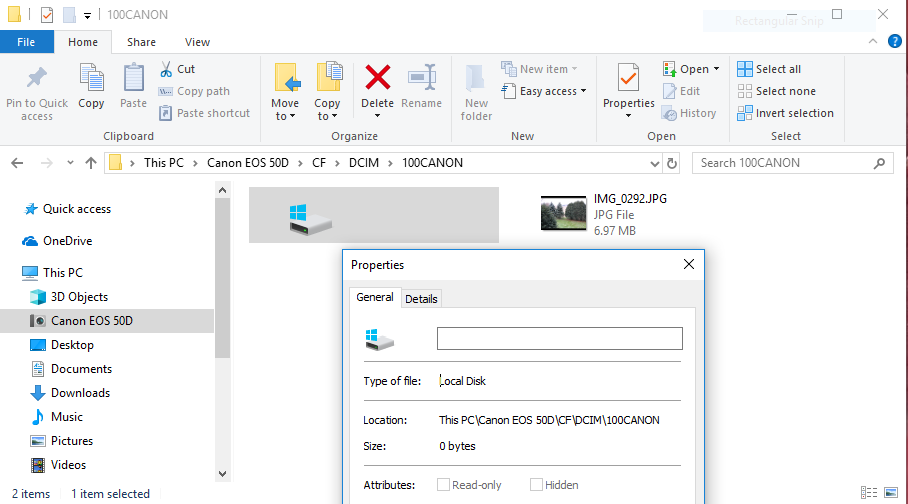- Canon Community
- Discussions & Help
- Camera
- EOS DSLR & Mirrorless Cameras
- Re: 50D firmware help
- Subscribe to RSS Feed
- Mark Topic as New
- Mark Topic as Read
- Float this Topic for Current User
- Bookmark
- Subscribe
- Mute
- Printer Friendly Page
50D firmware help
- Mark as New
- Bookmark
- Subscribe
- Mute
- Subscribe to RSS Feed
- Permalink
- Report Inappropriate Content
07-24-2017 09:05 PM
Please dont blast me for a stupid question, but I am a new owner to a 50D. Prior owner said Compact Flash with UDMA 7 would not download from camera to pc and not to use. I have tried to research and maybe I need a firmware update? If so, I have no idea where to find what firmware version I have on camera currently, much less how to update. I am going to Yellowstone in a few weeks and dont want to mess up the camera before I go. If I need to steer clear of the UDMA cards, I will. What other benefits to a firmware update are there? Sorry to be so ignorant, please be nice. 🙂 Thank you!
- Mark as New
- Bookmark
- Subscribe
- Mute
- Subscribe to RSS Feed
- Permalink
- Report Inappropriate Content
10-31-2018 09:35 AM
"It's Windows 10 that doesn't recognize the CR2 files on the card."
Win 10, latest update version, sees and displays all my cr2 files. Look elsewhere for your problem.
EOS 1DX and 1D Mk IV and less lenses then before!
- Mark as New
- Bookmark
- Subscribe
- Mute
- Subscribe to RSS Feed
- Permalink
- Report Inappropriate Content
11-12-2018 01:30 PM - edited 11-12-2018 01:41 PM
Bob and ebiggs1, et al. -
To clarify this situation further, it is indeed a Windows 10 and 50D issue. If you had a 50D with a UDMA 7 card containing CR2 files on it they would not be recognized by Windows 10 via a USB connection, in that they would be seen as zero byte files which can not be moved or copied (see screenshot for what should be IMG_0292.CR2). That Windows 7 does not exhibit this incompatibility indicates an introduced issue with Windows 10 (and maybe 8/8.1, I don't know).
This card/interface incompatibility should not be construed to reflect possible issues with other Canon models (ebiggs1), or card readers (Bob), as putting that UDMA card into a card reader presents no problems whatsoever. As I stated earlier "Definitely some incompatibilities here,", and that is indeed the issue being addressed. One wouldn't expect the requirement to use a card reader to read CR2 files, but that is the current scenario, as even EOS Utililty run in Windows 7 compatibility mode hangs and then does not transfer all the files on the card (it is hit-and-miss with both CR2 and JPG files).
In summary, with this model and Windows 10, CR2 files on a UDMA 7 card must be read from a card reader. Non-UDMA cards containing CR2 files present no USB transfer issues. It is indeed a peculiar issue, and I would not expect others who have not experienced it to understand that this problem could actually occur.
Mike
- Mark as New
- Bookmark
- Subscribe
- Mute
- Subscribe to RSS Feed
- Permalink
- Report Inappropriate Content
11-12-2018 03:09 PM
What you are saying is you can't move the pictures from 50D to computer using the camera? If you use a card reader all is well.? I did not understand but I think I do now.
I can not duplicate your issue as I don't have nor have I ever had a 50D. I do have 1 series going back to the original 1D and 1D Mk II both require a card reader (Firewire) so that is what I use. Win 10 displays both properly. Sorry I can't help more.
EOS 1DX and 1D Mk IV and less lenses then before!
- Mark as New
- Bookmark
- Subscribe
- Mute
- Subscribe to RSS Feed
- Permalink
- Report Inappropriate Content
11-14-2018 12:53 PM
@ebiggs1 wrote:What you are saying is you can't move the pictures from 50D to computer using the camera? If you use a card reader all is well.? I did not understand but I think I do now.
I can not duplicate your issue as I don't have nor have I ever had a 50D. I do have 1 series going back to the original 1D and 1D Mk II both require a card reader (Firewire) so that is what I use. Win 10 displays both properly. Sorry I can't help more.
I do have a 50D, so I tried some experiments the other night, using a 32GB Lexar Professional UDMA 7 CF card and an up-to-date installation of Windows 10 Professional. I wasn't able to reproduce your problem exactly, but I did have problems. For example, the camera would transmit one or two files (correctly), but then get stuck in "BUSY" mode. (I quit trying when I finally started having trouble clearing the BUSY.)
Upon reflection, I guess we shouldn't be surprised. The types and sizes of CF cards we use now didn't exist when the 50D was current, and many camera models have had trouble adapting to larger cards and more complex file systems.
The 50D was a fine camera in its day, a major improvement over the 40D. It's the only camera for which I ever put myself on the wait list before it even came out.
Philadelphia, Pennsylvania USA
- Mark as New
- Bookmark
- Subscribe
- Mute
- Subscribe to RSS Feed
- Permalink
- Report Inappropriate Content
11-14-2018 01:20 PM
"...using a 32GB Lexar Professional UDMA 7 CF..."
I only use 16GB CF/SD cards. Not a solution just my practice.
EOS 1DX and 1D Mk IV and less lenses then before!
- « Previous
-
- 1
- 2
- Next »
04/16/2024: New firmware updates are available.
RF100-300mm F2.8 L IS USM - Version 1.0.6
RF400mm F2.8 L IS USM - Version 1.0.6
RF600mm F4 L IS USM - Version 1.0.6
RF800mm F5.6 L IS USM - Version 1.0.4
RF1200mm F8 L IS USM - Version 1.0.4
04/04/2024: Join us at NAB and use code NS3684 to register for free!
03/27/2024: RF LENS WORLD Launched!
03/26/2024: New firmware updates are available.
EOS 1DX Mark III - Version 1.9.0
03/22/2024: Canon Learning Center | Photographing the Total Solar Eclipse
02/29/2024: New software version 2.1 available for EOS WEBCAM UTILITY PRO
02/01/2024: New firmware version 1.1.0.1 is available for EOS C500 Mark II
12/05/2023: New firmware updates are available.
EOS R6 Mark II - Version 1.3.0
11/13/2023: Community Enhancements Announced
09/26/2023: New firmware version 1.4.0 is available for CN-E45-135mm T 2.4 L F
08/18/2023: Canon EOS R5 C training series is released.
07/31/2023: New firmware updates are available.
06/30/2023: New firmware version 1.0.5.1 is available for EOS-R5 C
- New Firmware Released For 5 Telephoto Lenses in EF & RF Lenses
- Canon 80D cannot connect to iphone. in EOS DSLR & Mirrorless Cameras
- EOS 350D Autofocus won't work with Sigma teleconverter and lens in EOS DSLR & Mirrorless Cameras
- EOS Utility - Register Picture Styles "OK" greyed out in Camera Software
- Older cameras won't take firmware updates in Camera Software
Canon U.S.A Inc. All Rights Reserved. Reproduction in whole or part without permission is prohibited.