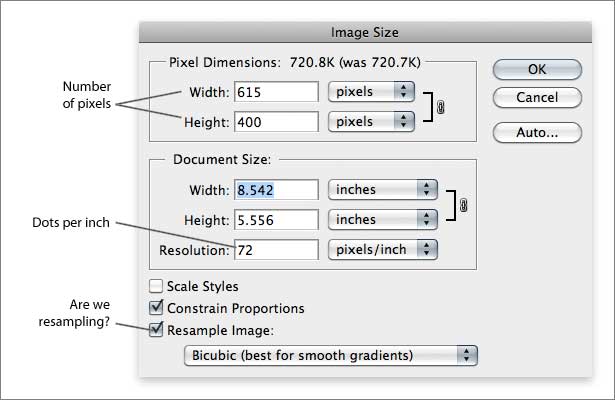- Canon Community
- Discussions & Help
- Camera
- EOS DSLR & Mirrorless Cameras
- 300 DPI photos for Canon 6D
- Subscribe to RSS Feed
- Mark Topic as New
- Mark Topic as Read
- Float this Topic for Current User
- Bookmark
- Subscribe
- Mute
- Printer Friendly Page
300 DPI photos for Canon 6D
- Mark as New
- Bookmark
- Subscribe
- Mute
- Subscribe to RSS Feed
- Permalink
- Report Inappropriate Content
07-27-2016 08:29 AM
How do I program my Canon 6D camera to get 300 dpi photos?
- Mark as New
- Bookmark
- Subscribe
- Mute
- Subscribe to RSS Feed
- Permalink
- Report Inappropriate Content
07-29-2016 12:11 PM
@kvbarkley wrote:I have actually sent them an email to ask why. It is really strange for this one because they request a dpi of 72 and then turn around and ask for the "framed size" of the print. Isn't that what the dpi field is *for*?
Actually, no. The 72dpi applies only to the sRGB JPEG image that a hopeful supplicant sends to the jury to be considered for inclusion in the show. The framed size applies to a much higher resolution Adobe RGB image that has been sent to Colortek for printing and then driven out to Saxonville to be dealt with by the area's best frame shop before being dropped off at the Griffin. Those latter processes take place, of course, only on pictures that have already made the cut.
Philadelphia, Pennsylvania USA
- Mark as New
- Bookmark
- Subscribe
- Mute
- Subscribe to RSS Feed
- Permalink
- Report Inappropriate Content
07-29-2016 02:09 PM - edited 07-29-2016 02:11 PM
Again B from B,
"The framed size applies to a much higher resolution Adobe RGB image..."
Actually, yes. A printer file isn't normally transferred over an email. There is no dpi in a digital image. You can't set any dpi. You can send dpi to a printer but not as a digital image. Resolution from a dslr is what it is. There is no dpi.
Perhaps I am misunderstanding what you are trying to say. I know I certainly don't have great command of expression!
EOS 1DX and 1D Mk IV and less lenses then before!
- Mark as New
- Bookmark
- Subscribe
- Mute
- Subscribe to RSS Feed
- Permalink
- Report Inappropriate Content
07-29-2016 11:33 PM
@ebiggs1 wrote:Again B from B,
"The framed size applies to a much higher resolution Adobe RGB image..."
Actually, yes. A printer file isn't normally transferred over an email. There is no dpi in a digital image. You can't set any dpi. You can send dpi to a printer but not as a digital image. Resolution from a dslr is what it is. There is no dpi.
Perhaps I am misunderstanding what you are trying to say. I know I certainly don't have great command of expression!
I'll try again: When you submit an image to the Griffin's juried show, it has to be an sRGB JPEG with a nominal resolution of 72dpi, a size not exceeding 1920 pixels on the long side, and a file size not exceeding 5MB. If your image is chosen for display, you have to provide it as a professionally framed print, at any resolution you please, with an overall size not to exceed 40x30 inches. The two sets of requirements are unrelated.
Philadelphia, Pennsylvania USA
- Mark as New
- Bookmark
- Subscribe
- Mute
- Subscribe to RSS Feed
- Permalink
- Report Inappropriate Content
07-30-2016 10:28 AM
B from B
"I'll try again:"
I'll try again, too. It can't be 72 dpi or any dpi until it is printed.
"... a size not exceeding 1920 pixels on the long side..."
This is the pixel resolution size. It has nothing to do with dpi. Here is where folks go wrong.
This is the Image Size menu in PS.
The Resample checkbox changes how many pixels fit into a linear inch, actually PPI. If you turn off resample an image, the only way to change the image’s size would be to enlarge or reduce its pixels for printing.
If a person unchecks the Resample Image box, changing the Resolution box would alter the image’s physical size when printed, but not its number of pixels or in other words the size on a monitor. When it is printed, the image would appear larger or smaller. But on a monitor, it would be the same size also when you email it to whomever.
Resample is the key word here. You say it must be 1920 PPI, OK, whatever. The top menu 'Pixel Dimensions' and 'Document Size' are totally different. The top one tells you the image size and the bottom tells you what it would be when "printed".
Whenever an image file is created with PPI that differ from the dimensions of the original, pixels must be added or removed to produce the final pixel dimensions for the new image. This is a destructive process. Make sure you save the original in a safe place.
For instance, a 1900 x 1200 pixel image that is viewed/printed at 8" x 10" would be 190dpi. Whereas, if it was printed at 16" x 20 ", it would be 95dpi. DPI only matters if you are going to print something out
Homework;
Open up an image in PS at 72 DPI. Then in the image size box, change the DPI to 300. Now type the original pixel size back in. You will see that the image does not change in size or quality at all, just the rulers. This is because you've changed the amount of pixels it will print per square inch, not the amount of pixels in the digital image. But only if "resample" is not checked.
If it does resample going to 300 DPI, will add pixels. Resampling back to 72 DPI, will throw out pixels. This is destructive so make sure you try it on a copy of the original.
EOS 1DX and 1D Mk IV and less lenses then before!
- Mark as New
- Bookmark
- Subscribe
- Mute
- Subscribe to RSS Feed
- Permalink
- Report Inappropriate Content
07-30-2016 01:54 PM - edited 07-30-2016 03:09 PM
@ebiggs1 wrote:B from B
"I'll try again:"
I'll try again, too. It can't be 72 dpi or any dpi until it is printed.
[Extensive disquisition omitted]
All true, I suppose; all irrelevant.
Believe it or not, I do understand the relationship between resolution. number of pixels, etc., and their function in printing. What I also understand is that the resolution appears in the Exif data and can, in principle, be used by a display program to determine the size of the displayed image. More importantly, it can be seen by the judges in a contest or juried show and can be used to reject an image that doesn't conform to the rules. Since you don't care about such things, you can afford to ignore these factoids. Since I do, I can't.
Philadelphia, Pennsylvania USA
- Mark as New
- Bookmark
- Subscribe
- Mute
- Subscribe to RSS Feed
- Permalink
- Report Inappropriate Content
07-30-2016 07:11 PM
Bob, my friend, from Boston,
In a digital file it is just a number. A place holder if you will. But have it your way. Nobody really cares if you are right or incorrect. Apparently the judges don't mind don't either! I am sure you are capable of reading the myriad of discourse on the ole inner web that refute the long standing myth of DPI. If you so desire to know that is.
EOS 1DX and 1D Mk IV and less lenses then before!
- Mark as New
- Bookmark
- Subscribe
- Mute
- Subscribe to RSS Feed
- Permalink
- Report Inappropriate Content
08-01-2016 10:29 AM
I got a repy from Griffin, two actually. I did not mention your name, Robert.
The first
"File dimensions: No smaller than 1920 pixels on the longest side This is what we are looking for.
I do not want to argue with you. File size and transfer speeds are an important issue when you have to support 2000 images and more. Curators are trained to look at imagery. If the final image supplied is not crafted well it will not be hung on the wall.
Changing your resolution wouldn't have helped or hurt you.
The required setting just help all of us manage a burdensome task.
You have a good day."
The second:
"In reading this again the dpi and framed size are two different things. We are asking what the framed size would be on the wall. That is not determined by the size of the jpg as the print size would come from a different jpg, the artist's jpg that we are not receiving."
I am guessing they get this question a lot, so I am going to drop it. 8^)
It really does appear that the 72 dpi is there just to keep the judge from having to resize - or at the very least resize consistently.
- Mark as New
- Bookmark
- Subscribe
- Mute
- Subscribe to RSS Feed
- Permalink
- Report Inappropriate Content
08-01-2016 11:28 AM
"I am guessing they get this question a lot, so I am going to drop it. 8^)
It really does appear that the 72 dpi is there just to keep the judge from having to resize - or at the very least resize consistently."
In other words, the 72 DPI requirement "levels the playing field."
"The right mouse button is your friend."
- Mark as New
- Bookmark
- Subscribe
- Mute
- Subscribe to RSS Feed
- Permalink
- Report Inappropriate Content
08-01-2016 11:50 AM
@kvbarkley wrote:I got a repy from Griffin, two actually. I did not mention your name, Robert.
The first
"File dimensions: No smaller than 1920 pixels on the longest side This is what we are looking for.
I do not want to argue with you. File size and transfer speeds are an important issue when you have to support 2000 images and more. Curators are trained to look at imagery. If the final image supplied is not crafted well it will not be hung on the wall.
Changing your resolution wouldn't have helped or hurt you.
The required setting just help all of us manage a burdensome task.
You have a good day."
The second:
"In reading this again the dpi and framed size are two different things. We are asking what the framed size would be on the wall. That is not determined by the size of the jpg as the print size would come from a different jpg, the artist's jpg that we are not receiving."
I am guessing they get this question a lot, so I am going to drop it. 8^)
It really does appear that the 72 dpi is there just to keep the judge from having to resize - or at the very least resize consistently.
And, you may notice, what she told you is almost exactly what I had already said at least twice. Obviously Ernie didn't believe me, and I guess you didn't either.
The one respect in which what she said and what I said differed was that she stood by the rule that says "no smaller than 1920 pixels", while I'm pretty sure they meant to say "no larger than 1920 pixels". I had questioned that back in March and got a somewhat waffling answer; our compromise was to stipulate that it meant "exactly 1920 pixels".
Philadelphia, Pennsylvania USA
- Mark as New
- Bookmark
- Subscribe
- Mute
- Subscribe to RSS Feed
- Permalink
- Report Inappropriate Content
08-01-2016 11:53 AM
I believed you, I just wanted to know where the "72 dpi" came from and what its purpose was. Note she also says that
"Changing your resolution wouldn't have helped or hurt you.
The required setting just help all of us manage a burdensome task."
So there is no *technical* reason for the setting, it just makes it marginally easier for the judges.
04/16/2024: New firmware updates are available.
RF100-300mm F2.8 L IS USM - Version 1.0.6
RF400mm F2.8 L IS USM - Version 1.0.6
RF600mm F4 L IS USM - Version 1.0.6
RF800mm F5.6 L IS USM - Version 1.0.4
RF1200mm F8 L IS USM - Version 1.0.4
03/27/2024: RF LENS WORLD Launched!
03/26/2024: New firmware updates are available.
EOS 1DX Mark III - Version 1.9.0
03/22/2024: Canon Learning Center | Photographing the Total Solar Eclipse
02/29/2024: New software version 2.1 available for EOS WEBCAM UTILITY PRO
02/01/2024: New firmware version 1.1.0.1 is available for EOS C500 Mark II
12/05/2023: New firmware updates are available.
EOS R6 Mark II - Version 1.3.0
11/13/2023: Community Enhancements Announced
09/26/2023: New firmware version 1.4.0 is available for CN-E45-135mm T 2.4 L F
08/18/2023: Canon EOS R5 C training series is released.
07/31/2023: New firmware updates are available.
06/30/2023: New firmware version 1.0.5.1 is available for EOS-R5 C
- Vivitr for Canon 75-300 lens on Canon EOS Rebel T100 in EF & RF Lenses
- EOS R6 How to transfer select photos to phone in EOS DSLR & Mirrorless Cameras
- EOS R5 Help - Lost Images on Card in EOS DSLR & Mirrorless Cameras
- Problems with the New firmware 2.0 in canon R5 in Camera Software
- Using Canon Connect > DPP for RAW files from R7 to iPhone darkens image substantially! in Camera Software
Canon U.S.A Inc. All Rights Reserved. Reproduction in whole or part without permission is prohibited.