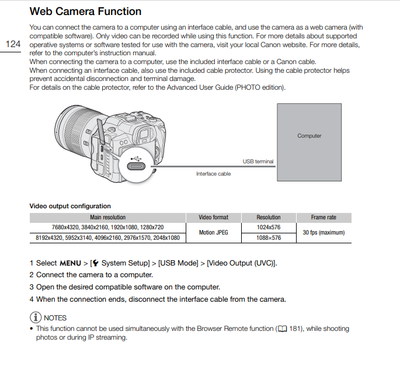- Canon Community
- Discussions & Help
- EOS Webcam Utility Pro
- EOS Webcam Utility Pro - Discussions
- Re: Streaming/Webcam with the R5C
- Subscribe to RSS Feed
- Mark Topic as New
- Mark Topic as Read
- Float this Topic for Current User
- Bookmark
- Subscribe
- Mute
- Printer Friendly Page
Streaming/Webcam with the R5C
- Mark as New
- Bookmark
- Subscribe
- Mute
- Subscribe to RSS Feed
- Permalink
- Report Inappropriate Content
04-13-2022 08:17 AM
Hey, everyone! New to this community, and I'm already asking for help. I just got my R5C, and I was hoping to use it as a webcam. I downloaded the software for the normal R5 since there wasn't an R5C option available. It didn't work. Am I missing something dumb? Or do I just need to wait until Canon adds that to the list of camera that are webcam utility available? I appreciate any advice on this. Thanks!
- Mark as New
- Bookmark
- Subscribe
- Mute
- Subscribe to RSS Feed
- Permalink
- Report Inappropriate Content
04-13-2022 09:09 AM - edited 04-13-2022 09:09 AM
Greetings,
If you have the EOS Utility installed (running in your system tray) it will keep the Webcam Utility from functioning properly. If open, try closing it.
It might just be a matter of waiting for Canon to update the Utility as you said. In addition, I'd contact support to make a feature request.
~Rick
Bay Area - CA
~R5 C (1.1.2.1), ~R50v (1.1.1) ~RF Trinity, ~RF 100 Macro, ~RF 100~400, ~RF 100~500, ~RF 200-800 +RF 1.4x TC, BG-R10, 430EX III-RT ~DxO PhotoLab Elite ~DaVinci Resolve Studio ~ImageClass MF644Cdw/MF656Cdw ~Pixel 8 ~CarePaks Are Worth It
- Mark as New
- Bookmark
- Subscribe
- Mute
- Subscribe to RSS Feed
- Permalink
- Report Inappropriate Content
04-13-2022 09:14 AM
Canon support got back to me super fast. I figured I’d have to wait a few days to hear back. But it sounds like the utility software is already loaded on the camera. Just have to change the USB settings on the camera menu, plug it into the computer, and it’s ready to go. Pretty sweet, actually. Should have spent more time reading the manual. Gonna do that tomorrow.
Thanks for your prompt reply!
- Mark as New
- Bookmark
- Subscribe
- Mute
- Subscribe to RSS Feed
- Permalink
- Report Inappropriate Content
05-04-2022 02:13 PM
Are you able to get full 8K resolution from the Webcam output? If not, what is the maximum resolution as a webcam and what kind of latency are you seeing?
- Mark as New
- Bookmark
- Subscribe
- Mute
- Subscribe to RSS Feed
- Permalink
- Report Inappropriate Content
07-31-2023 10:59 AM
What are the USB settings? I’m all over this camera system and can’t find them.
- Mark as New
- Bookmark
- Subscribe
- Mute
- Subscribe to RSS Feed
- Permalink
- Report Inappropriate Content
07-31-2023 02:04 PM
Greetings,
Its on page 124 of the Cinema Manual.
eosr5c-aug5-video-en.pdf (c-wss.com)
~Rick
Bay Area - CA
~R5 C (1.1.2.1), ~R50v (1.1.1) ~RF Trinity, ~RF 100 Macro, ~RF 100~400, ~RF 100~500, ~RF 200-800 +RF 1.4x TC, BG-R10, 430EX III-RT ~DxO PhotoLab Elite ~DaVinci Resolve Studio ~ImageClass MF644Cdw/MF656Cdw ~Pixel 8 ~CarePaks Are Worth It
- Mark as New
- Bookmark
- Subscribe
- Mute
- Subscribe to RSS Feed
- Permalink
- Report Inappropriate Content
08-06-2023 04:08 PM
You're awesome. thank you
- Mark as New
- Bookmark
- Subscribe
- Mute
- Subscribe to RSS Feed
- Permalink
- Report Inappropriate Content
08-17-2023 08:01 PM
I am having a similar issue. I changed to MP4 8 Bit and changed Usb settings. its still showing up blank in Webcam Utility. I also closed to Utility program from the taskbar.
- Mark as New
- Bookmark
- Subscribe
- Mute
- Subscribe to RSS Feed
- Permalink
- Report Inappropriate Content
08-18-2023 11:43 AM
I was having the same issue that it’s not showing up in the WebCam, Utility.
The R5 hosts itself as a WebCam. So if you look at Windows device manager or if there’s a place in an Apple computer to look at your different devices the WebCam is actually called the canon R5C or something similar. It’s not under the EOS, WebCam, utility.
make sense?
- Mark as New
- Bookmark
- Subscribe
- Mute
- Subscribe to RSS Feed
- Permalink
- Report Inappropriate Content
08-18-2023 11:52 AM - edited 08-18-2023 11:53 AM
Greetings,
Shouldn't be anything special that you need to do once you enable the correct usb mode
I haven't used my R5C as a webcam, but I believe it defaults to a standard output. See the reference in the image I posted above.
~Rick
Bay Area - CA
~R5 C (1.1.2.1), ~R50v (1.1.1) ~RF Trinity, ~RF 100 Macro, ~RF 100~400, ~RF 100~500, ~RF 200-800 +RF 1.4x TC, BG-R10, 430EX III-RT ~DxO PhotoLab Elite ~DaVinci Resolve Studio ~ImageClass MF644Cdw/MF656Cdw ~Pixel 8 ~CarePaks Are Worth It
01/20/2026: New firmware updates are available.
12/22/2025: New firmware update is available for EOS R6 Mark III- Version 1.0.2
11/20/2025: New firmware updates are available.
EOS R5 Mark II - Version 1.2.0
PowerShot G7 X Mark III - Version 1.4.0
PowerShot SX740 HS - Version 1.0.2
10/21/2025: Service Notice: To Users of the Compact Digital Camera PowerShot V1
10/15/2025: New firmware updates are available.
Speedlite EL-5 - Version 1.2.0
Speedlite EL-1 - Version 1.1.0
Speedlite Transmitter ST-E10 - Version 1.2.0
07/28/2025: Notice of Free Repair Service for the Mirrorless Camera EOS R50 (Black)
7/17/2025: New firmware updates are available.
05/21/2025: New firmware update available for EOS C500 Mark II - Version 1.1.5.1
02/20/2025: New firmware updates are available.
RF70-200mm F2.8 L IS USM Z - Version 1.0.6
RF24-105mm F2.8 L IS USM Z - Version 1.0.9
RF100-300mm F2.8 L IS USM - Version 1.0.8
Canon U.S.A Inc. All Rights Reserved. Reproduction in whole or part without permission is prohibited.